Embed D365 Field Service Views in Dashboard of D365 Online Portal
D365 Field Service is about something other than having the correct instruments for the activity regardless of where you are. It’s tied in with having the option to associate with your most significant resource, your clients. With Dynamics 365 and field administration the board arrangements from PowerObjects, you can make a client support story that traverses different channels, amplifies your workers’ effectiveness, and surpasses client desires.
Accomplish total hierarchical arrangement with Sales, Marketing, Customer Service, and Field Service groups for client records. Deal with all gear parts for complete perceivability into guarantee and administration understandings; all out income and related expenses; and review history.
Field Service Management platform providing enterprise companies with tools to streamline their business processes – from real-time mobility across every major device, to routing and workflow automation.
Introduction:
This blog explains how to embed D365 Field Service Views in Dashboard of D365 Online Portal.
Steps of Implementation:
-
- Create a new Entity List in D365 Field Service.
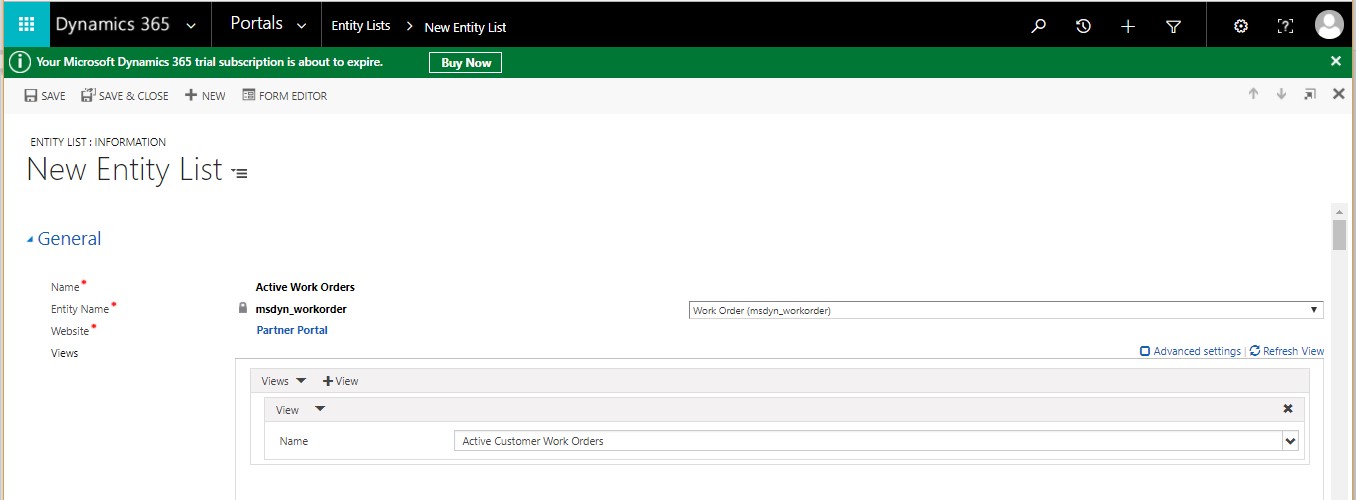
-
- Set key on Entity list as highlighted below.
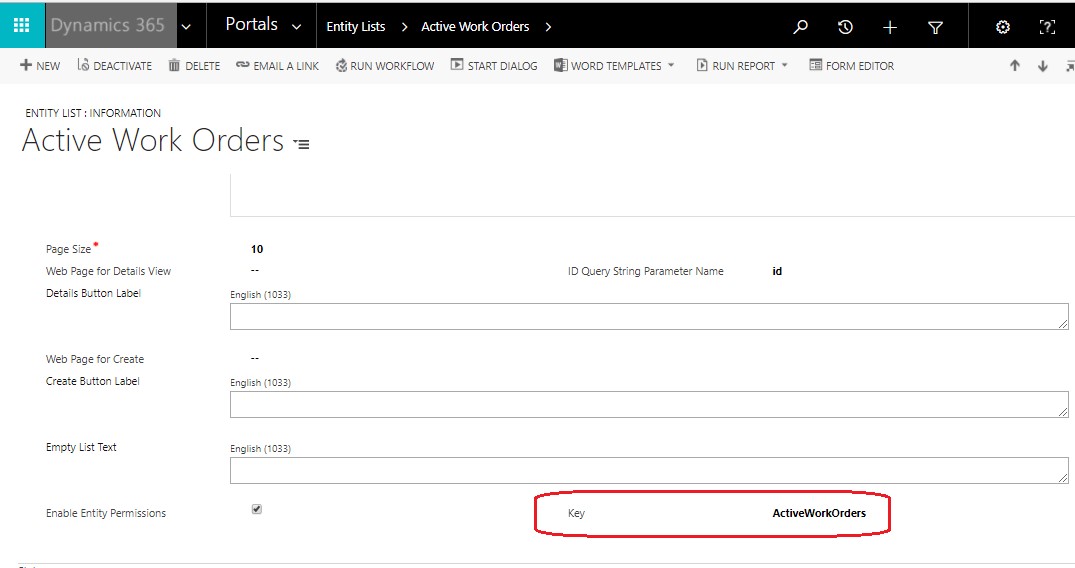
- Add View to Web Template as shown below.
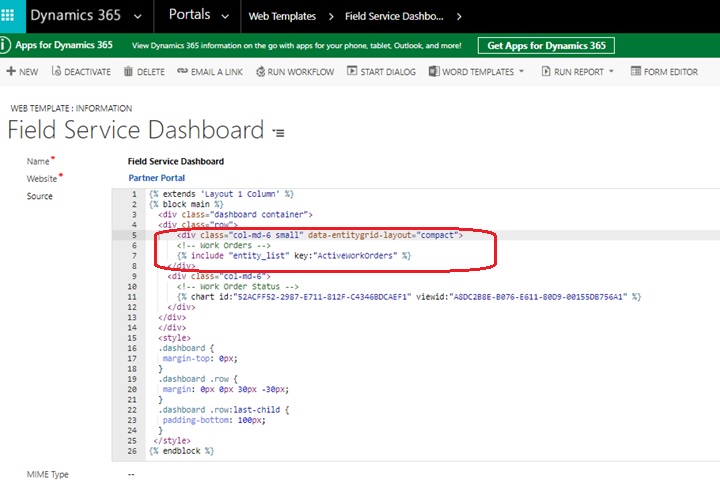
Note: You can refer blog how to configure Dashboards in D365 Online Portals by referring to link – https://www.cloudfronts.com/embedding-d365-field-service-charts-d365-online-portals/
Conclusion:
Above description in blog helps users to embed D365 Field Service Views in Dashboard of D365 Online Portal.
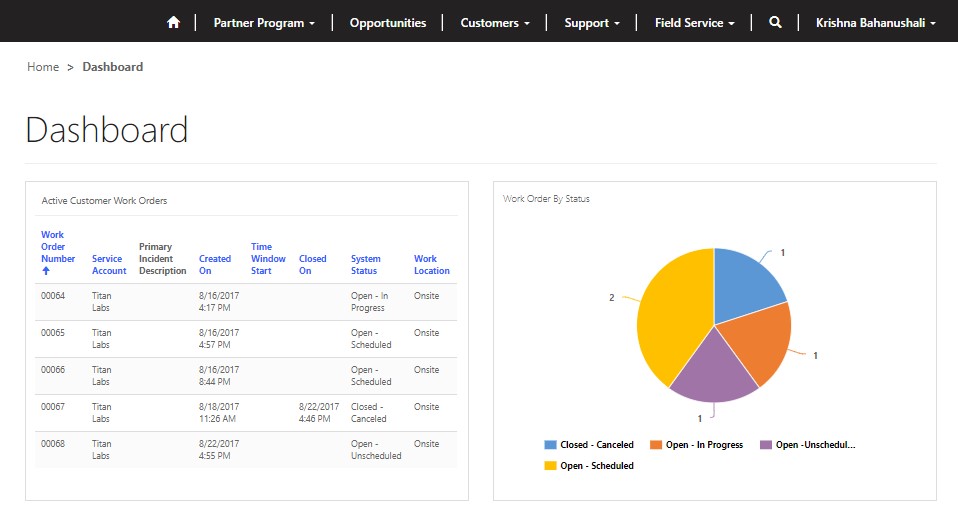
The post Embed D365 Field Service Views in Dashboard of D365 Online Portal appeared first on .





 Like
Like Report
Report
*This post is locked for comments