D365 field service or Dynamics 365 for field service is one complete field service management software. It is a product from Microsoft. It helps large and medium businesses to become quite efficient. This software can hold stuff such as service agreements, service locations, customer assets, preventive maintenance, resource management, work order management and so forth. You will have total control over your field service management teams. The scheduling options available on this software is quite flexible. You can significantly boost customer service when you use this particular ERP solution.
So many excellent features are available in this particular ERP solution. Integrating the Outlook calendar with the field service is entirely possible when you are using this ERP suite.
Introduction:
This blog explains how to configure work order bookings for Field technicians who need them to show in the Outlook calendar.
Prerequisites:
1. Dynamics 365 Field Service licenses
2. Office 365 Enterprise E3 licenses
Configuration:
Enable and Test email mailbox for relevant Users is successful.
Working:
Below are steps for setting up Outlook Integration with Field Service to set this up in the system
-
- Login to Dynamics 365 Field Service environment as an “Administrator”.
- Next, go to Settings > Administration > System Settings > Synchronization and check Synchronize resource bookings with Outlook.
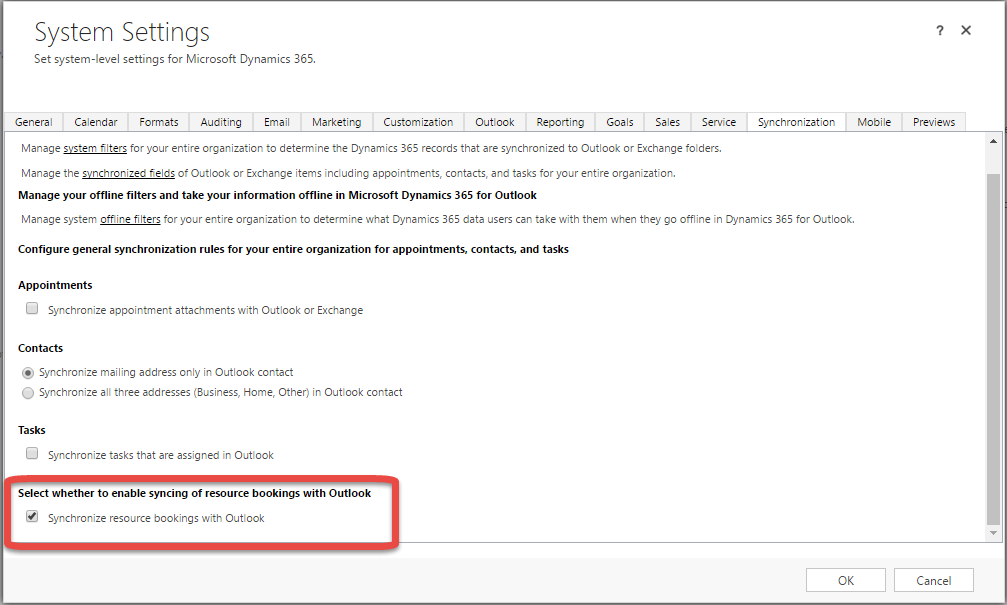
-
- Login to Dynamics 365 Field Service environment as a “Technician”.
- Navigate to Options > Synchronization.
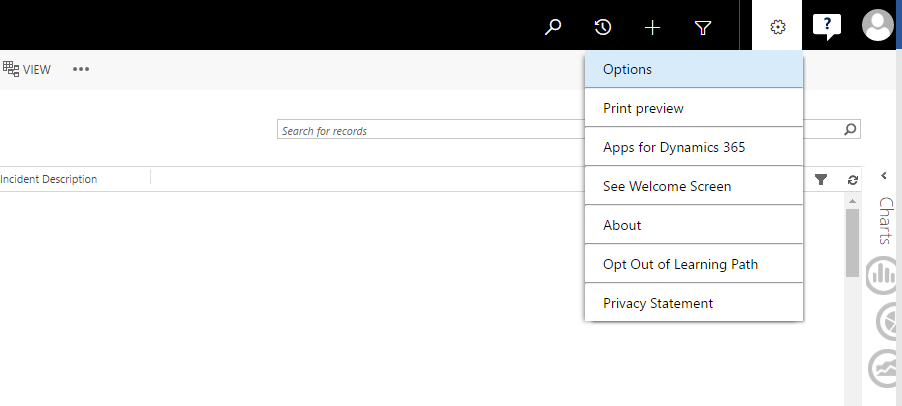
And check Synchronize resource bookings with Outlook.
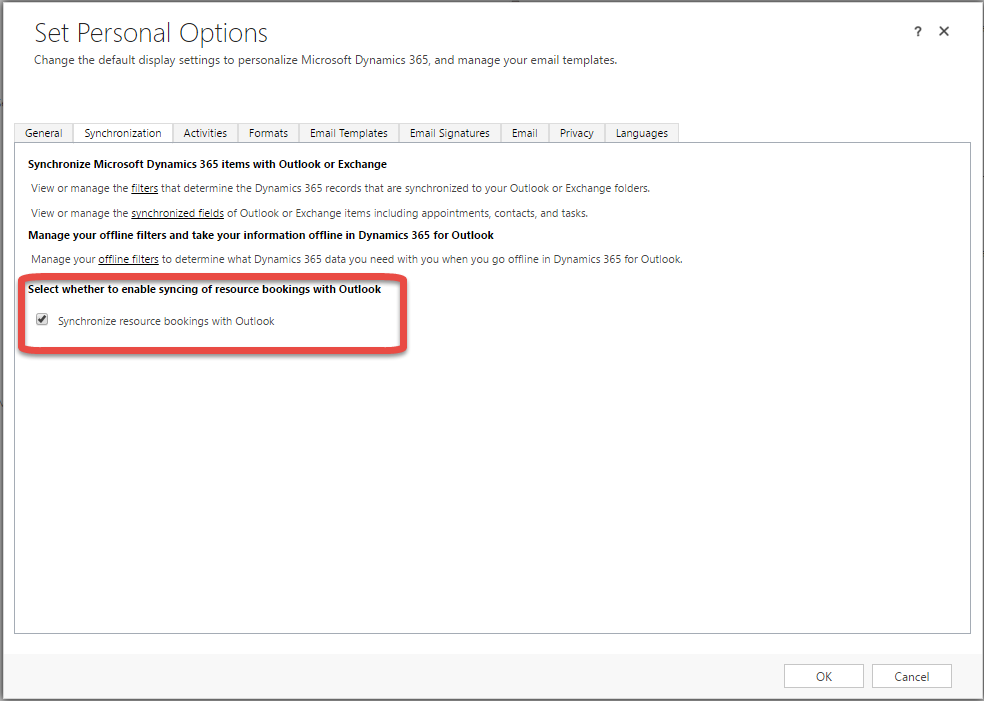
- Login to Dynamics 365 Field Service environment as an “Administrator” and schedule a Work Order to Technician.
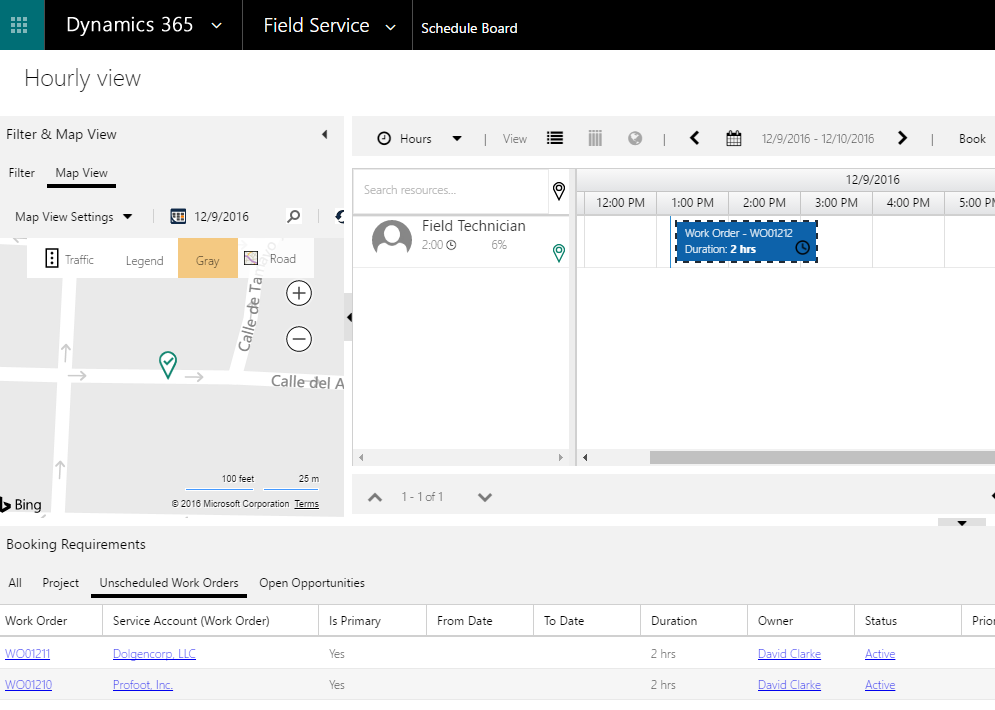
-
- Login into Outlook with the User related to that “Field technician”.
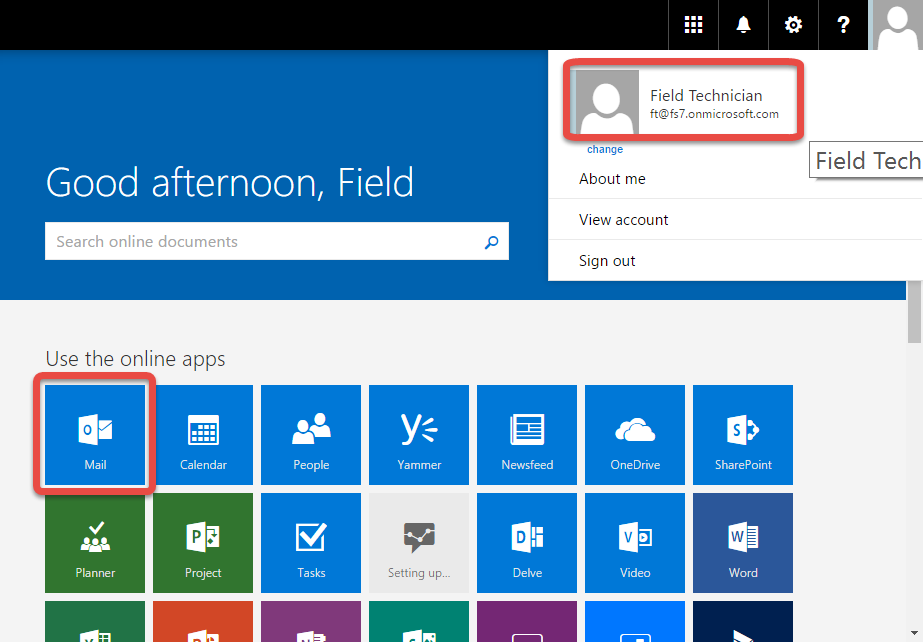
-
- Open Calendar and booking is shown as below.
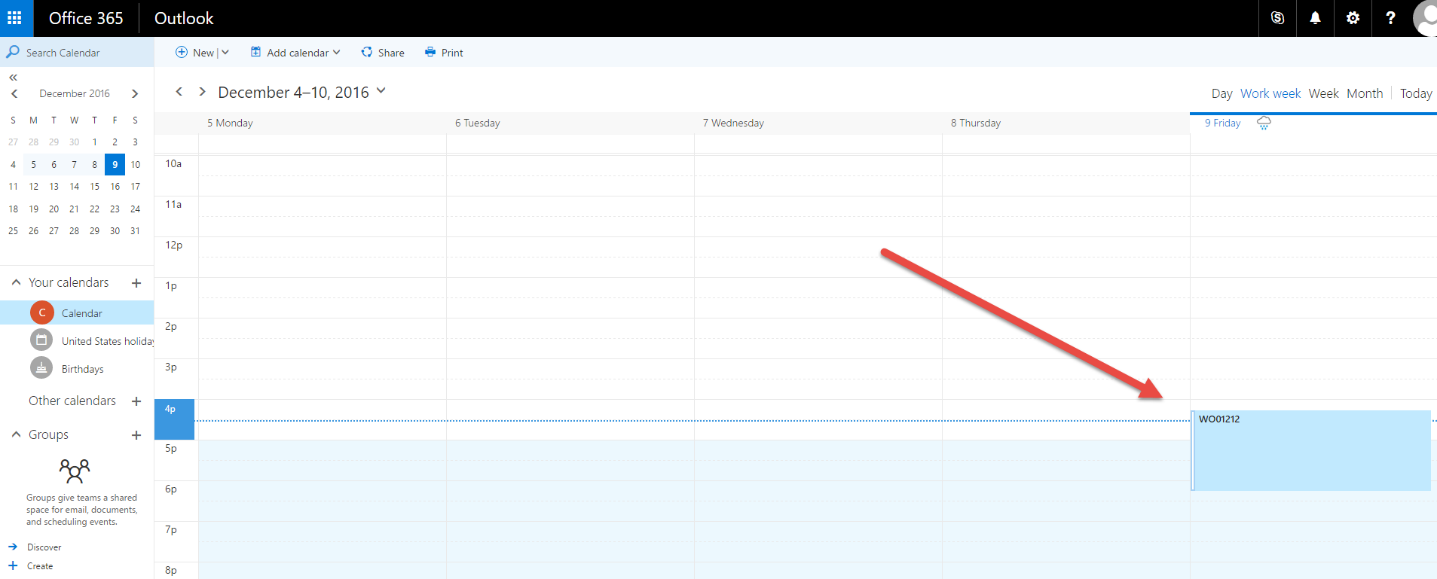
Note: The Booking may take 10+ minutes to show in Outlook. This is because it is an asynchronous service.
The post Outlook Integration with Field Service for Dynamics 365 appeared first on .



 Like
Like Report
Report
*This post is locked for comments