D365 CRM – Change User’s Business Unit without losing their roles
How do we retain or maintain user’s security role, if we change user’s BU either in the same CRM instance or another?
You can use “User Profile Migration” from XRMToolbox. Now how to use this tool to achieve the above?
It’s very simple. Download the selected users , open it in any xml editor and replace the existing business unit name with the new one. Upload it and finish 
- Download User Profile Migration

2. Select all the users for which you want to change the BU but not roles and download them 
3. Once it is downloaded open the downloaded xml file using any XML editor and replace old BU name with the new one
4. Save the xml and reload it to the same or another instance as required
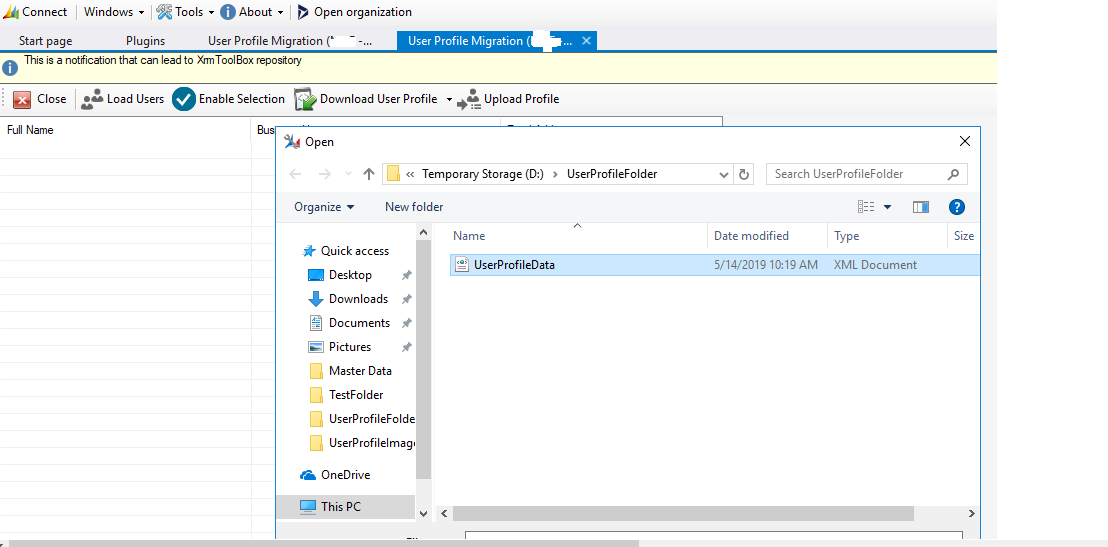

It takes some time but be assured you work will be done in few minutes.
Note : If security role name is different in different ORG then those roles will not get assigned.
This was originally posted here.




 Like
Like Report
Report
*This post is locked for comments