Specify the default email template
Views (54)
 Hossein.K
Hossein.K
Complete the following procedure to specify the default email template that will
be used to generate workflow notifications that do not have an associated email
template. For example, if you did not select an email template when you created
the purchase requisition workflow, the default email template will be used.
1. Open Organization administration > Setup > Workflow > Workflow parameters.
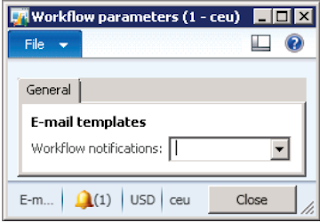
2. Select an email template from the list.
3. Click Close to save your changes.
Specify an email template for each workflow
You can use a different email template for each workflow you create. For
example, if you have a purchase requisition workflow, you can use an email
template that is written specifically for purchase requisitions.
Regards,
Hossein Karimi
be used to generate workflow notifications that do not have an associated email
template. For example, if you did not select an email template when you created
the purchase requisition workflow, the default email template will be used.
1. Open Organization administration > Setup > Workflow > Workflow parameters.
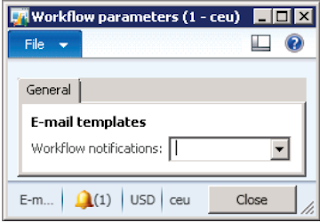
2. Select an email template from the list.
3. Click Close to save your changes.
Specify an email template for each workflow
You can use a different email template for each workflow you create. For
example, if you have a purchase requisition workflow, you can use an email
template that is written specifically for purchase requisitions.
Regards,
Hossein Karimi




 Like
Like Report
Report
*This post is locked for comments