Enable and Disable Plugin Steps CRM 2011/2013 through CRM Web UI without Plugin Registration Tool
Views (10449)
 Aileen Gusni
Aileen Gusni
Want to disable or enable plugin steps in CRM but don’t have time or access to install or connect to Plugin Registration Tool?
You are actually can enable or disable the plugin steps through CRM Web UI
This is the step if you use the CRM UI to disable the plugin step:
1. Go to Settings --> Customization --> Customize the System
2. In the left navigation you can see 'Plug-in Assemblies' and 'SDK Message Processing Steps'
3. Go to SDK Message Processing Steps
4. Then, you can select the plugin step you want to disable
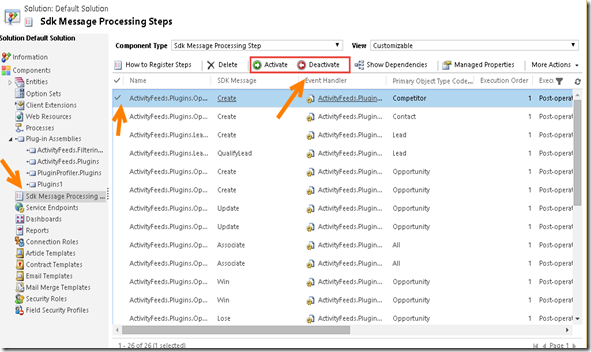
You can select more than 1 (multiple select) as well
5. Just click the Deactivate ribbon and next to process
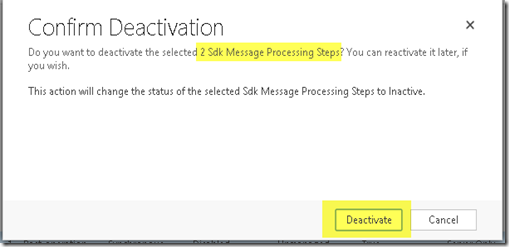
6. You can see the status of those steps now
7. Here is the status:

Hope it helps!
Thanks

You are actually can enable or disable the plugin steps through CRM Web UI
This is the step if you use the CRM UI to disable the plugin step:
1. Go to Settings --> Customization --> Customize the System
2. In the left navigation you can see 'Plug-in Assemblies' and 'SDK Message Processing Steps'
3. Go to SDK Message Processing Steps
4. Then, you can select the plugin step you want to disable
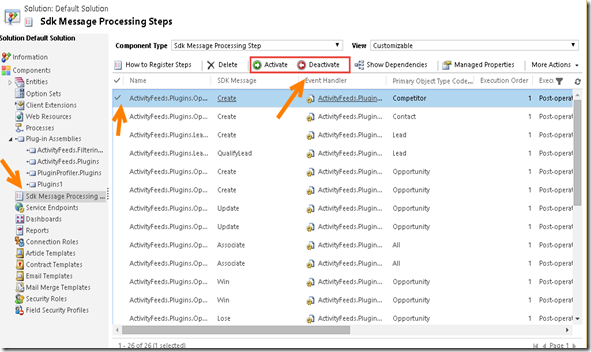
You can select more than 1 (multiple select) as well
5. Just click the Deactivate ribbon and next to process
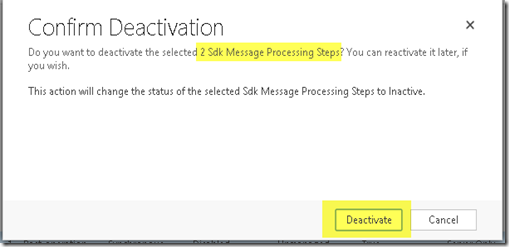
6. You can see the status of those steps now
7. Here is the status:

Hope it helps!
Thanks
This was originally posted here.




 Like
Like Report
Report
*This post is locked for comments