Introduction
In the dynamic landscape of digital solutions, staying ahead of the curve is paramount for businesses striving to make a mark. One such revolutionary tool that has been gaining traction is Power Pages. But what exactly are Power Pages, and how can they be harnessed to their full potential? In this blog, we’ll explore the transformative capabilities of Power Pages and delve into how they can be employed to create impactful solutions.
Microsoft Power Pages is a secure, low-code, enterprise-grade cloud service for creating and hosting external-facing websites. It allows businesses to quickly and easily build modern websites without the need for extensive coding expertise. Power Pages sites can be connected to data stored in Microsoft Dataverse, making it easy to integrate them with other Dynamics 365 applications.
In the previous version, the incorporation of power pages into the solution was hindered by technical constraints and the divergent lifecycles and release cycles. These challenges had the potential to lead to conflicts and other complications within the solutions.
With the release of the Enhanced Data model for power pages, Power Pages now can be added to the solution. This makes it possible to deploy and manage Power Pages Site in a more consistent and streamlined way. Benefits of adding Power Pages to the solution include easier deployment alongside other Dynamics 365 components, centralized management from the Solutions workspace for better tracking and access control, and enhanced collaboration by sharing Power Pages sites with team members.
Use Case
Suppose a company operates various segments or departments utilizing Dynamics 365 CRM, each requiring distinct data displays. To address this, the company can establish a unified platform employing Power Pages and incorporate it into a versatile solution applicable across all departments.
The Power Page site in the solution can be customized based on specific requirements, enabling each department to access and utilize pertinent data within the Dynamics 365 CRM system according to their unique needs.
Adding Power Pages to solutions enables companies to easily deploy and manage sites, control access, and enhance collaboration on projects, ultimately maximizing Power Pages investments.
How to use Power Pages in the solution
1. Open Power Pages.
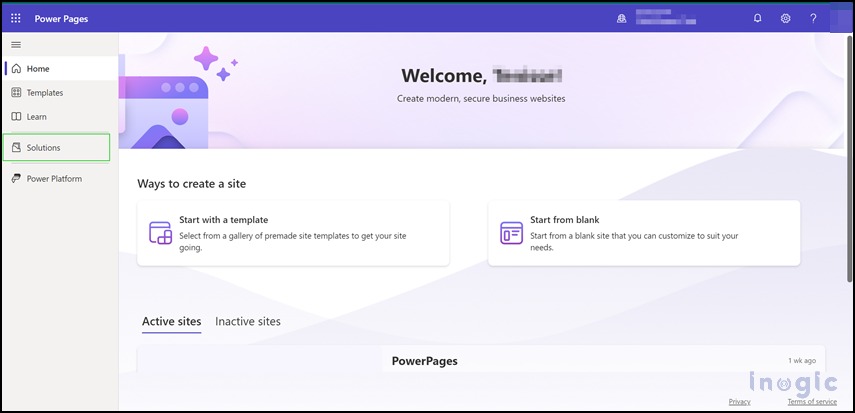
2. Create a new solution or can use the existing solution.
3. Open the solution and click on ‘Add Existing’, in which select the ‘Site’
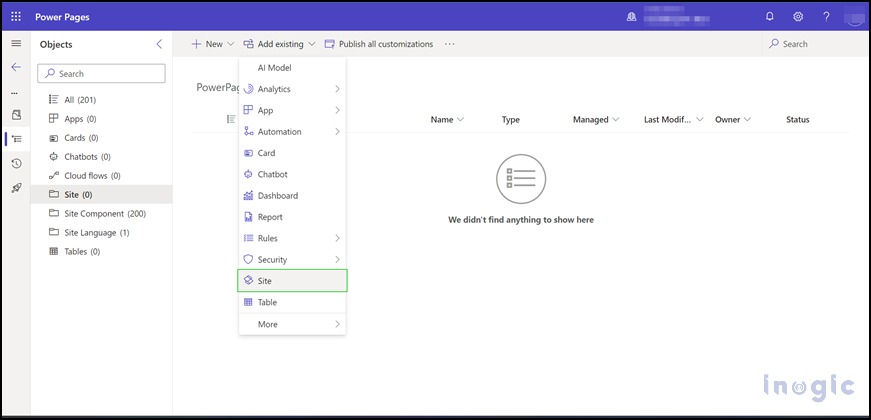
4. Select the desired site and click on Add.… Read More »


 Like
Like Report
Report
*This post is locked for comments