Payments in D365 Field Service
Introduction:
This blog explains how a Technician can register Payments done by Customer during visit of Field Service.
Scenario:
We often get enquiry from Clients do we have option to register Payments done by Customer in D365 Field Service this as can achived as explained below.
Details:
Technician should create a record of Payments on Work Order in Field Service Mobile App as detailed below.
1. Open Work Order.
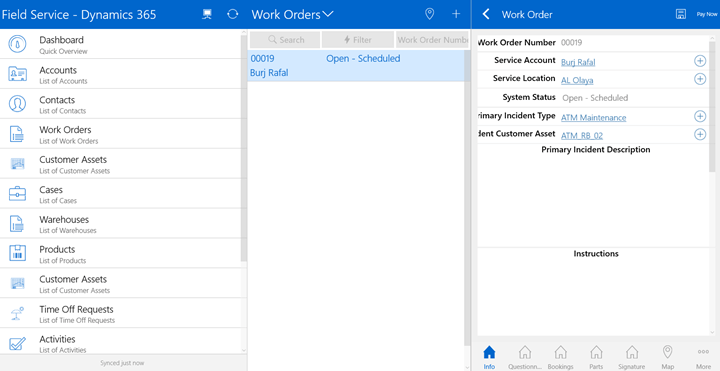
2. Click “More” and select Tab of Payments as highlighted below.
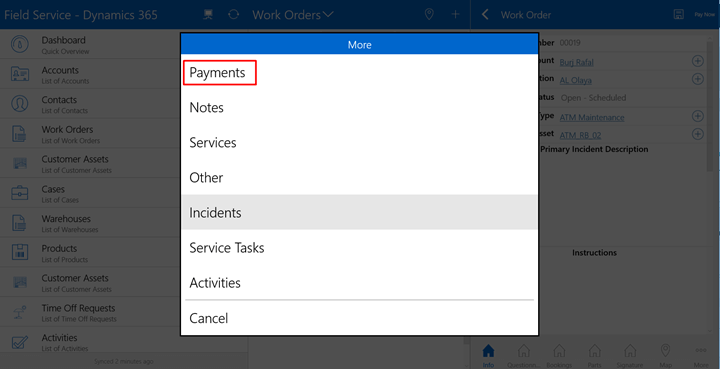
3. Create a record of Payment and fill the details as shown below.
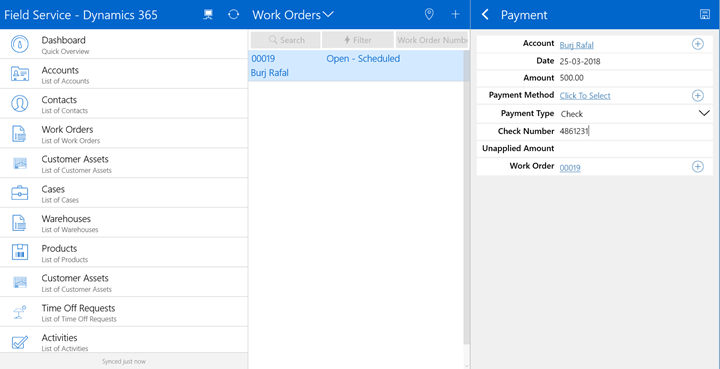
Note: OOB Payment Type are Case, Check, Credit Cards and Other.
Conclusion:
This blog explains how Technicians can register Payments done by Customer for Work Order in Field Service Mobile App. Also Payments will be reflected in Invoice by creating records of Payment Details which will be explained in next blog.
The post Payments in D365 Field Service appeared first on CloudFronts - Microsoft Dynamics 365 | Power BI | Azure.





 Like
Like Report
Report
*This post is locked for comments