Integrating attachments to and from Dynamics 365 Operations
In this blog article, we will see how we can integrate attachments to and from. We need to create a Data Entity which will be general for integrating all attachments to other systems. Attached data will be passed in Attachment field and transferred in Byte Array format.
Prerequisites:
- D3fO Environment.
Steps:
- Create new Project.
- Duplicate the Entity
- Make the Entity general for attachments.
- Build and Synchronize the Project.
Create new Project
- Open Visual Studio.
- Go to File -> New -> Project.
- Select Operations Project. Provide Project Name and Solution Name.
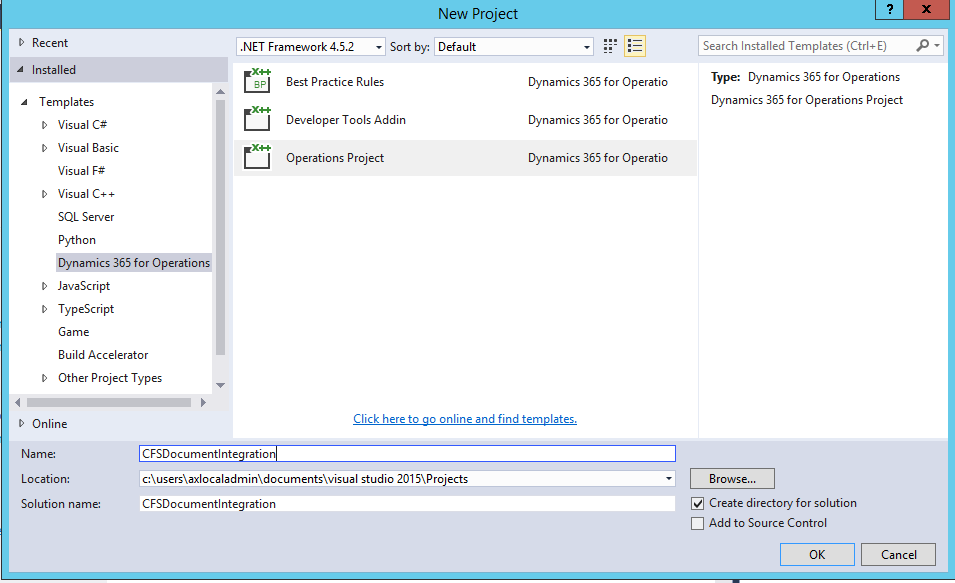
- Click OK.
Duplicate the ‘EcoResDocumentAttachmentEntity’ Entity
- Go to AOT -> Data Model -> Data Entities -> EcoResDocumentAttachmentEntity.
- Right Click EcoResDocumentAttachmentEntity -> Duplicate in project.
Make the Entity general for attachments.
- Change Entity Property.
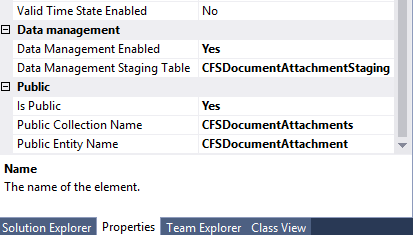
- Delete EcoResProductImage DataSource
Go to Data Source -> Docuref DataSource -> EcoResProductImage. Right Click EcoResProductImage -> Delete.
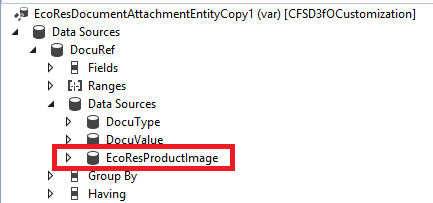
- Delete fields
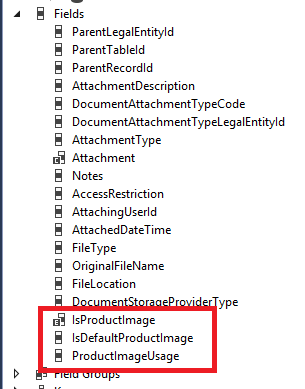
- Change Entity name in methods
Go to Methods. Press F7. Replace EcoResDocumentAttachmentEntity with new Entity Name.
Build and Synchronize the Project.
Build the Project and Synchronize the Database.
So, this will create an entity to integrate attachments to and from D3fO. Let me know your reviews. I will soon come up with more articles, as I further explore D365 Operations.
The post Integrating attachments to and from Dynamics 365 Operations appeared first on CloudFronts - Microsoft Dynamics 365 | Power BI | Azure.





 Like
Like Report
Report
*This post is locked for comments