Rich Text Editor
Views (479)
Today I discovered a very nice feature that shipped with the Release 2020 Wave 2… a PCF component that enables you to enter rich text in a ‘Multiple Lines of Text’ field.
This is how you need to configure it.
Open the form on which the field is displayed and double click the field to open the properties.
On the Controls tab, add the control Rich Text Editor Control and select where you want to use it.
In this case, we use the description field on the account entity.
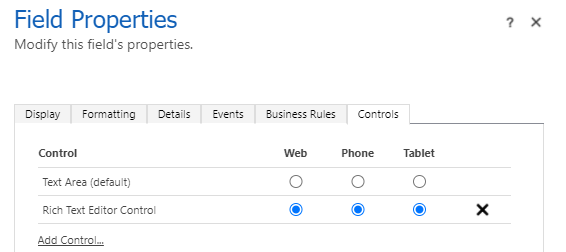
Don’t forget to save and publish the form.
Now let’s have a look at the result.

How cool is this!!
I’m guessing many customer will be equally exited as I am about (finally) having this option.
Het bericht Rich Text Editor verscheen eerst op Thrives.
This was originally posted here.





 Like
Like Report
Report
*This post is locked for comments