Change Password is not Working on Contacts in UCI
Views (1126)
[SOLVED] Change Password is not working on Contacts in UCI.
Introduction:
To change portal password of a portal contact, we click on the “Change Password” option. When we try to set username and password for Contact “Change Password” button is not working on Unified Interface.
Solution:
1.) Go to Settings Advance Settings.
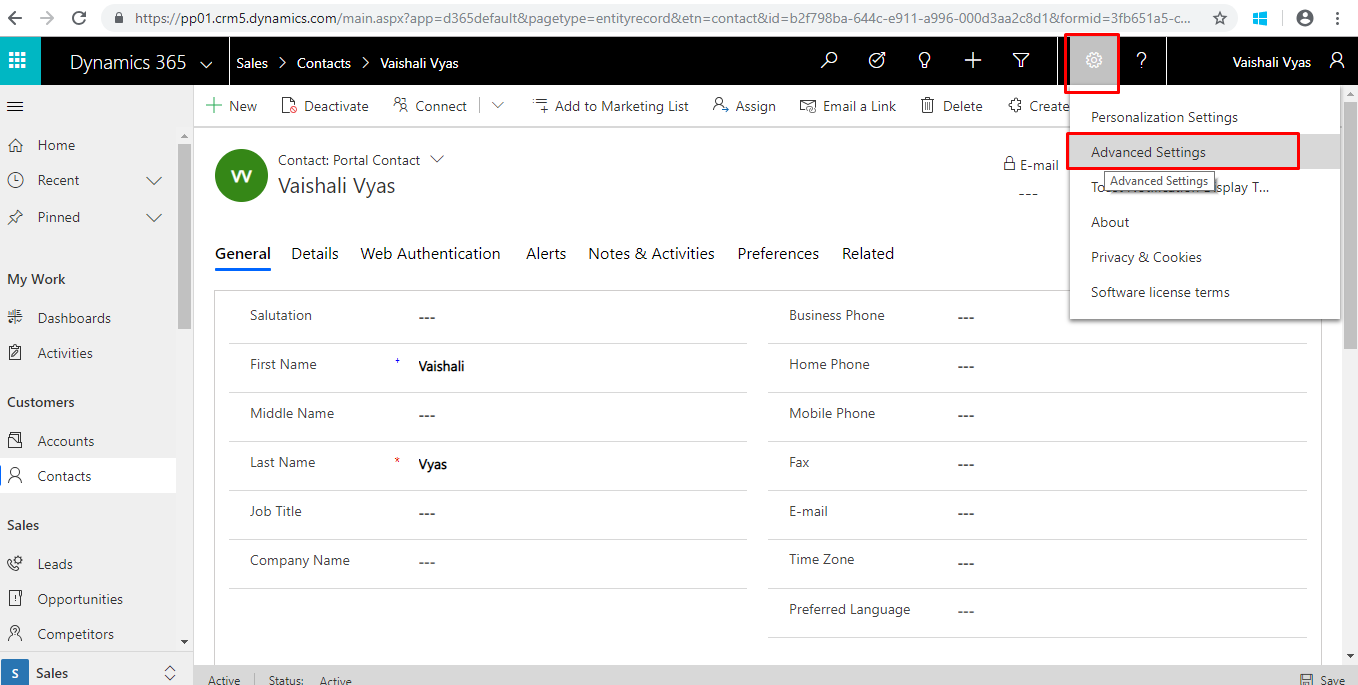
2.) Settings Processes
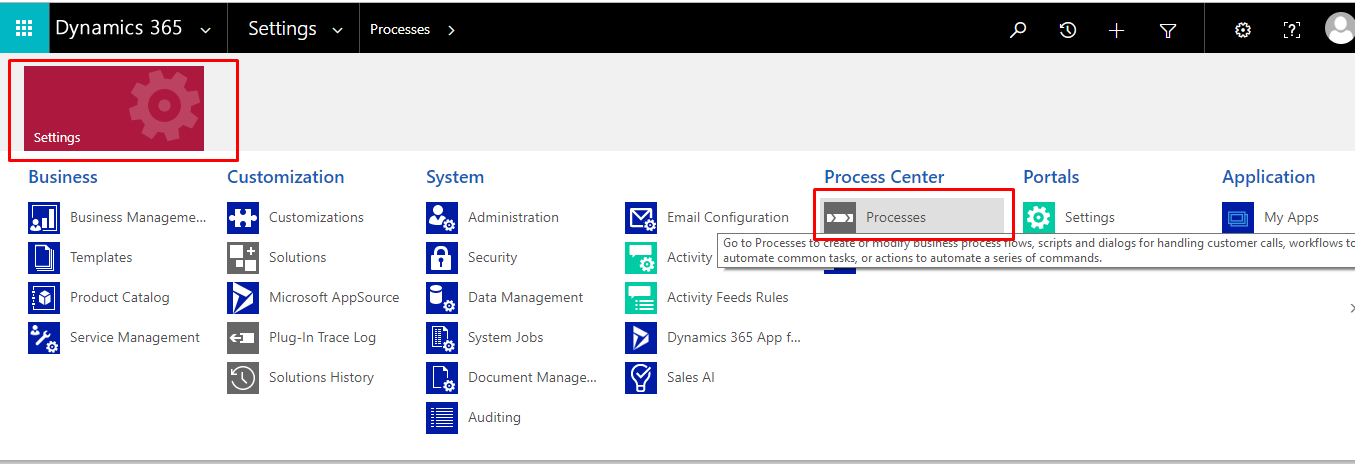
3.) Select the “Change Password for Portal Contact” Process and Activate the Process.
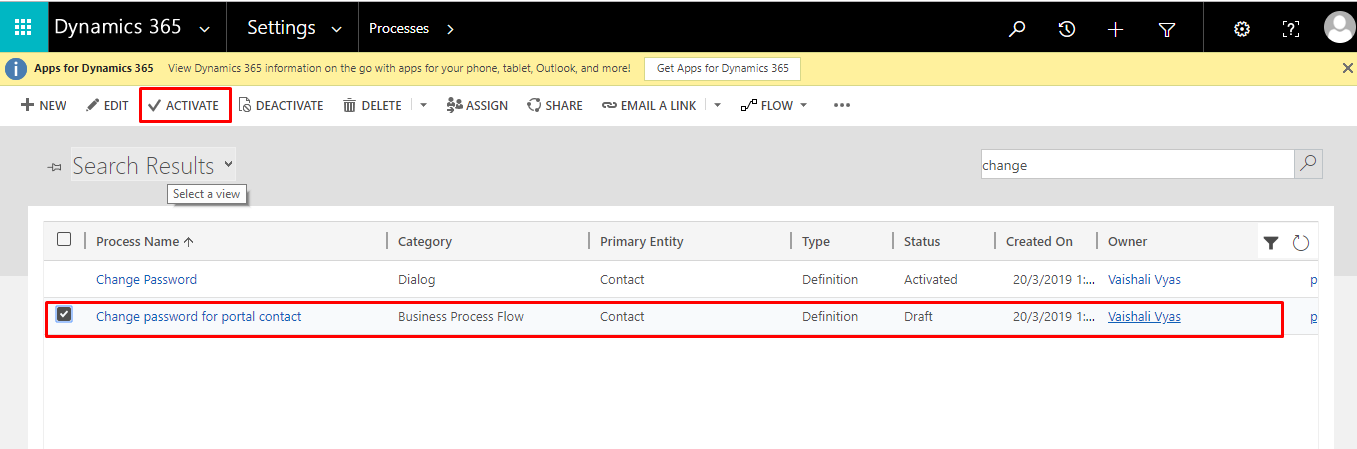
4.) Click on Activate.
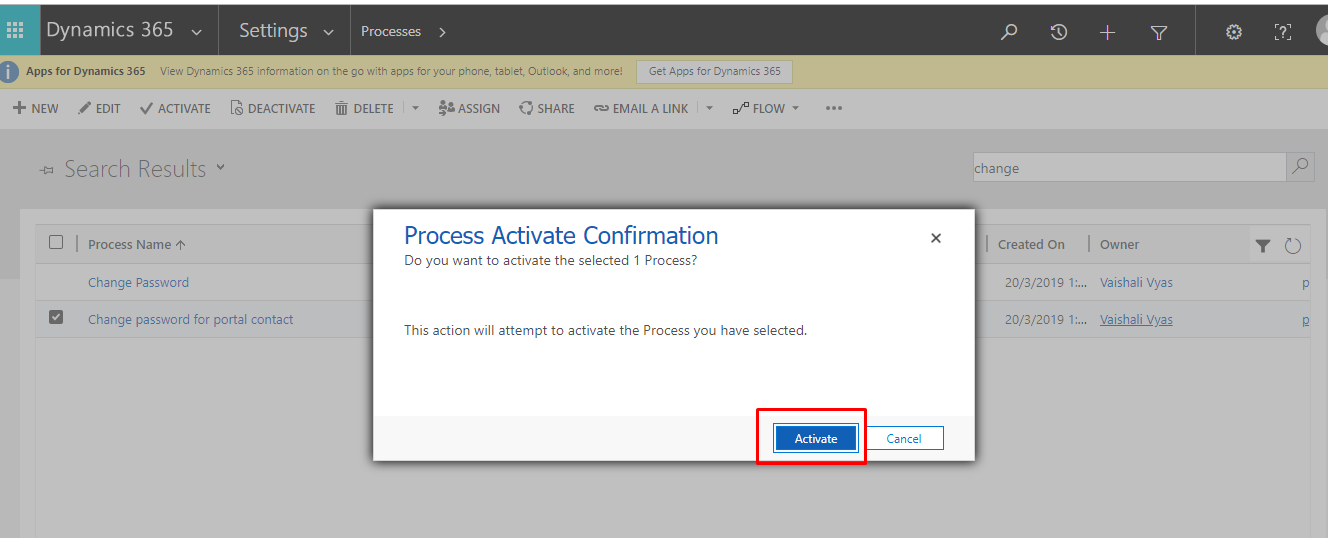
5.) Go to Contact Record Refresh the Page.
6.) Click on “Change Password” button again to set the password.
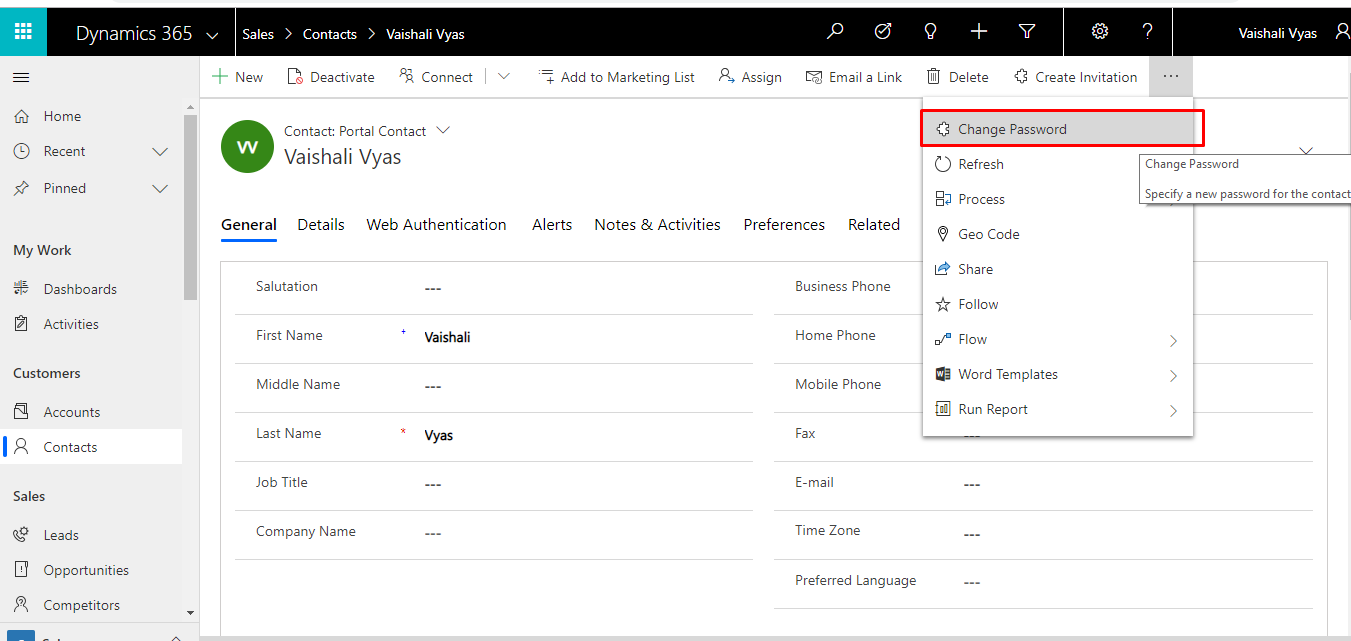
7.) Enter Password and Click on Next.
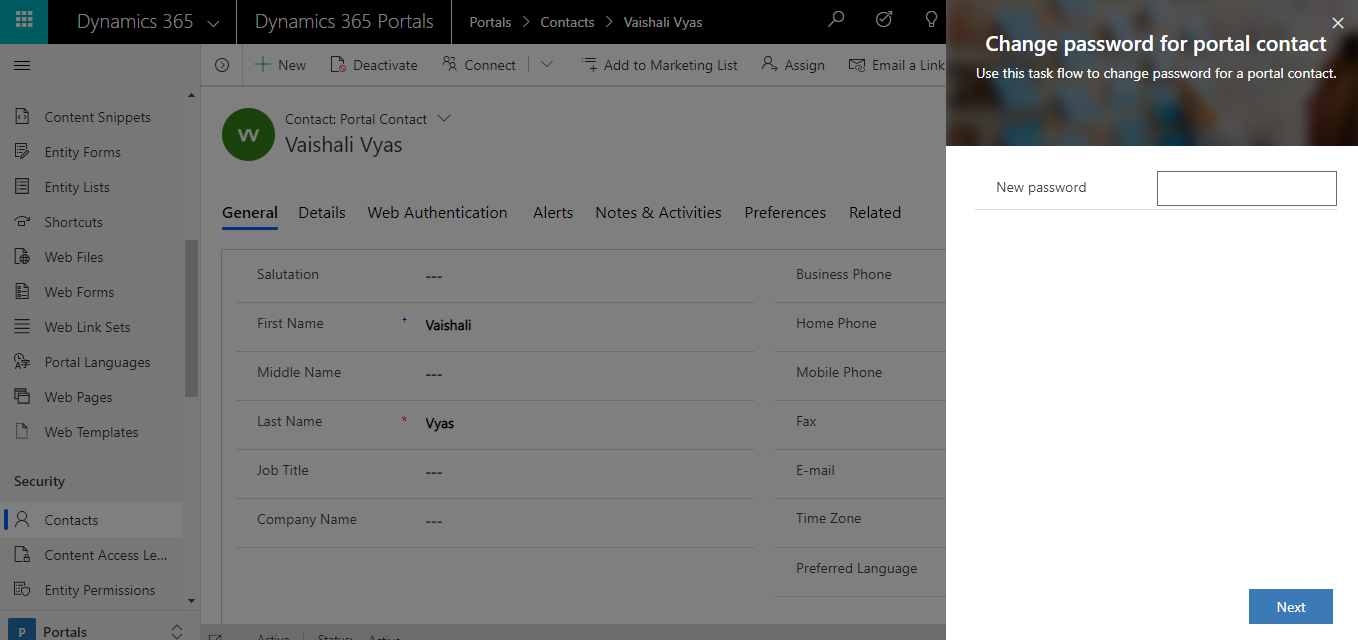
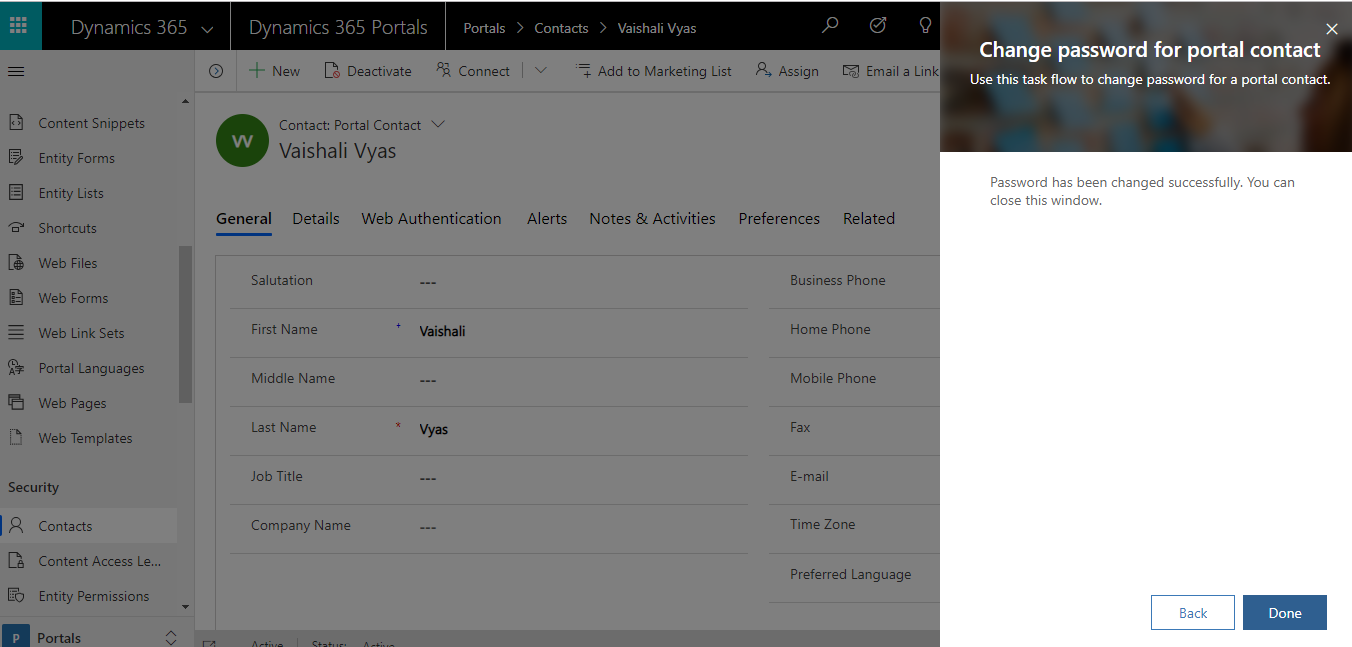 Hope this Helped!
Hope this Helped!
The post Change Password is not Working on Contacts in UCI appeared first on CloudFronts - Microsoft Dynamics 365 | Power BI | Azure.





 Like
Like Report
Report
*This post is locked for comments