Print directly to local printers from the Job Queue with E-Print in Business Central SaaS
 Mohana Yadav
Mohana Yadav
We cannot select "Report Output Type" as "Print" in "Job Queue" to print a report in Business Central SaaS
We get the following message.
You cannot select a printer from this online product. Instead, save it as PDF, or another format, which you can print later.
The output type has been set to PDF.
We need to make the below code change to achieve this.
[EventSubscriber(ObjectType::Codeunit, Codeunit::"Job Queue Start Report", 'OnBeforeRunReport', '', false, false)]
local procedure "Job Queue Start Report_OnBeforeRunReport"(ReportID: Integer; var JobQueueEntry: Record "Job Queue Entry"; var IsHandled: Boolean);
begin
if JobQueueEntry."Job Queue Category Code" = 'PRINT' then
JobQueueEntry."Report Output Type" := JobQueueEntry."Report Output Type"::Print;
end;
Based on that, I created a “PRINT” Job Queue Category and changed the Report Output Type before running the report.
Next, Navigate to the “Printer Management” page and set up an “Email Printer”.
https://learn.microsoft.com/en-us/dynamics365/business-central/admin-printer-setup-email
Enter your printer's E-Mail address as shown below.
Select the “Email printer” for the report you want to print on the “Printer Selection” page.
Create a “Job Queue Entry” as per your requirements.
NOTE: do not forget to set “Job Queue Category Code” as “PRINT”
You can ignore “Report Output Type” here as we change it via code.
Or you can create an action on the “Job Queue Entry” page to change it to "Print" as well.
When the Job Queue has successfully executed then an email will be sent to the printer's email address which will be taken care of.
What is E-Print?
https://www.hp.com/us-en/shop/tech-takes/what-is-hp-eprint
This was originally posted here.




 Like
Like Report
Report



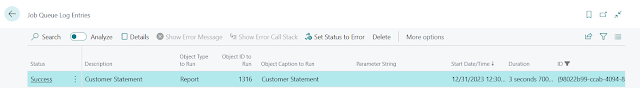



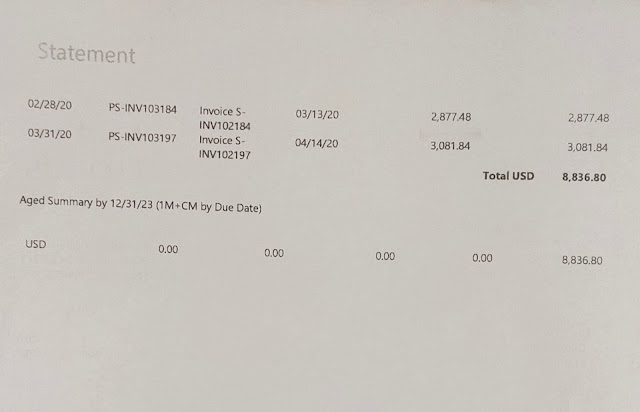
*This post is locked for comments