Decommissioning a System Administrator is Dynamic CRM
Sometime back I faced an issue after decommissioning an user who was part of all the phases of project life cycle. Though we have used service accounts wherever possible but still we faced some issues.
I have tried to remove all the dependencies of this user from CRM but even after doing that I used to get errors like “You need a Microsoft Dynamics 365 license to continue”
Below are the steps that I have done
- Reassign all the workflows and business process flows that are owned by the former system admin to a service account.
- Email : To and From has been changed wherever applicable
- Integrations:
a) batch Jobs
b) Emial Router
c) SSIS
d) Any other custom integration - Reassign Record – By clicking Reassign records: This is tricky, for me I want to reassign all the records, but it keeps on failing as the record volume was very high.
- Check al the plugin running context, update it to calling user or service account if it requires and admin privileges
Once completing these steps, when I tested a case creation scenario, I again received below error: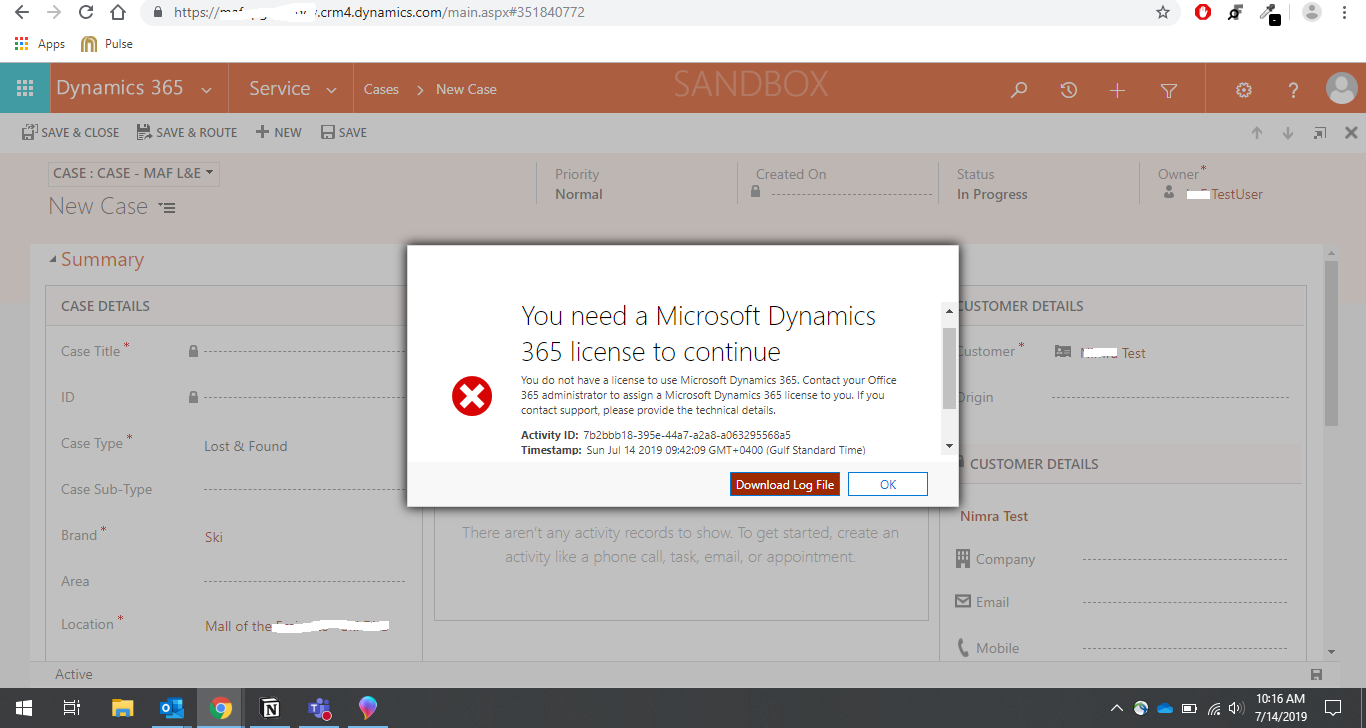
This issue was only coming on create of case. So, I thought of digging more into the all the code and workflows that are running around case entity —– No luck
Finally, I saw that there are SLA’s and SLA items that are owned by the disabled user which was creating the issue. After reassigning it to service account it worked smoothly.
I have wasted couple of my hours and effort to identify. So though of sharing this with all.
This was originally posted here.




 Like
Like Report
Report
*This post is locked for comments