Selecting Multiple products for Sales in D365 for operations
Generally, users spend lot of time in selecting each product and their variants for sales in Sales order. Dynamics 365 for operations gives option to select the product by category.
Following is the process to select multiple products and their variants in a quick way:
1. Create a new Sales Order
2. Click on Add products in Sales Order Line
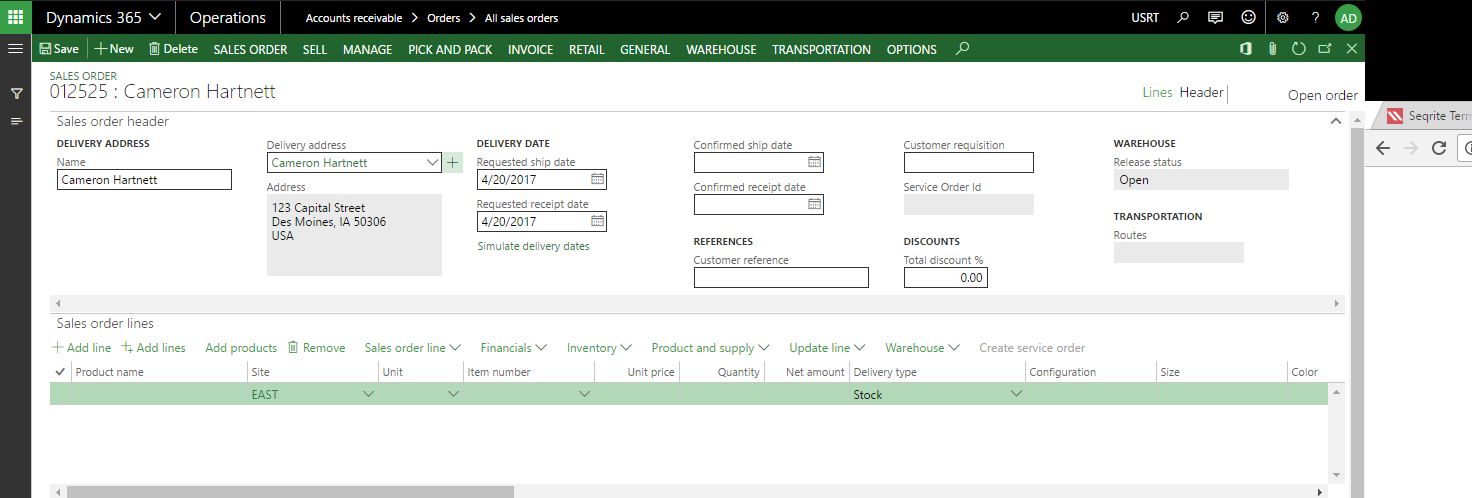
3. A new form will open which is divided in to three parts
- Select category – To select the respective category
- Available Products – It shows all the products available in the selected category
- Add Selected products- The products which are selected for the Sales order
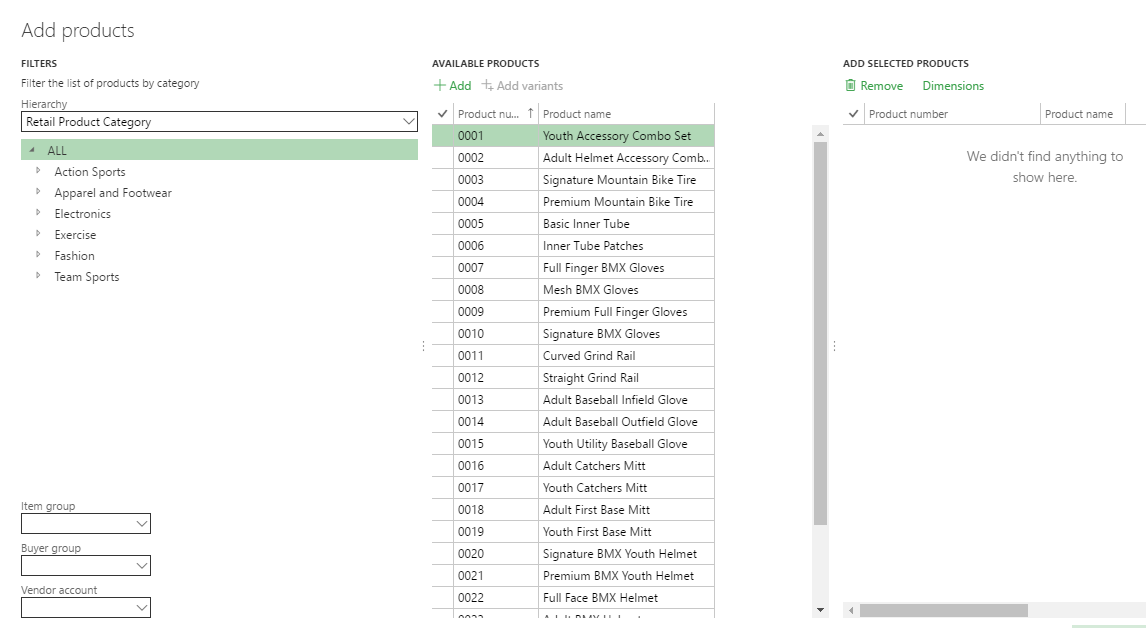
4. Once the category is selected, select the product and click on Add variants to select the variants for that product.
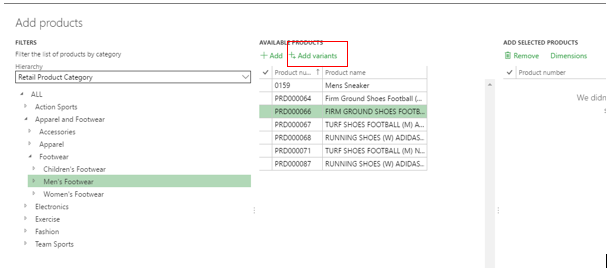
5. A new form will open listing all the variants for that product. The user can select all the variants by checking on Select all or can select specific variants and can put quantity.
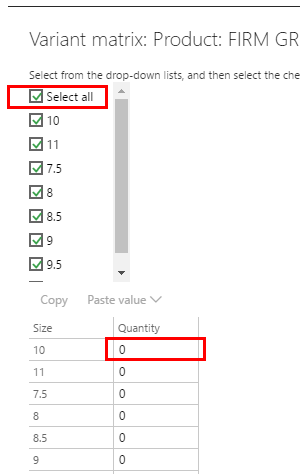
6. On clicking OK , all the products selected with their variants will come in the sales line.
Conclusion :
In this way the user can save lot of time in creating Sales order having multiple lines.
The post Selecting Multiple products for Sales in D365 for operations appeared first on CloudFronts - Microsoft Dynamics 365 | Power BI | Azure.





 Like
Like Report
Report
*This post is locked for comments