Custom Document Validation using AI Builder within Power Pages

Power Pages is a component of Microsoft’s Power Platform, designed to enable users to build, manage, and host modern, secure, and responsive business websites with minimal coding. It integrates seamlessly with other Power Platform tools like Power Automate, Power Apps, and Microsoft Dataverse, providing a comprehensive suite for developing and deploying business solutions.
Let’s consider a scenario as Employee Portal Document Verification, this will include a feature that ensures that employees only upload the correct type of document for each category. For example, when an employee needs to upload their Passport, the system validates the upload to prevent incorrect documents, such as credit cards or unrelated IDs, from being attached. This robust validation process ensures the integrity and accuracy of document submissions, making sure all uploaded files are relevant and correctly classified.
We’ll initiate the validation process for Passports by checking for adherence to prescribed formatting standards while ensuring the accuracy of essential data. Additionally, you can extend with purpose-built APIs tailored for authenticating Passport Numbers can further augment this validation process.
Follow the below steps to Validate the Document in Power Pages
Step 1: Design an AI module to check the Passport format and extract details.
- Navigate to the AI Modals within the Power Apps.
- Select Model Type: Choose “Document Processing” as the type of AI model.
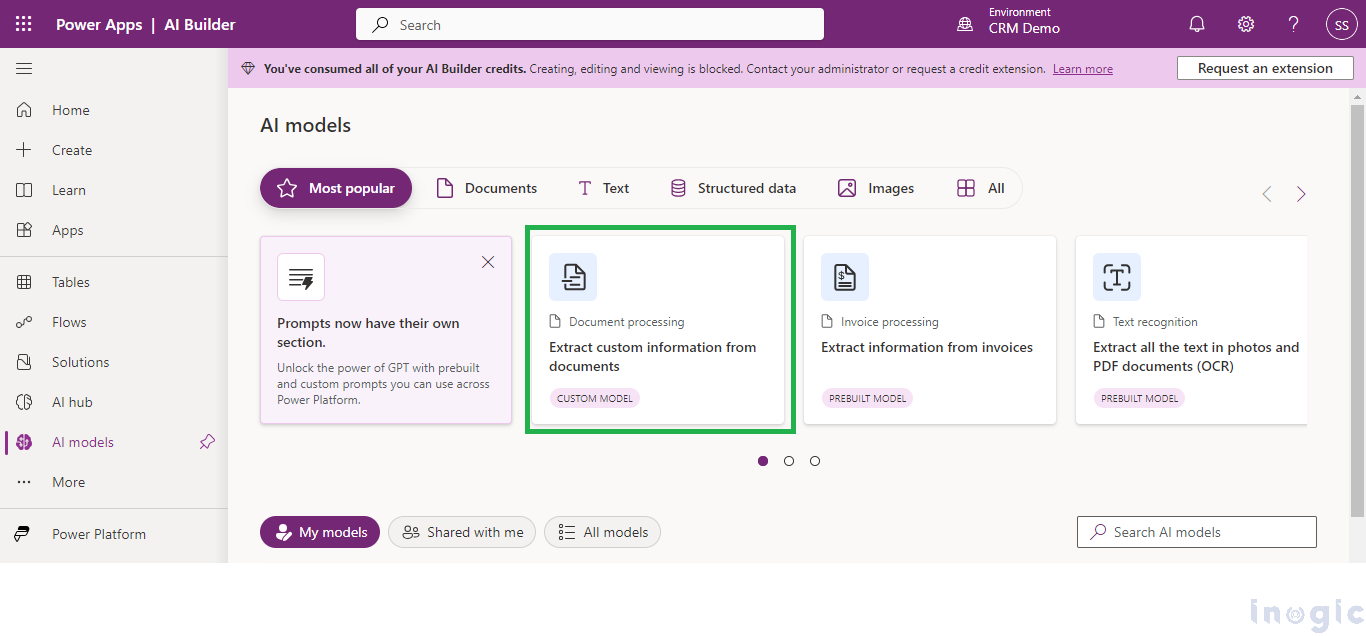
- Choose Document Type: We have selected the “Fixed Templates Documents”.
- Choose information to extract as shown in the below screenshot.
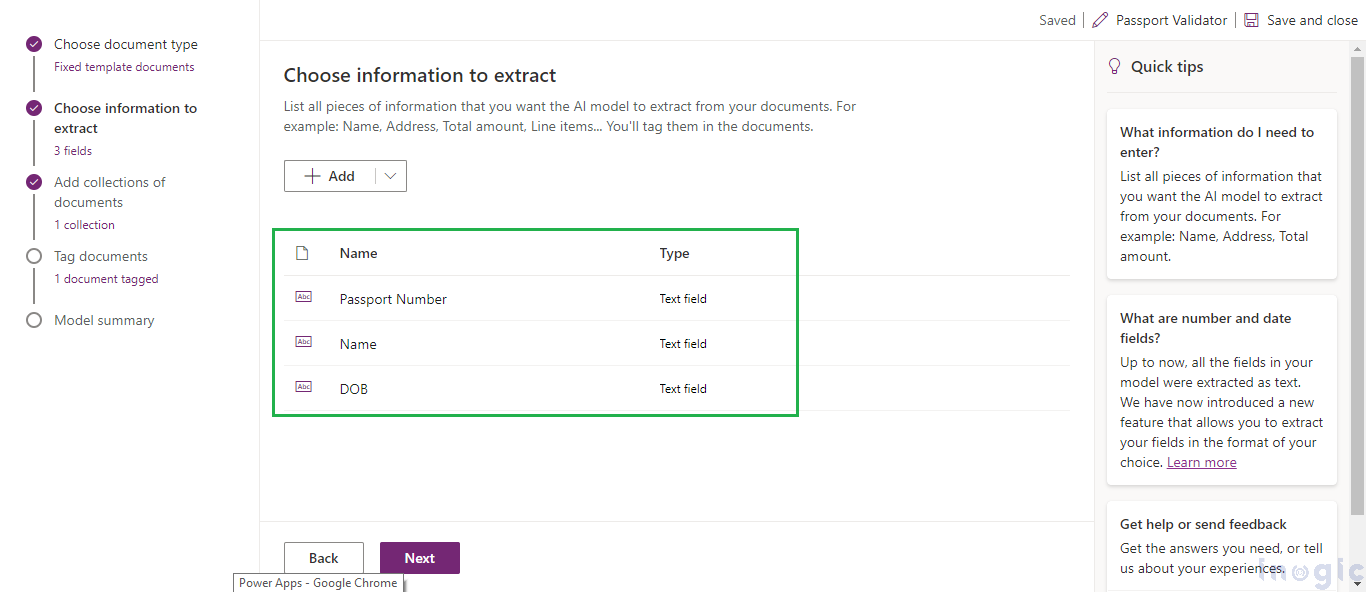
- Add Collections of Documents: We have added a single collection with 5 Passport Card samples to train the AI Builder Model.… Read More »
The post Custom Document Validation using AI Builder within Power Pages first appeared on Microsoft Dynamics 365 CRM Tips and Tricks.
This was originally posted here.




 Like
Like Report
Report
*This post is locked for comments