Filtering the temporary table during the run time and adding temporary table records in Report.
Introduction:
In Customer Applied Entries there are Payments applied to List of Invoices .Both Payment and Invoices are from Customer Ledger Entry Table .The Payment type entries can be obtained by filtering Document Type = ‘Payment’. Inorder to find the Invoices Applied there are no specific filters that can be applied during compile time and entry list is stored in temporary record variable. And Temporary Record variables cannot be used as DataItem, the list of applied Invoices cannot be displayed in SSRS Report.
Pre-requisite:
Microsoft Dynamics NAV 2017
Solution:
1. Using the Codeunit 10202 Entry Mgmt, gives the list of applied Invoices to a specific Payment.
2. List of Variables

Note: AppliedCLE is a temporary record variable
3. Creating DataItem as Integer and adding temporary record(Applied CLE) fields in the Integer DataItem
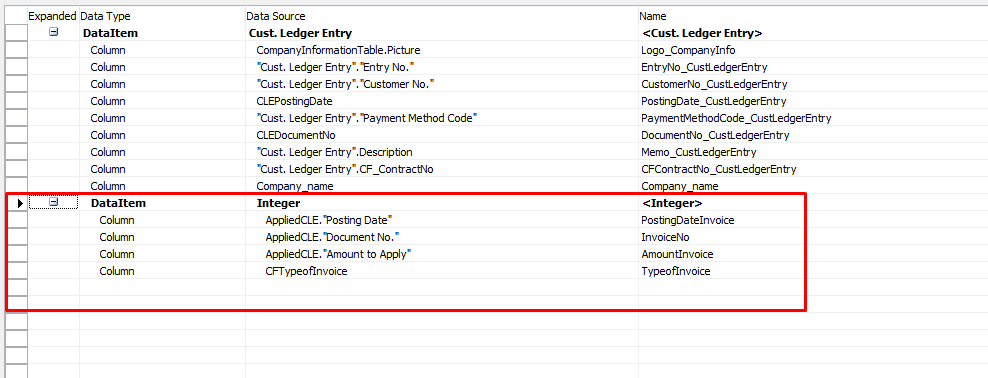 4. Linking between Integer DataItem and AppliedCLE temporary record variable
4. Linking between Integer DataItem and AppliedCLE temporary record variable
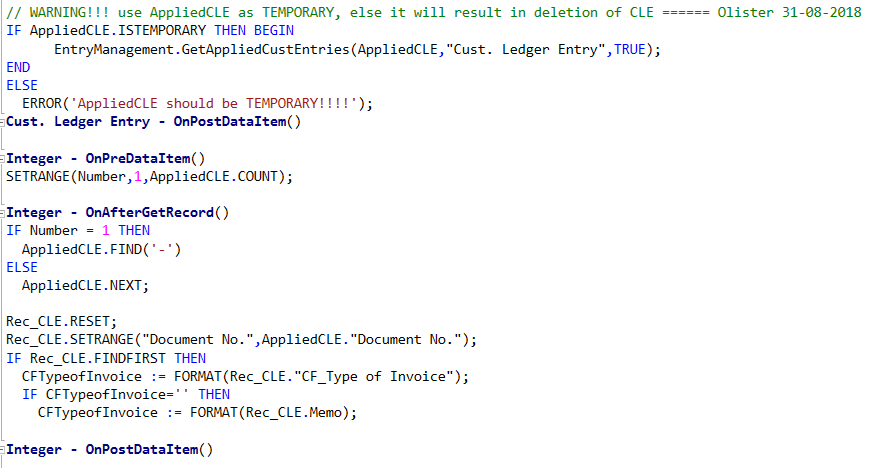 Thus the count of AppliedCLE records is obtained and used to loop the Integer DataItem.
Thus the count of AppliedCLE records is obtained and used to loop the Integer DataItem.
5. Verifying the output
i. Using Applied Customer Entries
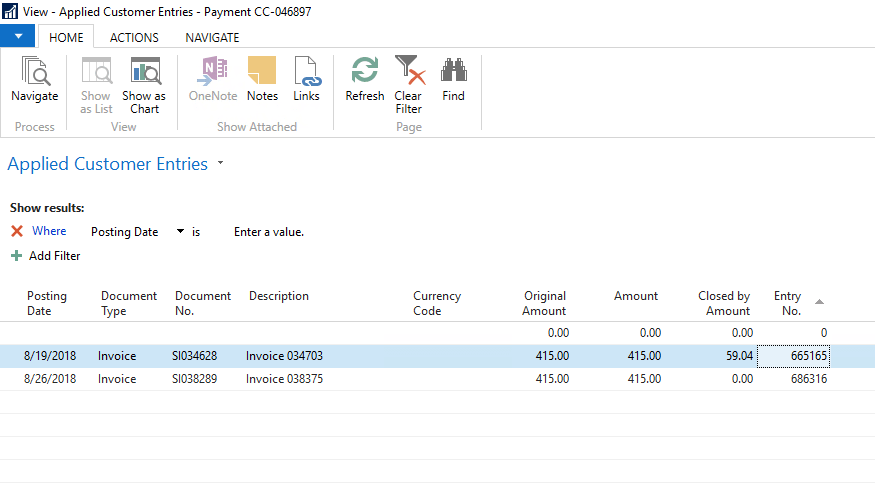
ii. Using the created report
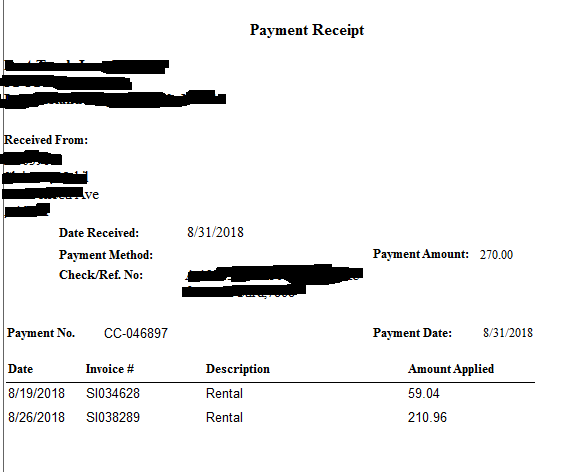
Conclusion:
DataItems can be virtual tables. These virtual tables can be used to deal with many runtime table filtering scenarios.
The post Filtering the temporary table during the run time and adding temporary table records in Report. appeared first on CloudFronts - Microsoft Dynamics 365 | Power BI | Azure.
This was originally posted here.





 Like
Like Report
Report
*This post is locked for comments