New Email Features in Dynamics 365 v9 UUI
 Aric Levin - MVP
Aric Levin - MVP
With the release of Microsoft Dynamics 365 Customer Engagement (July 2017 Update), Microsoft has finally included new Email functionality in the Unified User Interface. This includes the new email designer, with many enhancements, preview for multiple devices, and well as email tracking. This post will show some of these features and capabilities within this post.
When you open a new email using the UUI interface, the first thing that you will notice, except for maybe the different form layout is the new email editor (shown below).

The first thing that we see is that the editor has three tabs, which allow us to navigate from Designer View, to HTML View to Preview Mode.
In the Designer View, we see that there are a lot more features than the default Email Editor that is available in the legacy Email Editor. We have options for importing Email from different source, Find and Replace options, and additional formatting and styling options. This already seems like one of the HTML editors available in the market. You will also see an Undo, Redo and Expand buttons next to the tabs, providing a little more functionality. The important thing to notice is that these are only available during Draft mode of the email, and not after the email has already been sent.
The second tab is the HTML tab. You can design your email message using the designer, and then see the HTML, or you can also paste the HTML from a different appication where you designed the HTML for the email. If your pasted HTML is not formatted, right clicking inside the code window of the HTML editor will popup a menu that will allow formatting of the HTML. The HTML window is shown below:
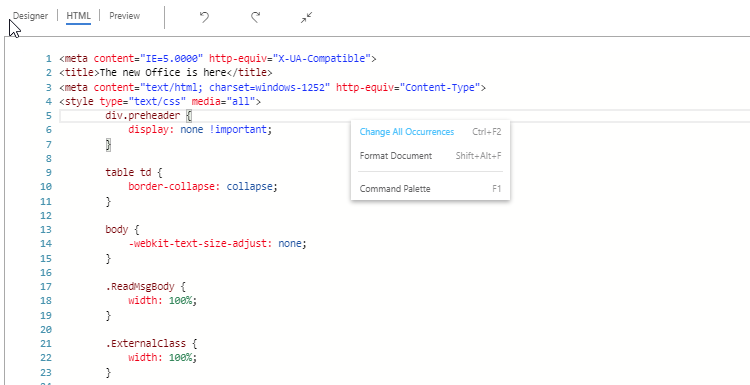
Finally, the third tab in the UUI Email editor is the preview tab. This is a really nice feature as the preview is not only for desktop computer, but allows you to see the preview for mobile devices (tablet and phone) in Landscape and Portrait formats. The image below shows the preview tab display of the email editor.
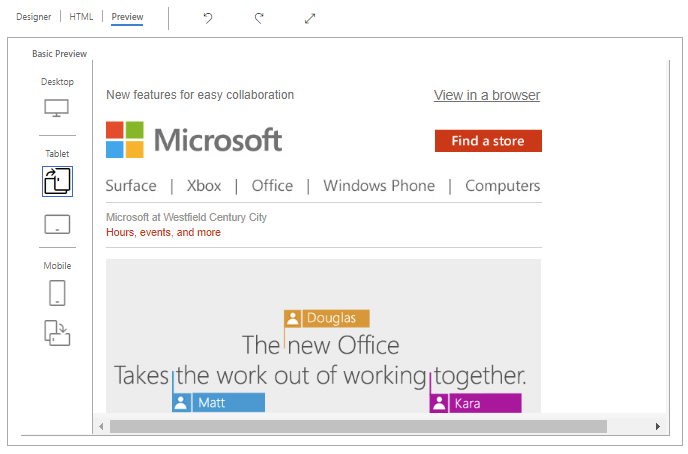
The next major feature in email for Dynamics 365 July Update in the UUI interface is the tracking ability. The Recipient Activity section, displayed under the attachments window after an email has been sent will display the number of times emails were open, attachments viewed, links clicked and replies. The timeline view in the Recipient Activity keeps detail of each of the summaries.

Hope you will enjoy the changes Microsoft released in the UUI interface and especially in the email editor if it is one of the big features that you company uses.




 Like
Like Report
Report
*This post is locked for comments