Link multiple SL users to a single Windows user
Views (0)
We can link multiple Microsoft Dynamics SL users to a single Windows user using Windows User Maintenance (95.310.00) screen.
Steps:
> Open Windows User Maintenance (95.310.00) screen
> In Windows User ID, select the windows User-ID you want to link
Note: As per the above scenario all the SL users( SYSADMIN, TESTUSER, TESTUSER2 & TESTUSER3) can login to Solomon using the selected Window's User ID (Domain\User-ID)
Microsoft Dynamics Community
Microsoft Dynamics Community
This was originally posted here.





 Like
Like Report
Report
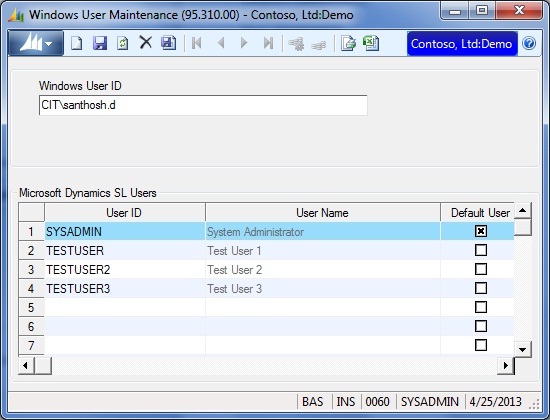
*This post is locked for comments