Making Transaction screen data as Template in SL 2011
Views (1)
Copy Special - Option
This option is used to copy all data items in a screen or a specific section of a screen.
The name and number of the current screen from which you accessed the Copy Special dialog box will be displayed in the Screen field.
- All — Select and copy all data items at all levels in the source screen.
- Selected — Copy only those data items selected for copying in the source screen. Select all items to copy before opening the Copy Special dialog box.
- Order/Batch/Detail/Customer/Transaction — Select and copy all data items in the specified major screen section only; options vary from screen to screen, depending on the function of the screen.
User can select any on the following copy options.
User can use the Paste menu option to paste the copied records from the Copy Special
By this way we can easily form the template for each Transaction screen.
This was originally posted here.





 Like
Like Report
Report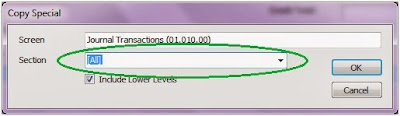
*This post is locked for comments