How to add attachments to Purchase Order Workflow?
Views (2307)
I got a request from one of my customers to add attachments to Purchase Order Approval and I thought this might be useful for others, follow steps below to add attachments:
1. Click on Documents in Workflow:
2. Click on any document Title:
3. Click on Edit Item:
4. Click on Attach File:
5. Select file to attach:
6. Notice the attachment icon:
Enjoy!
Regards,
--
Mohammad R. Daoud MVP - MCT
MCP, MCBMSP, MCTS, MCBMSS
+962 - 79 - 999 65 85
me@mohdaoud.com
www.mohdaoud.com
This was originally posted here.





 Like
Like Report
Report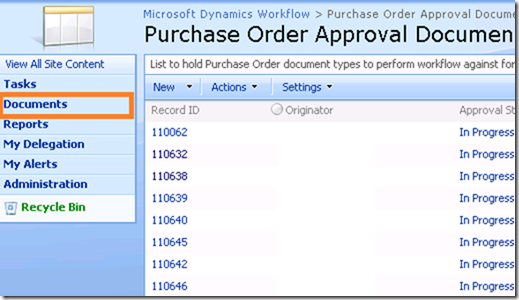
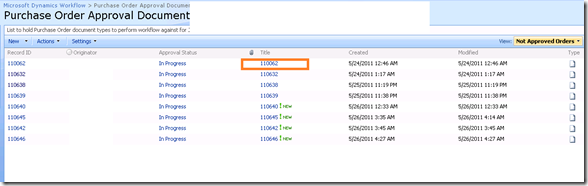
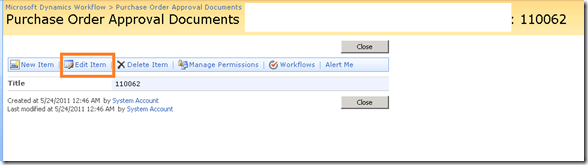
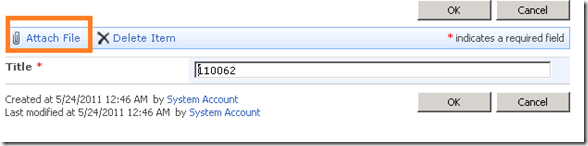
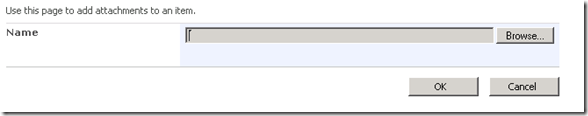
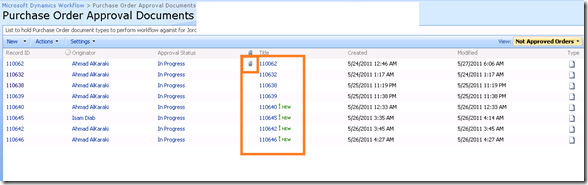
*This post is locked for comments