Install/Upgrade Error: Input string was not in a correct format
 Vaidy Mohan
Vaidy Mohan
I had to apply GP 2016 YE2016 (16.00.0579) on my GP2016 R2 environment. I had several customisations deployed and wanted to remove them before applying the YE2016 patch.
Obviously, I’d upgrade my customisations to 16.00.0579 once my GP is upgraded. However, while trying to apply YE2016, following error message popped up out of nowhere.
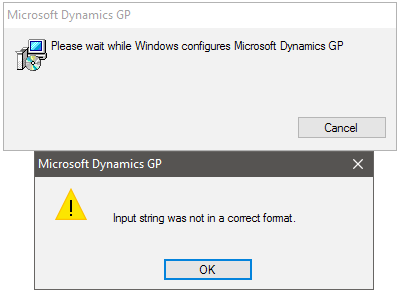
I had never seen this error before. It was certainly a bit baffling. Not even Google is good compared to our GP community forum to find answers. I came up with this: Installation error ‘Input string was not in a correct format’
Apparently, it was my DYNAMICS.SET that was causing this issue. I removed my customisation dictionaries from GP folder, removed all necessary entries from my SET file. However, I totally forgot to reduce the number of dictionaries at the top of my SET file. Silly me!
Once I corrected my SET file, I was able to apply the YE2016 patch. All was well.
One thing I would like to emphasise here: Those who post questions on our GP forum, please mark the response as “answer” without fail. You would help others who search for an answer. You’d also give due credit to the person who shared his/her knowledge.
Vaidy
Filed under: #MSDYNGP, Dynamics GP, Dynamics GP 2016, GP 2016, GP Upgrade, GP2016, Hotfix, Microsoft Dynamics GP, Microsoft Dynamics GP 2016, YE, YE Update
This was originally posted here.
Comments
-
Install/Upgrade Error: Input string was not in a correct formatHi Vaidy,Thanks for pointing me in the right direction. I didn't have this problem in DYNAMICS.SET file, but I had the same problem in DYNUTILS.SET file. My count was wrong as compared to the modules.Thanks again.




 Like
Like Report
Report
*This post is locked for comments