What you need to know about the Event Portal in Customer Insights – Journeys
Views (423)
 Peter Krause
Microsoft Employee
Peter Krause
Microsoft Employee
Introduction
Dynamics Customer Insights – Journeys allows you to efficiently manage and execute events from inception to completion. Previously, the use of Outbound Marketing for publishing marketing pages, event registration forms, and event information required an instance of Power Pages at installation time. This requirement has been eliminated with the introduction of Real-Time Marketing journeys in Customer Insights Journeys (CI-J). However, this also means changes to the deployment and hosting of event content.
In this blog post, we'll address several key questions surrounding these changes, and offer solutions for publishing events with or without the portal.
In this blog post, we'll address several key questions surrounding these changes, and offer solutions for publishing events with or without the portal.
What exactly is the Event portal used for?
The following picture shows the different capabilities of Event Management and what the portal is used for.
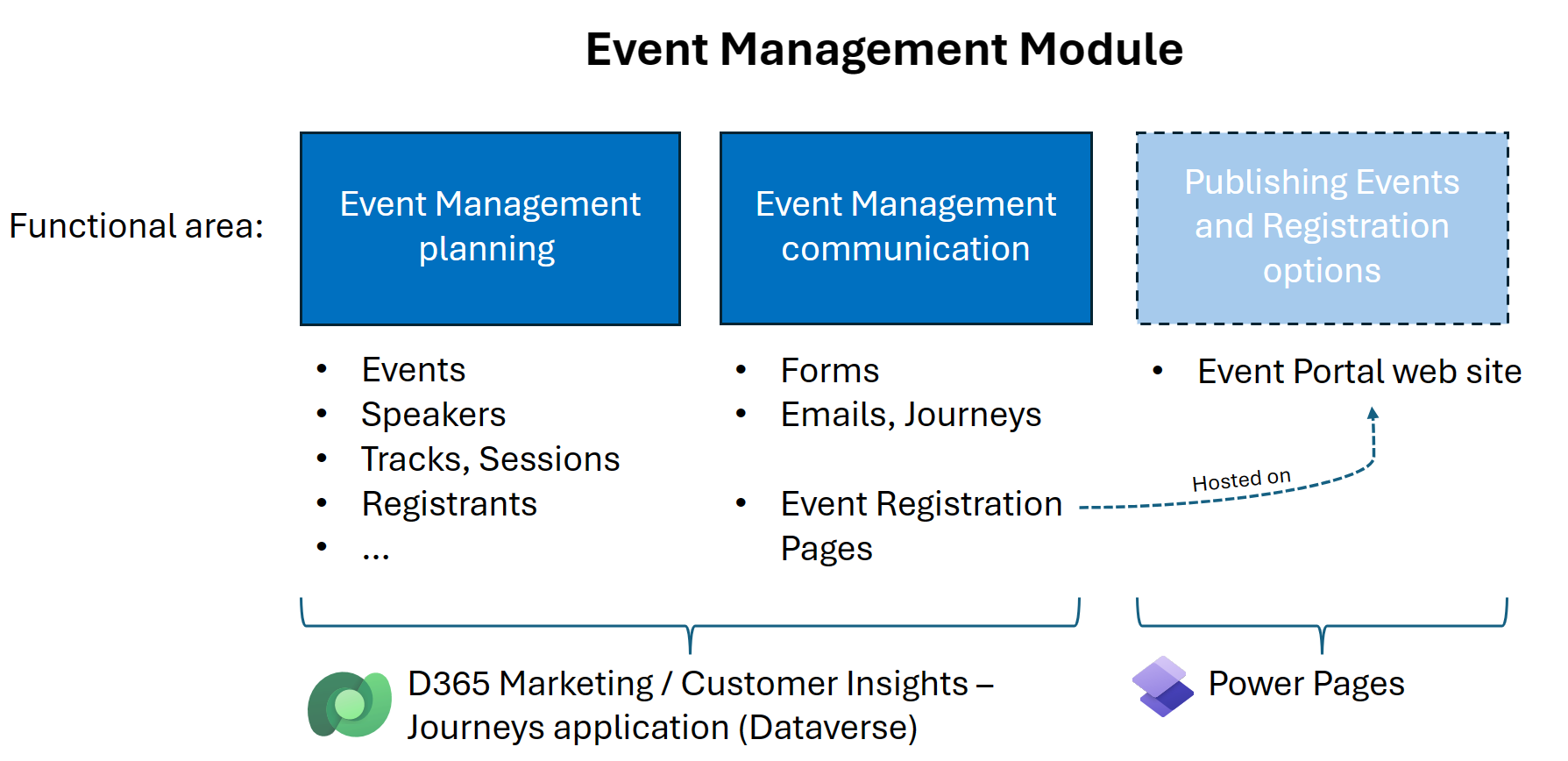
One of the capability marketer need is to Publish event information to a public website. The event information can include details about the events, sessions, tracks, speakers and registration pages.
For outbound marketing, to do so you need to setup an event portal for these purposes, you can either host the portal in the Power Pages infrastructure or by deploying it on your own server. Deploying it on your own sever comes with numerous additional requirements such as connectivity, availability, security and so on (see also Considerations for choosing the Event Portal for Dynamics 365 Marketing).
The way marketers make use of our event portal varies:
However, in situations where the Microsoft event portal has been deployed and used, you need to think about what to do with the event portal. To figure out what would be the best option when transitioning to real-time journeys, let’s first look at the publishing and hosting options that are available for events and registration pages.
This is the typical scenario for all customers that started with the outbound Marketing module. Whether or not you are using it, you had to provide a Dynamics 365 portal instance to install Dynamics Marketing. This standard installation uses the Power Pages infrastructure to host the portal.
This solution directly communicates with a corresponding instance of event management and offers a lot of functionality:
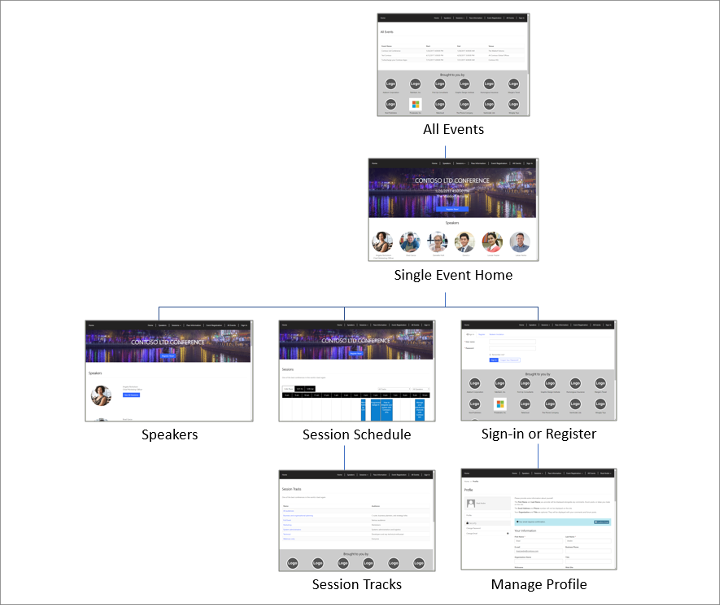
For outbound marketing, to do so you need to setup an event portal for these purposes, you can either host the portal in the Power Pages infrastructure or by deploying it on your own server. Deploying it on your own sever comes with numerous additional requirements such as connectivity, availability, security and so on (see also Considerations for choosing the Event Portal for Dynamics 365 Marketing).
The way marketers make use of our event portal varies:
- “not using at all”: events only need to be managed and communication goes via journeys and emails, registration is done manually or not required.
- “only registration pages”: there should be a way for external contacts to be able to register for an event, but nothing more.
- “leveraging more or all features/pages of the portal”: event information is published for contacts to look into this, create their own schedule, etc.
However, in situations where the Microsoft event portal has been deployed and used, you need to think about what to do with the event portal. To figure out what would be the best option when transitioning to real-time journeys, let’s first look at the publishing and hosting options that are available for events and registration pages.
Hosting options
When using event management, it is beneficial to offer customers the ability to register for an event and access event information. Microsoft provides an event portal as one option for users of the event management module, while another option is to choose a custom publishing option. The next section will discuss the advantages and disadvantages of both alternatives.
Microsoft Event portal that came with outbound marketing
This is the typical scenario for all customers that started with the outbound Marketing module. Whether or not you are using it, you had to provide a Dynamics 365 portal instance to install Dynamics Marketing. This standard installation uses the Power Pages infrastructure to host the portal.
This solution directly communicates with a corresponding instance of event management and offers a lot of functionality:
- preconfigured site, low effort to get started
- automatically fetches all the relevant graphics and information for each published event
- publishing of registration pages
- uses a specific set of APIs that are installed with the outbound Marketing module
- can be hosted within Power Pages or externally
This event management portal is helpful for marketers who don’t have another option to publish event information or registration pages or want to provide a place for customers to gather all published events in one place. However, it also has some disadvantages:
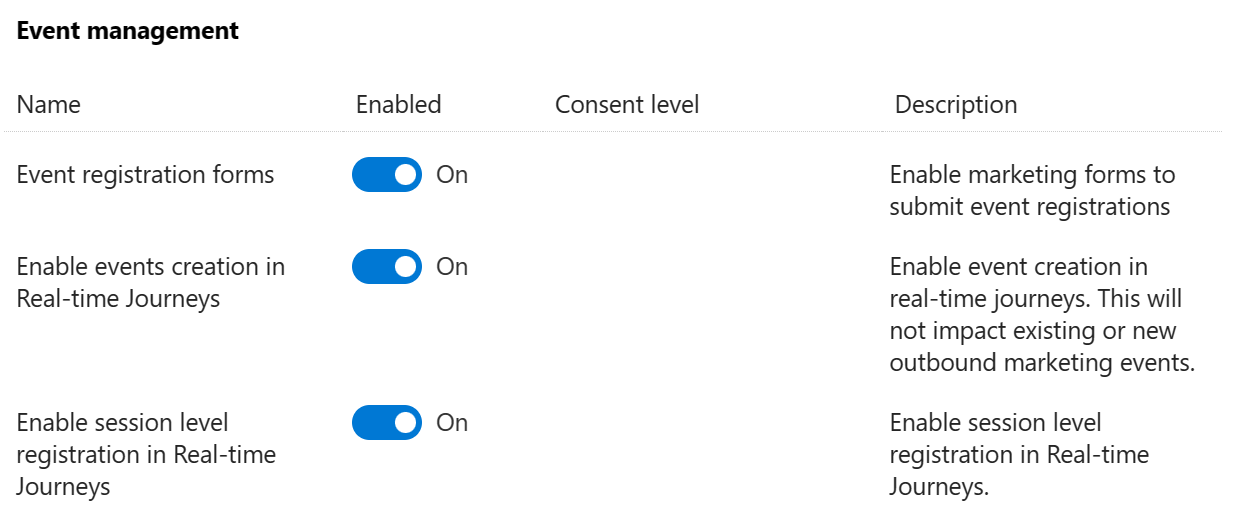
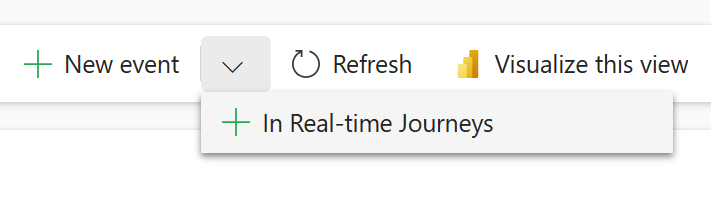
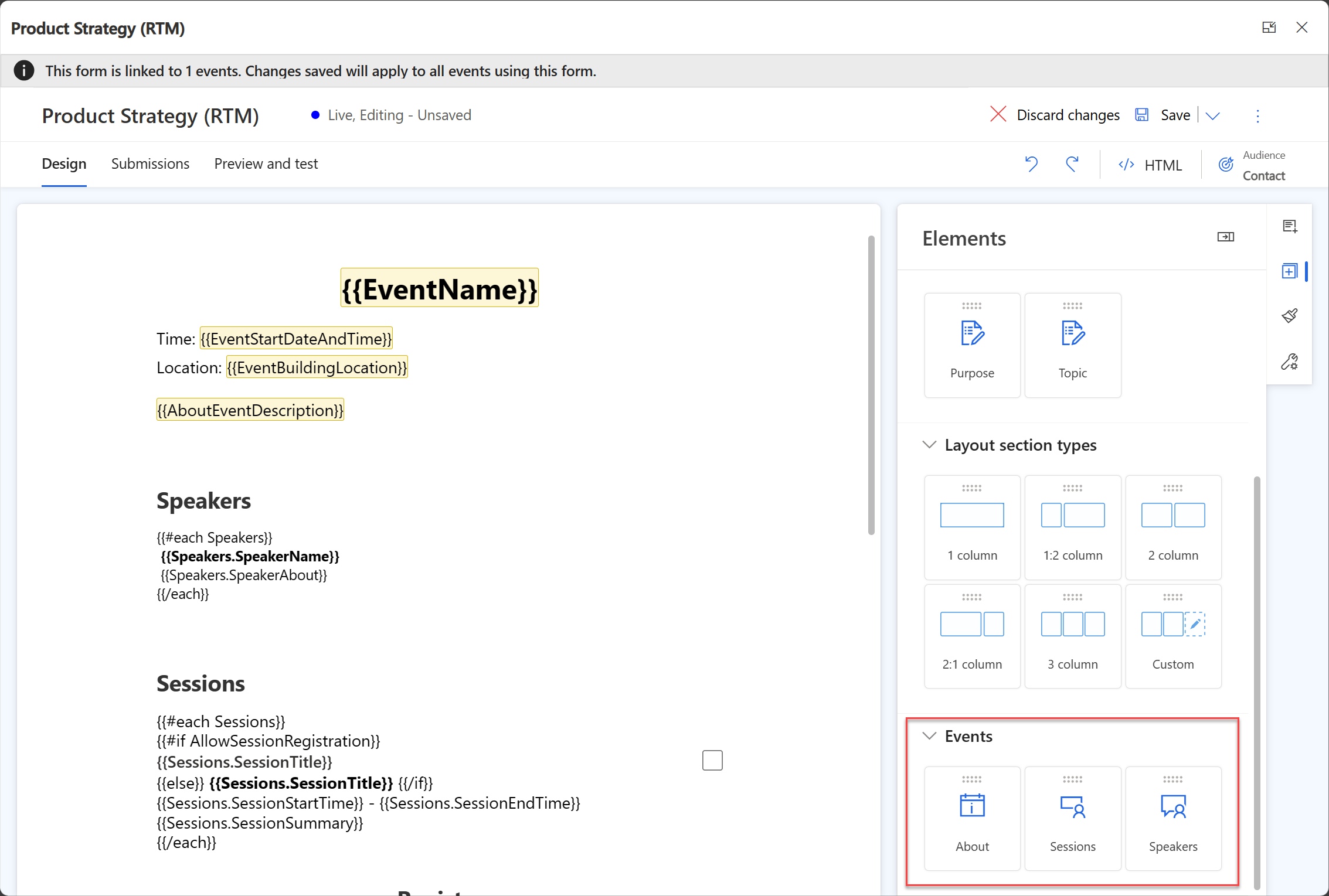
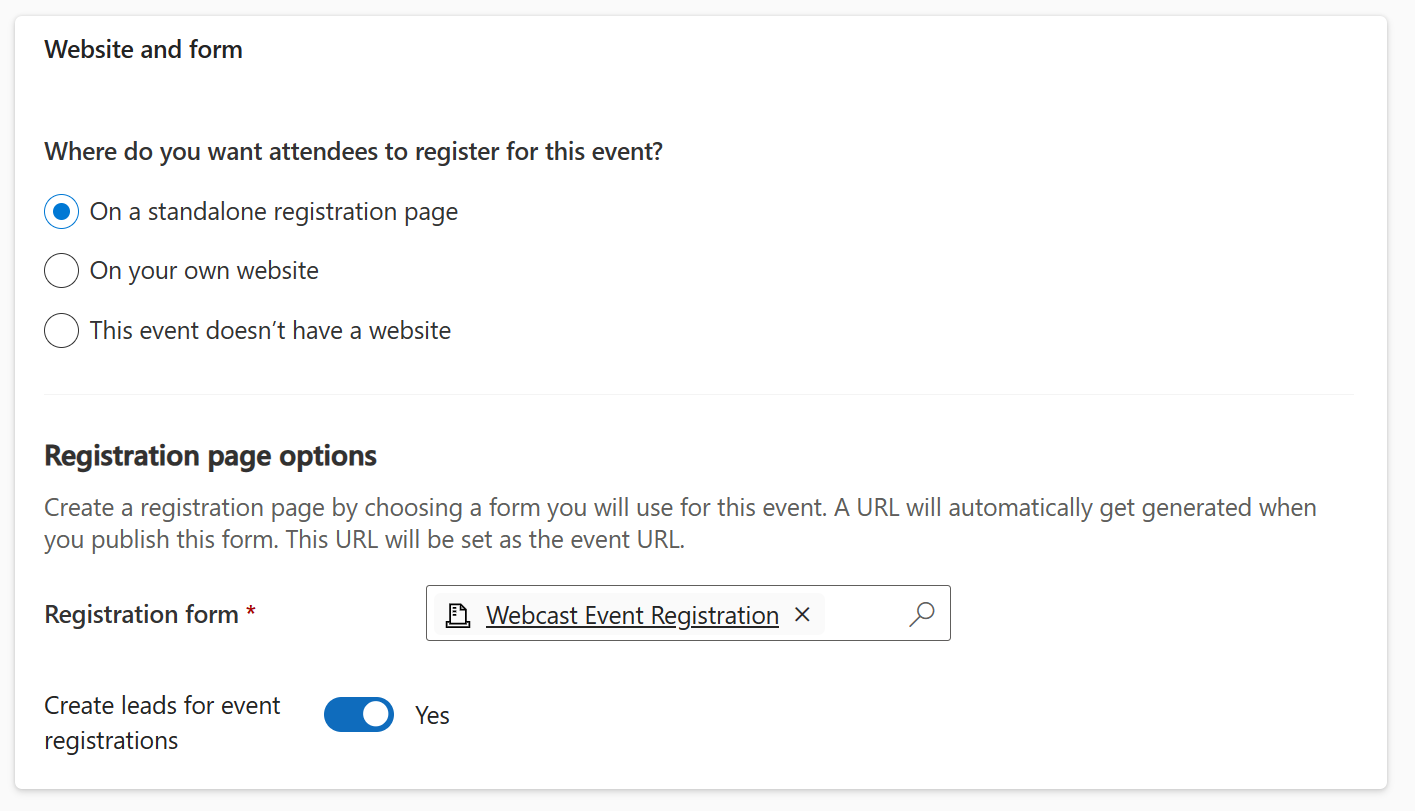
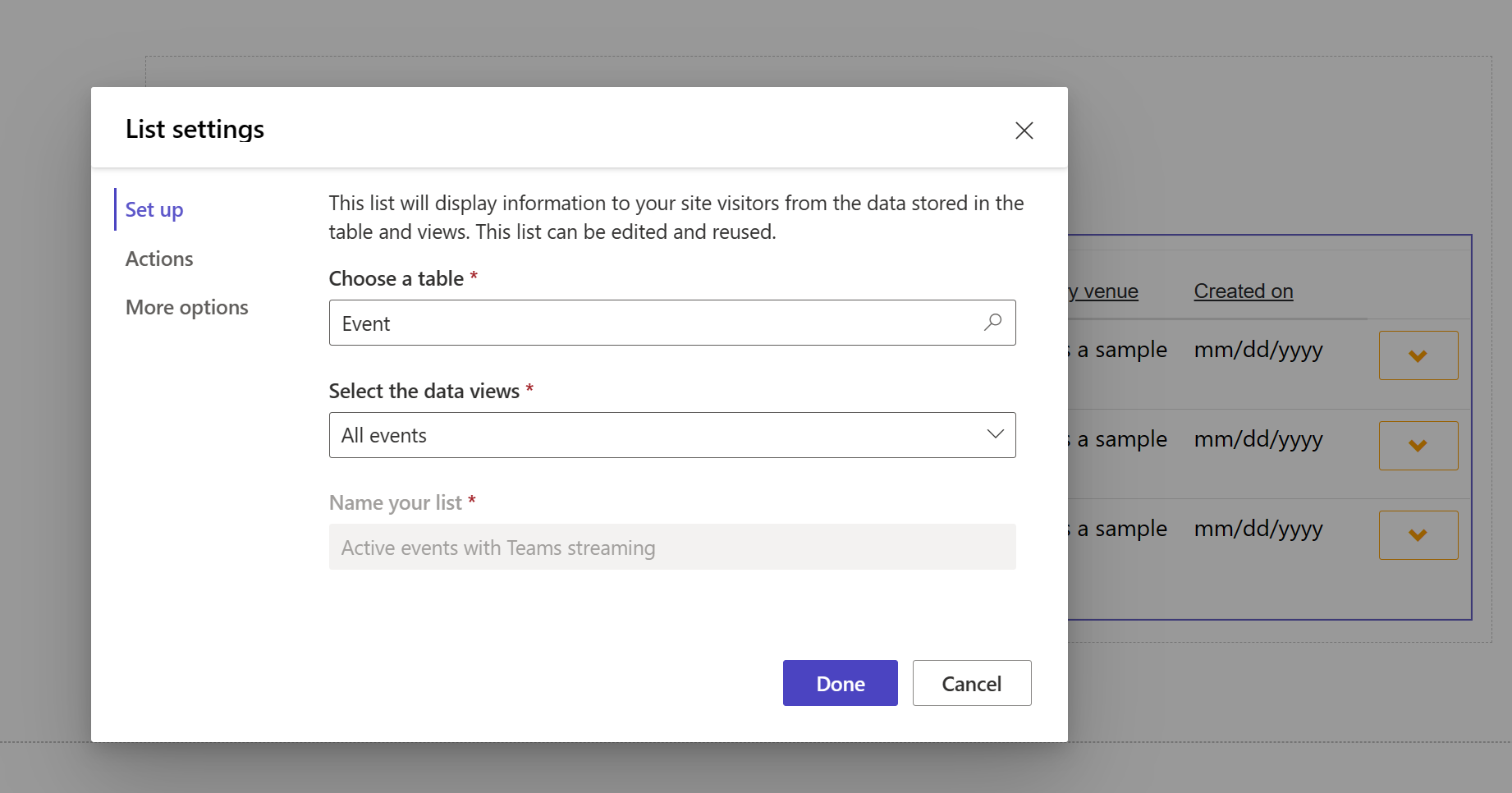
Because there is no requirement anymore to provide a Power Pages instance at installation time, no portal is available in the first place to publish events.
While the existing event portal would provide a lot of functionality, it would however require the outbound marketing to be installed. Considering the overall strategy for Customer Insights – Journeys, it is not recommended to do this.
The event registration forms provide rich capabilities to combine static and dynamic content that covers the event and its related components like sessions and speakers. You can create rich customized and reusable registration forms that provide ample information about your event. If you want to host these events in Power Pages, depending on the availability of Power Pages for your organization and taking your requirements into account, you could consider creating your own pages to host the events.
To make use of the event portal, the outbound Marketing module must be installed in that environment, because it uses a specific event management API and endpoint.
The source code of the event portal is available for download and can be used to be installed in Power Pages or in a self-hosted environment. Although this is still an option right now, the recommendation is to look into other options as described in the deployment options above.
Because the event management is built on top of Dataverse, all related tables are available via API. You could also use those to build your own pages with any modern technology to address your requirements (deployment option 4).
- customization is limited, it may be difficult to align with a corporate identity
- extension or modification requires developer resources
- when hosted externally, customer needs technical resources
- depends on the Event Management APIs which are installed with the outbound marketing module
Additional hosting options
Customers starting now with Customer Insights – Journeys don’t have to provide a Power Pages instance to install the product, but this in turn means that there is no portal available in the first place.
However, it is still possible to publish event information through different ways. Just like the other tables in Dataverse, those that belong to Event Management can also be accessed via API. In principle, it is also possible to use any technology to query events and publish certain functionalities on self-created websites.
Power Pages are the successor of Dynamics 365 Portals and provide a framework to create internal and external facing web sites. Since Power Pages build on top of Dataverse, Power Pages have also access to other tables that are available in that environment. With that, it is possible to also access event management information and expose this onto a web page. Although it certainly requires a certain amount of effort to map the complete functionality of the event portal created by Microsoft, this framework offers a very good opportunity to map certain functionalities very quickly.
Depending on the requirements, it might even not be required to use Dataverse APIs. The real-time registration forms also allow to include event information like the name, description or even sessions or speakers.
Taking these different options, let’s look at some of the scenarios that can occur.
However, it is still possible to publish event information through different ways. Just like the other tables in Dataverse, those that belong to Event Management can also be accessed via API. In principle, it is also possible to use any technology to query events and publish certain functionalities on self-created websites.
Power Pages are the successor of Dynamics 365 Portals and provide a framework to create internal and external facing web sites. Since Power Pages build on top of Dataverse, Power Pages have also access to other tables that are available in that environment. With that, it is possible to also access event management information and expose this onto a web page. Although it certainly requires a certain amount of effort to map the complete functionality of the event portal created by Microsoft, this framework offers a very good opportunity to map certain functionalities very quickly.
Depending on the requirements, it might even not be required to use Dataverse APIs. The real-time registration forms also allow to include event information like the name, description or even sessions or speakers.
Taking these different options, let’s look at some of the scenarios that can occur.
Transition scenarios for the event portal
As mentioned earlier, the event management module had a dependency on the event portal but also on functionality in the outbound marketing module.
One of the first things you might want to look at is to turn on the feature switch for real-time event registration forms and journeys.
One of the first things you might want to look at is to turn on the feature switch for real-time event registration forms and journeys.
When this has been activated, you will find an additional way to create an event in the event management module.
When creating an event using this option, the tab “Website and form” looks different from the previous experience. As described above, the dependency from Dynamics 365 Portals / Power Pages was removed and that also impacts the overall feature set right now.
In the new experience, you are now able to use the real-time form editor to create the registration page. Advanced personalization features allow to also include dynamic information from the event such as name or description, but also session and speaker information. To this point, no additional portal is required.
Please note that the previous way to create events is not affected from this features switch. This allows you to test the new functionality without fully transition to it. Depending on the requirements, it might still be necessary to use the outbound Marketing module for event management.
Now, let’s look at the different scenarios and how to transition those to the real-time capabilities.
Now, let’s look at the different scenarios and how to transition those to the real-time capabilities.
Scenario 1 – event portal is only used for registration
A lot of customers have some sort of content management system in place and sometimes, this CMS is Power Pages. If the current event portal is used out-of-the-box (with no or only a few customizations), the recommendation is to leverage the existing CMS and publish registration forms there. Event registration forms can easily be integrated in any modern CMS by injecting a script into a page which renders the form. This also works for Power Pages so that the way through the event portal can be avoided. This is especially interesting because real-time registration forms can also contain information about the speakers and the sessions of an event.
You could use the option to provide this page on your own website which would allow you to use a Javascript code snippet to embed the page.
More information on how to setup an event with these option can be found in the following article: Set up an event - Dynamics 365 Customer Insights | Microsoft Learn
Scenario 2 – extended use of the event including publish event information
As mentioned earlier, the event portal relies on functionality that comes with outbound marketing. While the portal will just continue to work as expected, at some point in the future, may want to stop the use of outbound marketing and with that, the API will no longer be available. This will also impact the current event portal. A decision has to be made what technology should be used for event publishing. This decision depends on a few circumstances.
However, if you use the event portal and made customizations, created new pages etc., the switch to another technology might be difficult. In this case, looking at Power Pages might be a good choice. Power Pages can also be customized to your needs and there is a direct integration with the event management and the corresponding tables. The following picture shows a Power Pages List component that is configured to display a list of events based on a specific view.
However, if you use the event portal and made customizations, created new pages etc., the switch to another technology might be difficult. In this case, looking at Power Pages might be a good choice. Power Pages can also be customized to your needs and there is a direct integration with the event management and the corresponding tables. The following picture shows a Power Pages List component that is configured to display a list of events based on a specific view.
This could be complemented with the embedding of the event registration page in the desired Power Pages so that a given customer can register if needed. Hosting of RTM forms in Power Pages is described here. By using this integration together with event registration and email functionality within Customer Insights – Journeys, this could be a good candidate for a new solution for event management publishing.
FAQs
In this section, we want to look at the scenarios that could exist in conjunction with the event portal.What happens when the feature switches for real-time forms and journeys are enabled for event management?
As described in this article, this will allow you to utilize the real-time engine (forms and journeys) to communicate your event to customers. The existing functionality with outbound marketing is not affected and stays functional.What happens when only real-time Marketing is available, and events should be published?
The event management module is an independent module within the Customer Insights – Journeys application, so you can create and manage events in the same way as before.Because there is no requirement anymore to provide a Power Pages instance at installation time, no portal is available in the first place to publish events.
While the existing event portal would provide a lot of functionality, it would however require the outbound marketing to be installed. Considering the overall strategy for Customer Insights – Journeys, it is not recommended to do this.
The event registration forms provide rich capabilities to combine static and dynamic content that covers the event and its related components like sessions and speakers. You can create rich customized and reusable registration forms that provide ample information about your event. If you want to host these events in Power Pages, depending on the availability of Power Pages for your organization and taking your requirements into account, you could consider creating your own pages to host the events.
Can the Event portal be used although Outbound Marketing is not installed?
If D365 CI-J is added to an environment, only the real-time module is installed together with the event management, but without the event portal.To make use of the event portal, the outbound Marketing module must be installed in that environment, because it uses a specific event management API and endpoint.
The source code of the event portal is available for download and can be used to be installed in Power Pages or in a self-hosted environment. Although this is still an option right now, the recommendation is to look into other options as described in the deployment options above.
How can events be published if Power Pages is not available?
As with the other options, the requirements also play a decisive role here. If you just want to publish registration options together with some information about the events, deployment option 5 would be the best way to do that.Because the event management is built on top of Dataverse, all related tables are available via API. You could also use those to build your own pages with any modern technology to address your requirements (deployment option 4).




 Like
Like Report
Report
*This post is locked for comments