In Dynamics 365, managed solutions play a crucial role in deploying customizations and extensions across environments. However, managing solution versions can sometimes be challenging, especially when dealing with updates, dependencies, and compatibility issues.
Recently, while working on a solution update, we needed to clone the solution and provide it to the client. However, during this process, the default version was set to 9.1, and we mistakenly increased it to 9.1.0.31 instead of 9.0.1.31, as shown in the screenshot below.
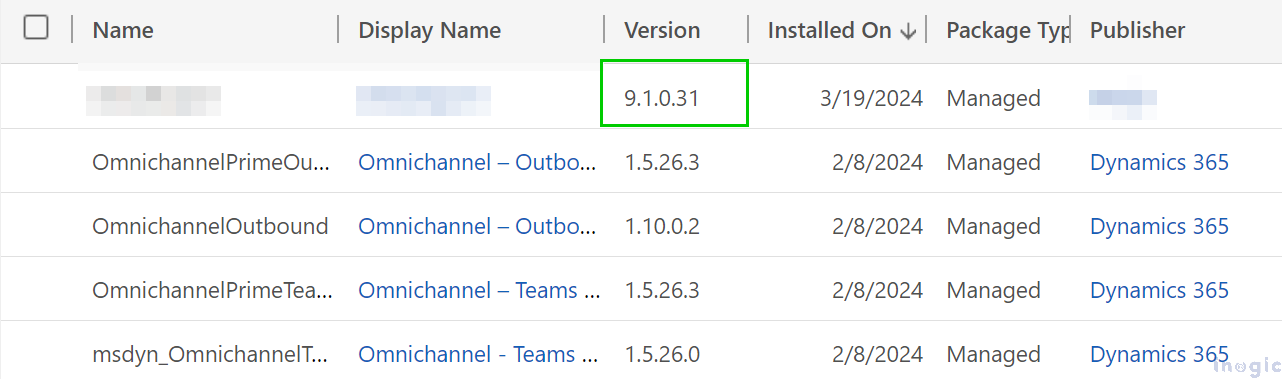
When we tried to manually import the solution with the correct version number, a dialog box appeared with an error message stating the solution for upgrade must have a higher version number than the existing solution.
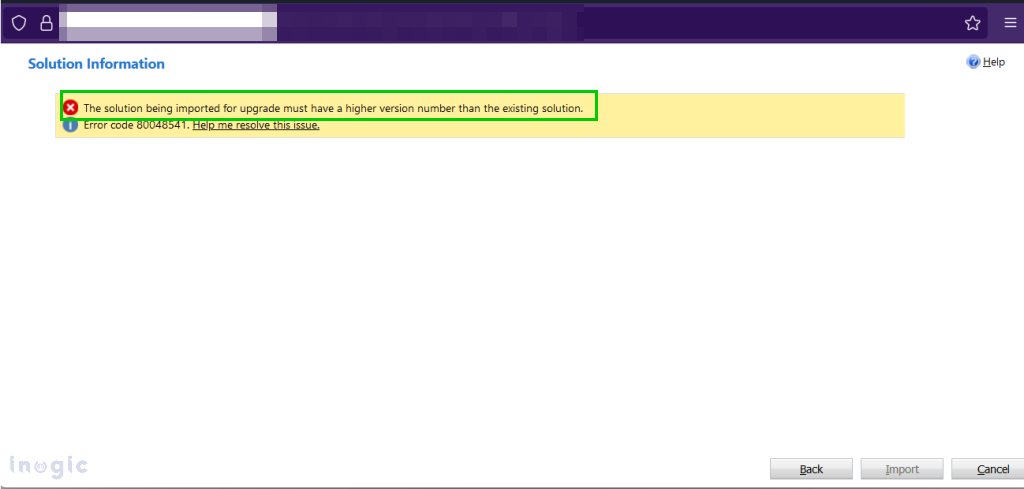
Since the solution contains dependencies, simply uninstalling it would result in data loss. Here’s how to fix the issue… Read More »
The post How to revert the managed solution’s version in case of an erroneous upgrade (Using CLI) in Dynamics 365? first appeared on Microsoft Dynamics 365 CRM Tips and Tricks.


 Like
Like Report
Report
*This post is locked for comments