Cannot insert the value NULL into column 'BASEUOFM' error when clicking on Items List in Navigation Pane
Views (2354)
 MG-16101311-0
MG-16101311-0
Just recently a few partners began reporting getting the error Cannot insert the value NULL into column 'BASEUOFM' when clicking on the Items list under the Inventory Navigation Pane option.
The name of the global temp table - in this case, tempdb.dbo.##0251007 - varies in almost all cases, but the end result of the error is the same. The issue has been identified running Microsoft Dynamics GP 2010 RTM, SP1 or SP2.
Upon further review, the issue is due to bad data in the Unit of Measure Schedule (UOMSCHDL) column in the Item Master table (IV00101). In summary, if you have an item record with a blank Unit of Measure Schedule or a Unit of Measure Schedule that does not exist in the Unit of Schedule Master table (IV40201), it will cause the Items list to fail with the error above.
The following query should help in identifying the offending record(s):
Once you have identified the record(s) causing the failure, you can use the Item Maintenance window to correct the problem:
Until next post!
MG.-
Mariano Gomez, MVP
IntellPartners, LLC
http://www.IntellPartners.com/


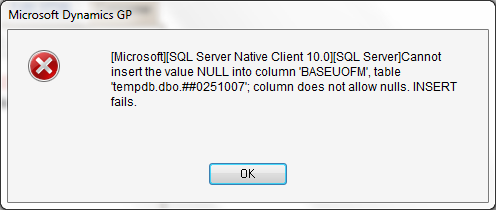 |
| Items list error |
Upon further review, the issue is due to bad data in the Unit of Measure Schedule (UOMSCHDL) column in the Item Master table (IV00101). In summary, if you have an item record with a blank Unit of Measure Schedule or a Unit of Measure Schedule that does not exist in the Unit of Schedule Master table (IV40201), it will cause the Items list to fail with the error above.
The following query should help in identifying the offending record(s):
' Created by Mariano Gomez, MVP ' This code is licensed under the Creative Commons ' Attribution-NonCommercial-ShareAlike 2.5 Generic license. SELECT * FROM IV00101 WHERE UOMSCHDL NOT IN SELECT UOMSCHDL FROM IV40201);
Once you have identified the record(s) causing the failure, you can use the Item Maintenance window to correct the problem:
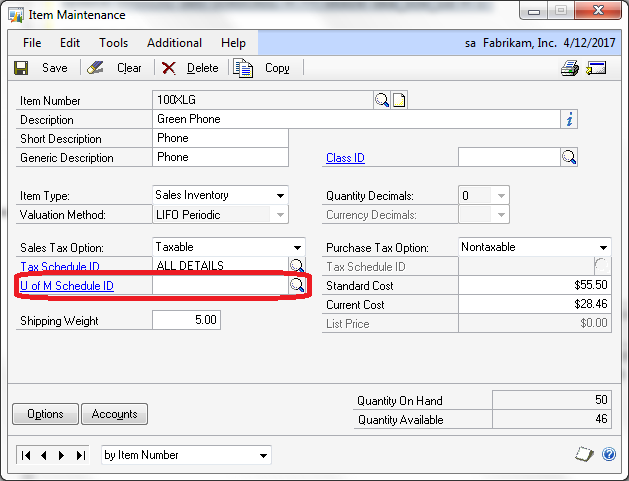 |
| Item Maintenance window |
Until next post!
MG.-
Mariano Gomez, MVP
IntellPartners, LLC
http://www.IntellPartners.com/
This was originally posted here.




 Like
Like Report
Report
*This post is locked for comments