
As I work on an enterprise canvas app designed for multiple geographies, translation becomes a crucial aspect due to its support for multiple languages. Initially, I followed the method outlined in Microsoft documentation to create translation components and translate label texts for each language, which turned out to be time-consuming. The method is described aptly in Microsoft Docs.
As the project expanded and more components got added, the need for a quicker translation method became apparent. Through research, I discovered that Microsoft introduced Dataverse functions, which streamline this process significantly. By leveraging AI-translate capabilities, I could achieve translations in a fraction of the time and with increased efficiency.
Below, I have outlined how I have implemented this approach:
1. Navigate to make.powerapps.com in your environment, create a solution, and then proceed to create a canvas app. Once the canvas app is created, click on it to open.
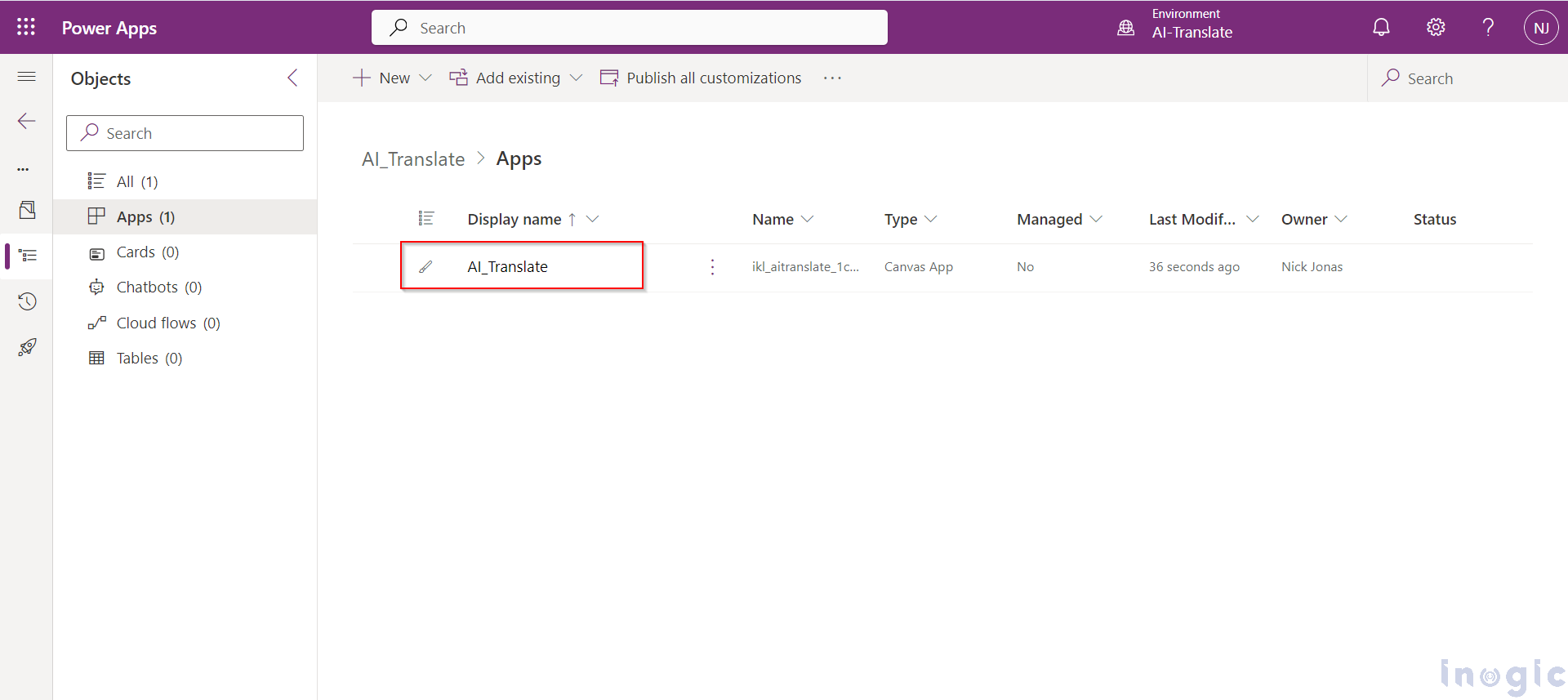
2. Add data source as Environment (Microsoft Environment).
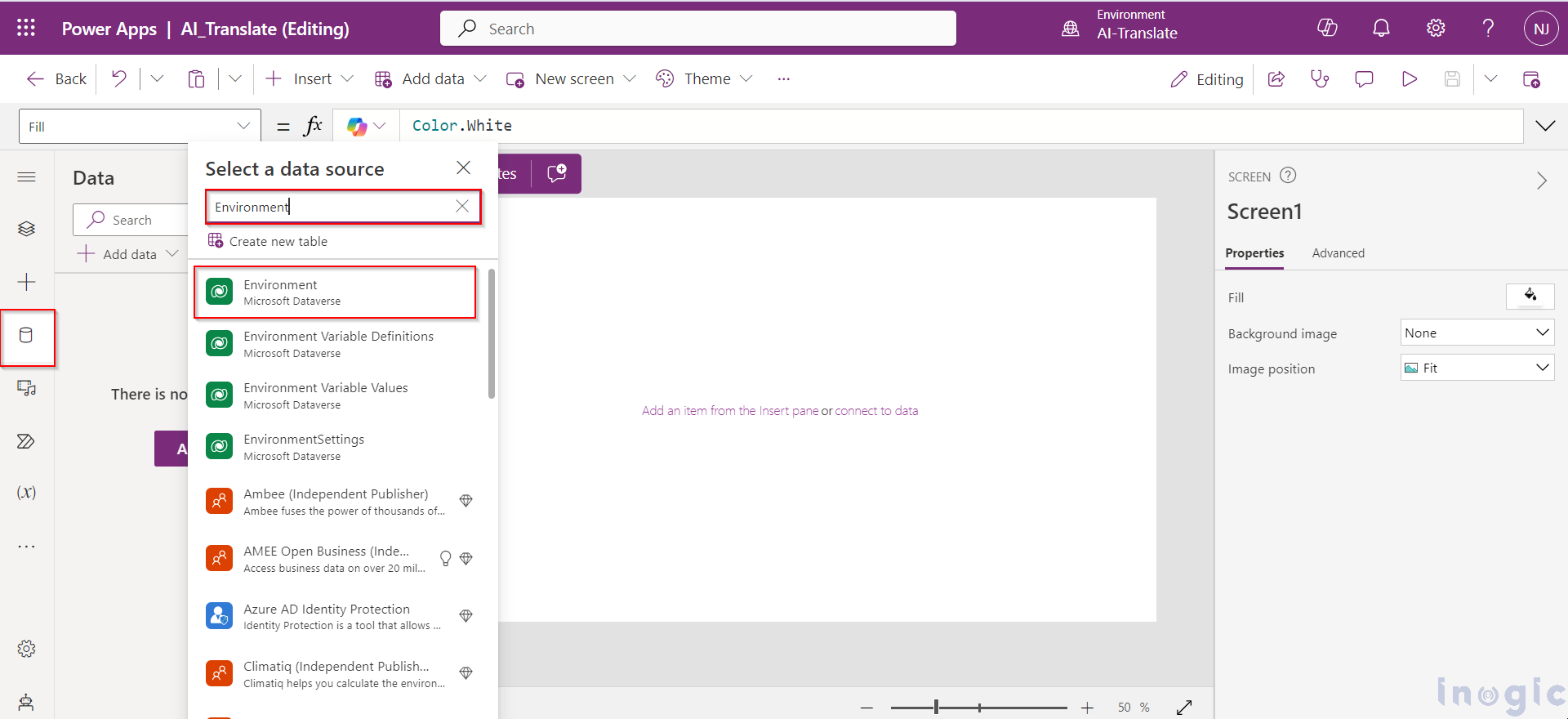
3. Once it is added, the next step is to use AITranslate function.
Whenever a language is chosen from the dropdown menu, I update the content accordingly to the selected language.
For that “OnSelect” of the LangaugeDropdown, I am using the below formula… Read More »
The post Simplify ‘Multilingual Support’ using Dataverse and AI-Translate in Canvas Apps first appeared on Microsoft Dynamics 365 CRM Tips and Tricks.


 Like
Like Report
Report
*This post is locked for comments