How to Cancel Posted Purchase Credit Memo in Business Central?
Views (124)
Introduction:
There might be a need where user wants to cancel the Posted Purchase Credit Memo which was posted by mistakenly.
Ideally we cannot cancel the Posted Purchase Credit Memo if it is generated from Posted Credit Memo or Purchase return Order. But if the Posted Purchase Credit Memo is generated from cancel Posted Purchase Invoice .
Steps to achieve the goal:
- If a Posted Purchase Invoice is cancelled then system post the Purchase Credit Memo and cancelled field is set to true in Posted Purchase Invoice.
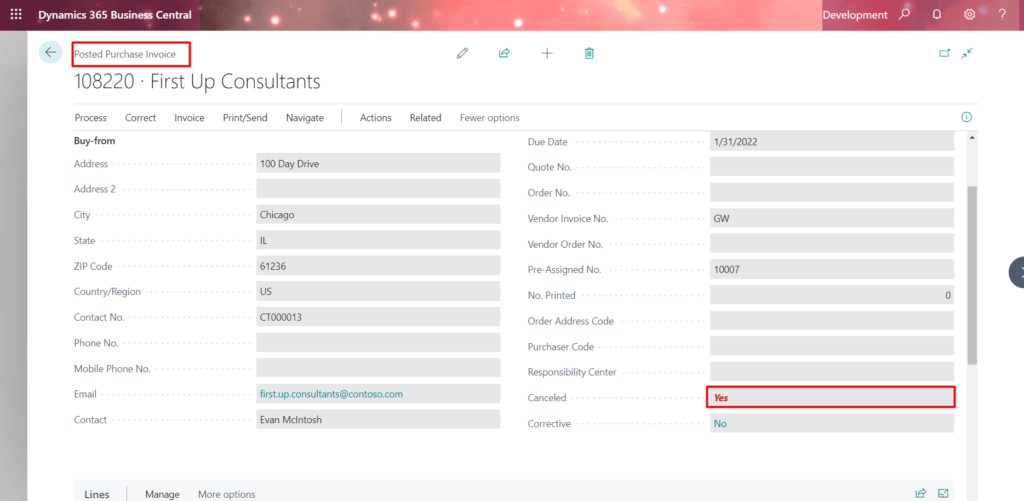
- Go to its corresponding Posted Purchase Credit Memo you would be able to cancel action in the Posted Purchase Credit Memo.
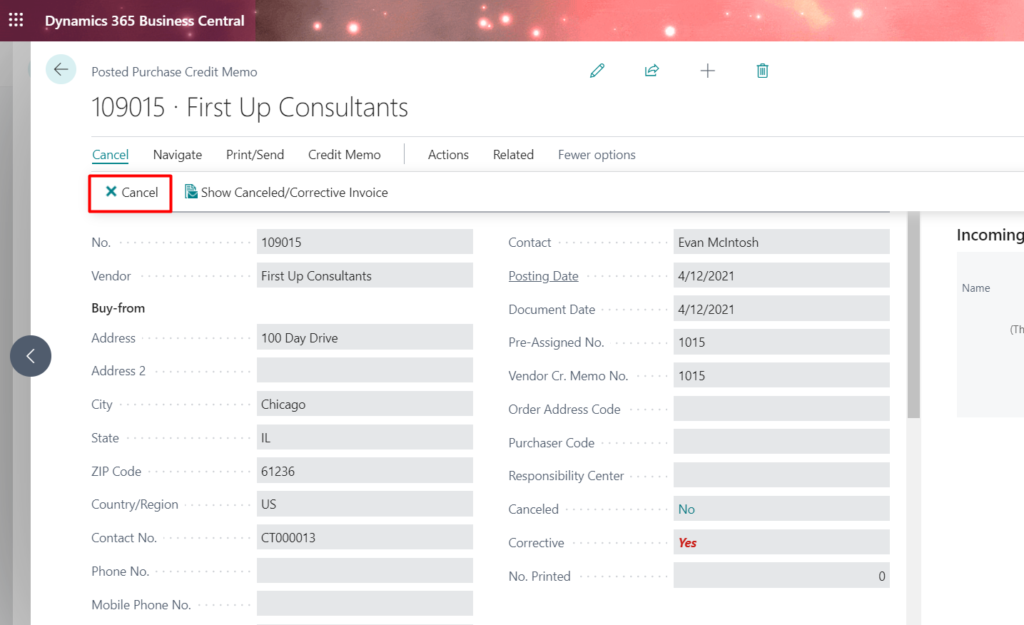
Cancel action Visibility code added by Microsoft.
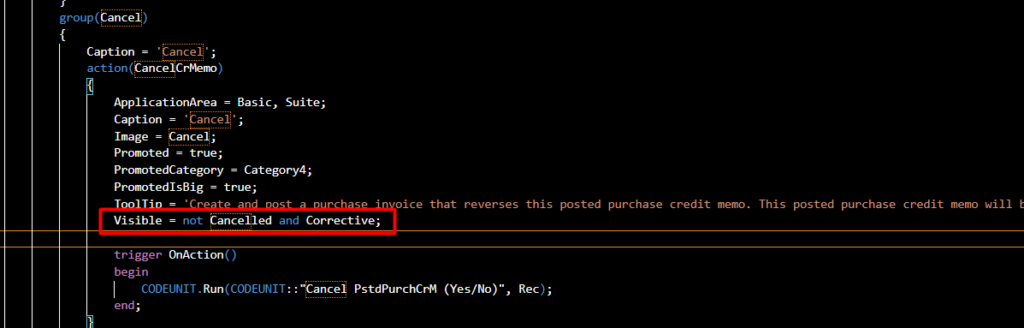
System establish a link between new Posted Purchase Invoice’s Applies to Doc No with “Posted Purchase Credit Memo No which is cancelled.”
Status for new Posted Purchase Invoice will be Corrective = Yes.
Status for the Cancelled Posted Purchase Credit Memo = Yes
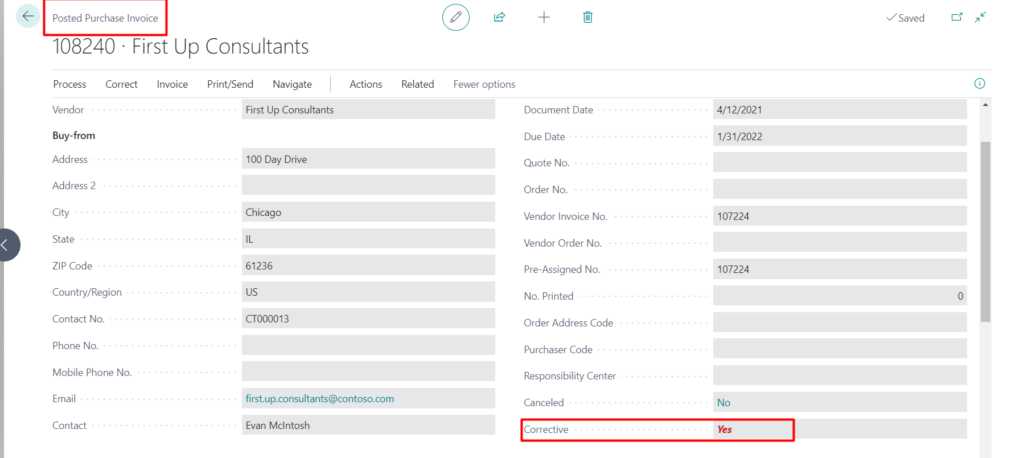
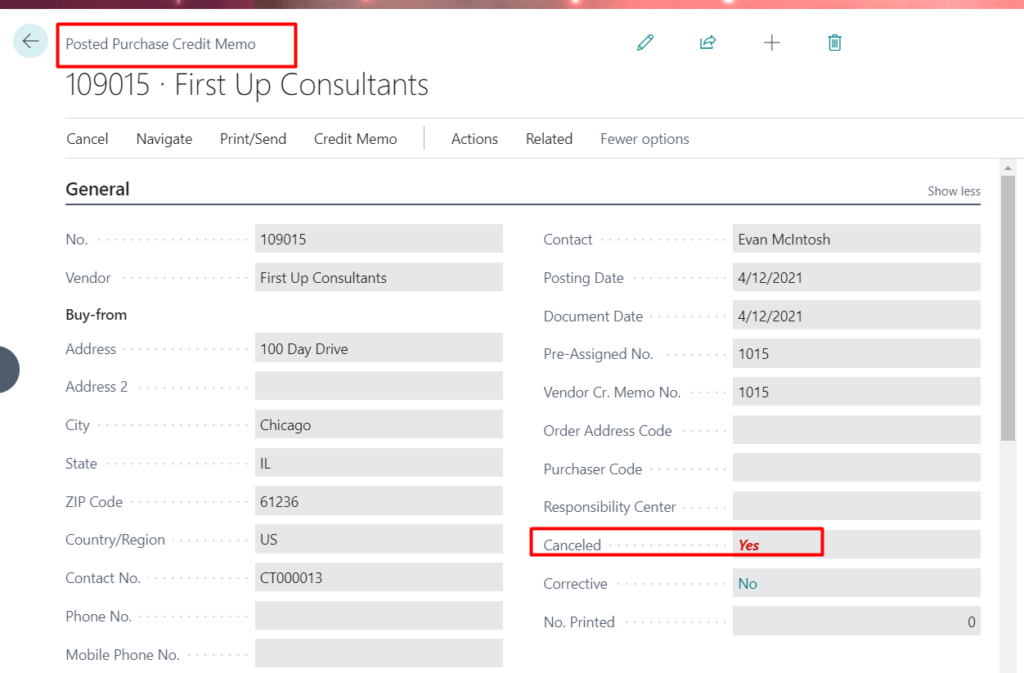
Conclusion:
Thus we saw how we can cancel Posted Purchase Credit Memo in Business central.
Thank you very much for reading my work. Hope you enjoyed the article!
The post How to Cancel Posted Purchase Credit Memo in Business Central? appeared first on .
This was originally posted here.





 Like
Like Report
Report
*This post is locked for comments