KEEP AN EYE ON YOUR DISK SPACE Dynamics 365 Customer Engagement Online
 bac26
bac26
You now are using Dynamics 365 Customer Engagement online. You tell your company there is no longer overhead in keeping physical hardware or the high cost of software. You tell your company that you no longer have to keep backups or tune SQL. All TRUE FACTS!
What it doesn’t mean is that you are totally hands off. You still need to do your diligence and keep an eye on disk space, backups and other issues that are now monitored by Microsoft.
While Microsoft does a good job at keeping your systems running smoothly, they cannot and will not catch everything. We had a customer who was hitting their maximum disk usage with only 4 users.
We looked at disk space (see below)
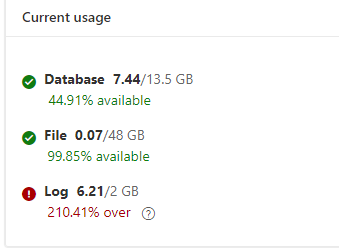
How could the log files be 210% over capacity with 4 users?
- We checked to ensure all workflows were deleting completed jobs
- We cleaned out all the audit logs although there was not much to remove.
- We did an advance find for all attachments – not many
- We did an advance find for all duplicate records – none
We were still perplexed at the cause of the size of the log. The only thing left to do was open up a case with Microsoft. Below is their findings
I have found unallocated data on your audit base table.
In order to address the issue, I need to reindex the Audit table,
Had we not called Microsoft, the company might have ended up buying more disk space and this problem would have just compounded until the reindexing was done.
Although Microsoft is taking care of all your maintenance and backups, you still need to keep an eye and monitor to ensure all is working as designed.
Be your own advocate for your online system! It will impress your bosses and ensure that your system are humming along.




 Like
Like Report
Report
*This post is locked for comments