BACKUP, BACKUP, BACKUP
Views (754)
 Belinda Allen
Belinda Allen
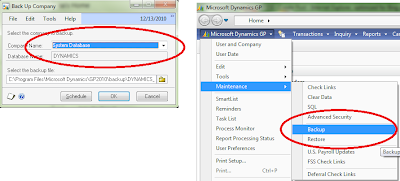
I cannot stress backing up enough.
Who attended my user group last week on year-end closing tips saw BACKUP as a step over and over again.
If your backup is automated, here is how you can make a backup when you need.
FROM THE SERVER (not from your machine) Go to Microsoft Dymaics GP ~ Maintenance - Backup. Select your company or the Dynamics Database, choose the folder you want to put the backup in and name it. Click OK.
This has to be done from the server because it uses SQL Server.
This was originally posted here.




 Like
Like Report
Report
*This post is locked for comments