The Dynamics 365 Virtual Agent analytics dashboard gives great insight in how well your bot is working. Among other figures it gives you are details on the number of sessions that were escalated i.e customers that engaged with your bot but their query could not be answered and so were directed to the escalation topic.
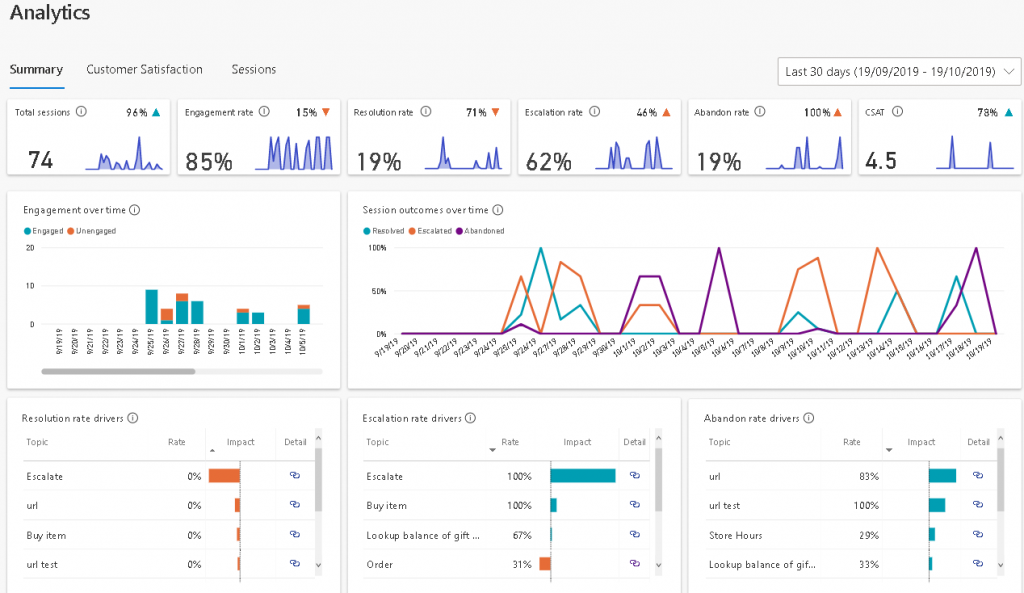
While this is useful information it does not give you any information on the chat details and so makes it difficult to figure how you can improve your bot for better engagement and customer satisfaction. To get access to the raw data you need to go to the sessions option where you can download the last 1,000 sessions.
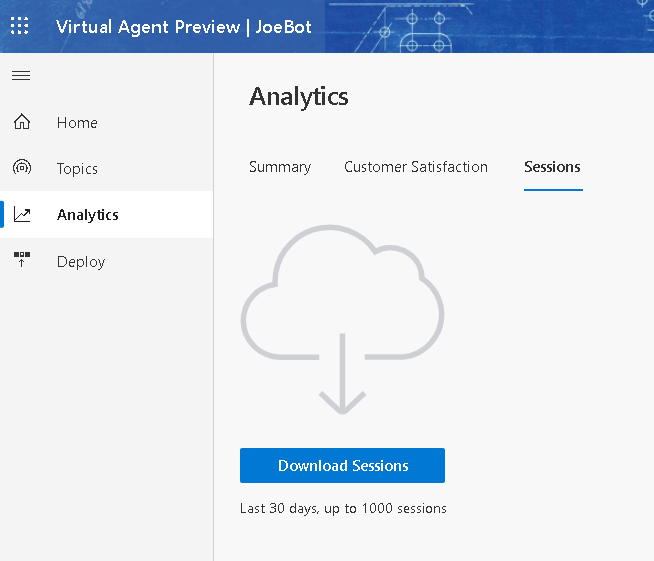
The sessions data is downloaded as a CSV file and the contents of most of the columns are pretty obvious. The sessionId column comprises of two parts a customer session followed by a suffix indicating the conversation. So in the example below a customer had engaged with the bot indicated by the session 4VxSQEp9jlk25dyyWpDVg1 and attempted 11 chats with the bot all of which were escalated.
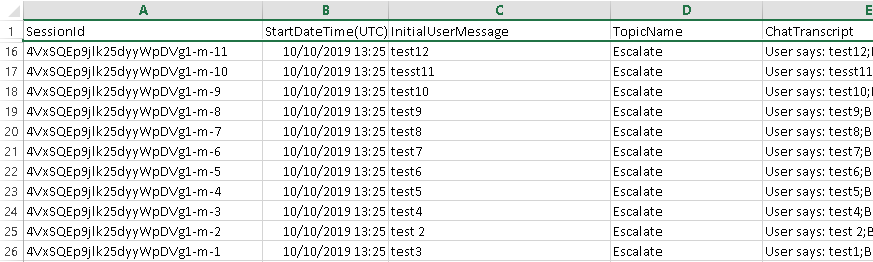
The TopicName is name of the Topic that was triggered by the customer. This can be blank if a topic was not triggered and the session outcome will say Unengaged. You should pay particular attention to Unengaged sessions as your may need to create new topics for your bot or adjust your topic trigger phrases.
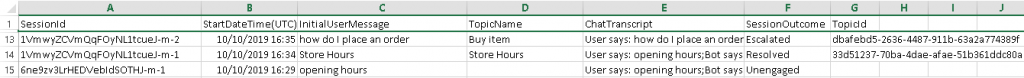
Something to be aware of is that the InitialUserMessage is not the customers first phrase. It is the first phrase that triggered the Topic and it is worth searching the ChatTranscript column for the text “Bot says: Sorry I didn’t understand”. You might discover that you need to adjust your trigger phrases or create new topics.
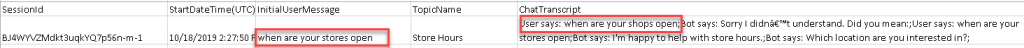
A Dynamics 365 Virtual Agent Bot is a customer engagement channel that should be continually monitored to increase usage and customer satisfaction. Downloading the analytics session data gives you the ability to the examine the raw chat data giving you insights into which topics are working best and those that needs adjusting.
The post Fine Tune your Virtual Agent Bot appeared first on Joe Gill.


 Like
Like Report
Report
*This post is locked for comments