CDS Data Integration Microsoft’s Power Platform
Views (141)
 ManishChouhan
ManishChouhan
CDS Data Integration for Dynamics 365 Finance and Operations, Dynamics 365 Sales and SalesForce (Preview), SQL (Preview)—into Common Data Service
Microsoft has so kindly created a number of different templates to support four major processes.
* Prospect to cash
* Field Service Integration with Finance and Operations
* Project Service Automation Integration with Finance and Operations
* Talent Integration with Finance and Operations
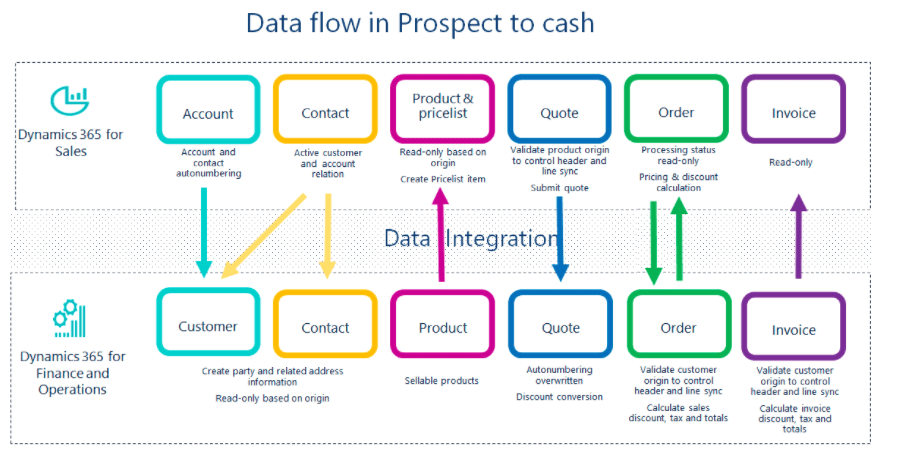
Customers and Sales Processes are monitored via Dynamics 365 for Sales while Fulfilment & Invoicing Using Dynamics 365 for Finance and Operations
To Make bring things closer and easy to connect Microsoft have a Process:
Prospect to Cash
Demo & Tutorial Video on Power Platform CDS data Integration
Step by Step Tutorial on Data integration of Power Platform
Part 1: Introduction and Agenda and Prerequisites for Setup Data Integration with Fin&Ops
- Dynamics CRM User
- Rights to install Prospect to cash Solution to CRM
- Dynamics 365 Finops user
- Access to Make.powerapps.com & Admin.powerplatform.microsoft.com
- All the masters should be in synced between systems
- Enable following setting on your operations environment Data import/export framework parameters General section:
Ignore Error
Create Error File
Remove Duplicates
Part 2: CDS Data Integration Connections, Project Creation and Custom Mappings with Fin&Ops
- Connection set for Data integration
-
Integration Keys OverView
-
Exploring Templates
- Create a Project in Data integration
- Custom Mapping in Data Integration
- Advance Query overView
Part 3: CDS Data Integration Connections, Prospect To Cash Demo and configuration
- Integration Key in Data Integration
- Create a Project for Prospect to Cash
- Data Entity Generate Mapping Finops
- Refresh Data Entity in Finops
- Map Type or Functions Data Integration
- New Mapping in Data integration Project
- Advance Query Data Integration CDS 2.0
- Conditions Filters in Data integration
- Source Filter in Data Integration CDS
Part 4: CDS Data Integration Connections, Sync Creation and TroubleShooting
- Create Record for Sync in Finops
- Run Project Data integration
- Troubleshoot Data integration in Finops
- Data integration Project in Finops
- Check Data Logs for Error in Finops
- Map Type Functions in data integration
- Transform Data in Map type of project
- Job History in Finops
- Scheduling Project of Data integration
How do I get it? licensing and pricing and other Official knowledge
You can read the latest licensing guidance or official Knowledge here:
https://docs.microsoft.com/en-us/power-platform/admin/data-integrator
Need us to Digitally Transform your business? Contact us
[contact-form-7]




 Like
Like Report
Report
*This post is locked for comments