How to Enable Copilot for end users in canvas apps
 Ram Prakash Duraisamy
Ram Prakash Duraisamy
Introduction:
In this Blog we will see how to Enable COPILOT in Canvas PowerApps
Implementation Steps:
1. Navigate to https://admin.powerplatform.microsoft.com
2. Select the Respective Environment where you want to Enable COPILOT
3. Open the Environment
4. Click Settings on TOP --> Select Product --> Select Feature
5. You will see an Option Called COPILOT Enable the Option
6. Click Save
7. Now go to https://make.powerapps.com
8. Click Apps at the Left Side
9. Select New and Select Blank Canvas APP
10. Once the App Opened --> Click Settings from the top and Click Upcoming Features and Turn On COPILOT COMPONENTS
11. Once Done Click INSERT and You will See the COPILOT OPTION ENABLED
Note:
Current its based on the REGION Specific
This was originally posted here.




 Like
Like Report
Report


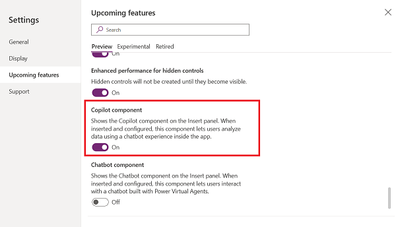

*This post is locked for comments