

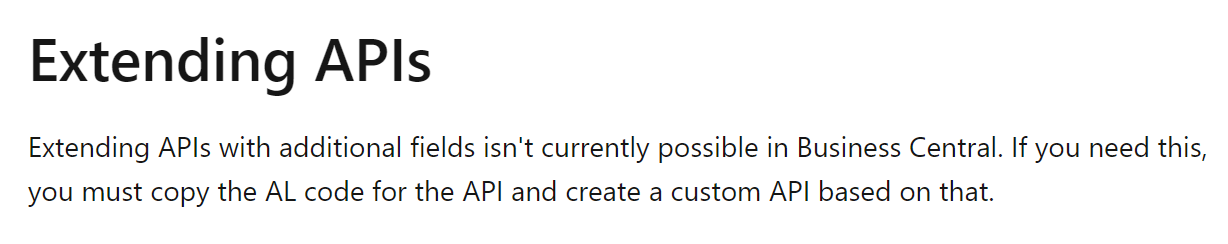

Stay up to date on forum activity by subscribing. You can also customize your in-app and email Notification settings across all subscriptions.

André Arnaud de Cal...
290,451
Super User 2024 Season 2

Martin Dráb
228,353
Most Valuable Professional

nmaenpaa
101,148