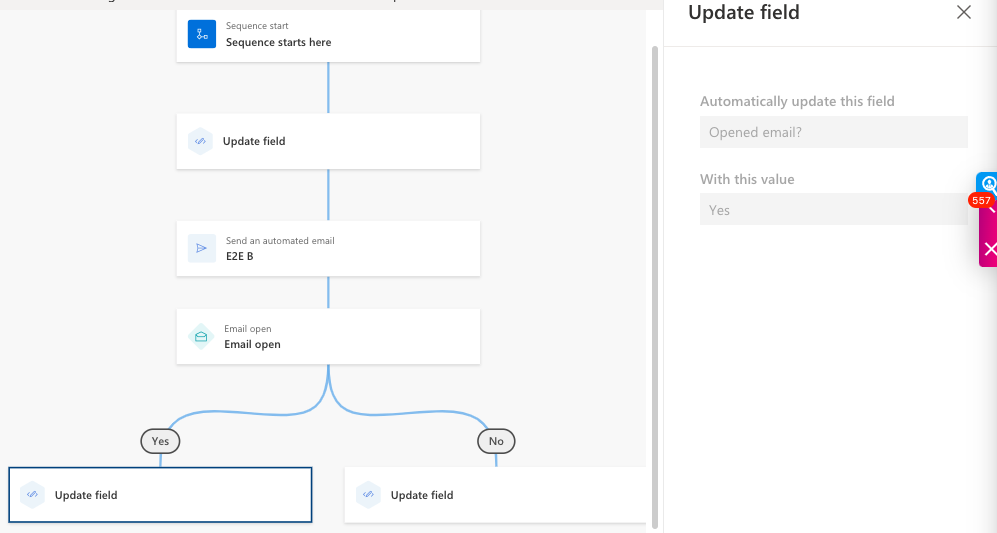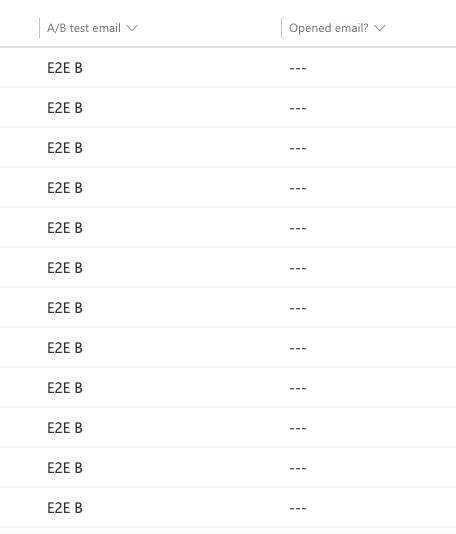We have a few different sales messages we'd like to test against each other using metrics like opens and clicks. I know email opens are being tracked because I can see them when clicking into each individual Lead profile, but I can't find an easy way of getting metrics for each email message.
One attempt I made was creating a Sequence where it updated a field for which email the lead was sent, sent the respective email then used a condition for Email Open where after 3 days it updated a field for whether the email was opened or not. The field for which email was sent was updated, the emails were sent, but the Yes/No field I created for Opened Email is not getting updated.
I've included screenshots of the Sequence and the ensuing report showing that one field is updating but the Opened Email field is not.
Any suggestions for what I may be doing wrong with the sequence or a better alternative to it would be much appreciated.
Thank you!