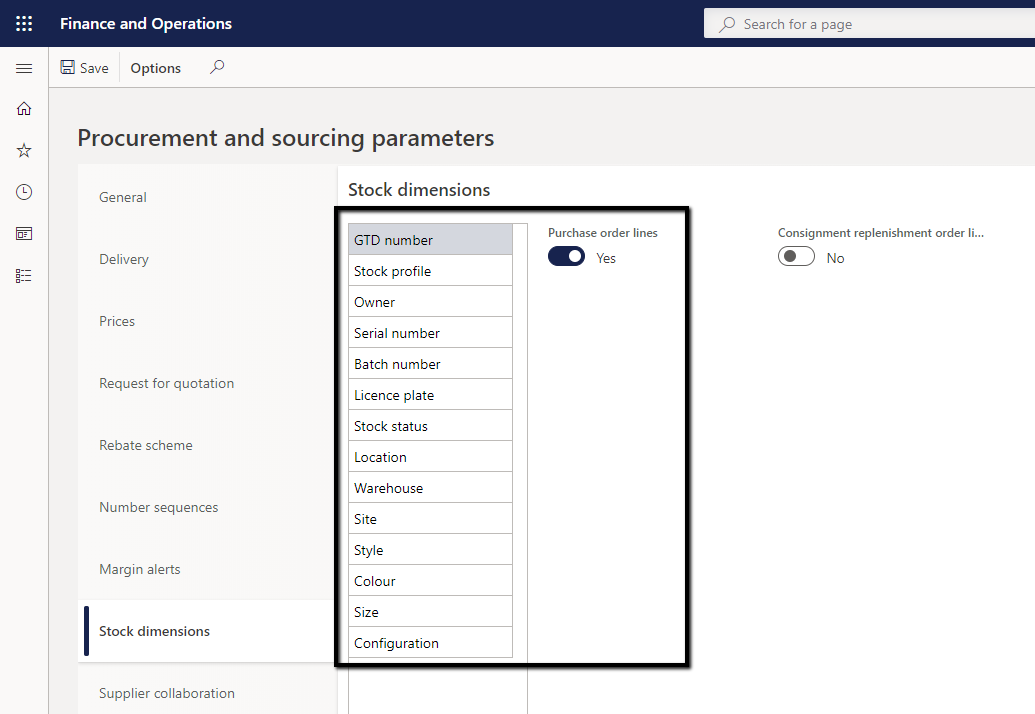Hi All
Can anyone explain the use of the 'stock dimensions' tab as part of the procurement and sourcing parameters form.
My understanding was that turning fields here for 'purchase order lines' would mean they appeared by default when I opened a purchase order and looked at the lines?
However, having turned on ALL the fields I still can't see certain fields - these being GTD NUMBER, STOCK PROFILE, SIZE, SERIAL NUMBER, BATCH NUMBER, SITE or WAREHOUSE. I think some may be country specific such as GTD & STOCK PROFILE but not the others.
Certain ones I can understand as (for example) there could be multiple serial numbers for one p/o line but why wouldn't I be able to see site & warehouse or size?
Even if I click on the purchase order line > display > dimensions and turn on these fields (i.e. warehouse & site as an example) they still don't appear - even after a full form refresh via F5.
The only way I can get these fields to appear is if I right click on the p/o line grid, choose 'add columns' and select them there.