Hi partner,
This is by design.
In the web client interface, the Files Sub Grid does not have a Plus Sign.
By default, it only has the icon for viewing related records.
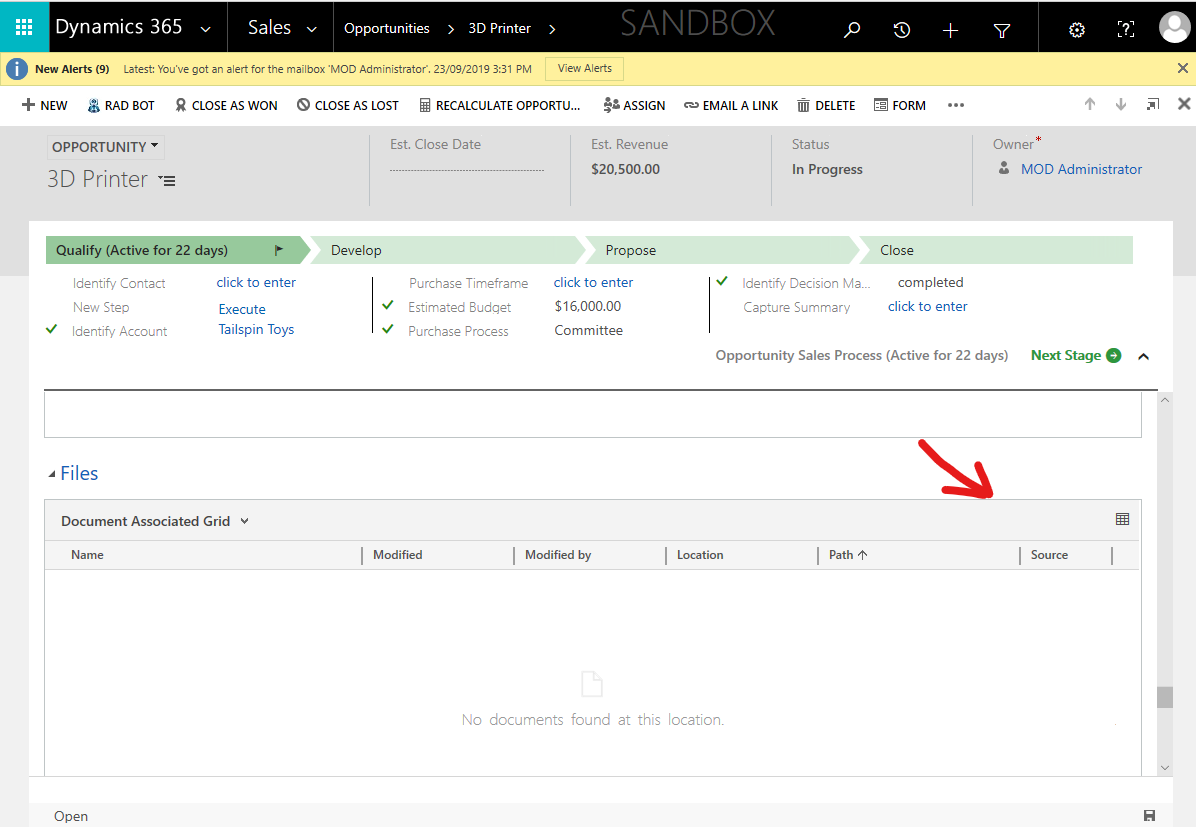
After clicking this icon, we will go to the Document Associated Grid view, where we can click '+New' to create a document.
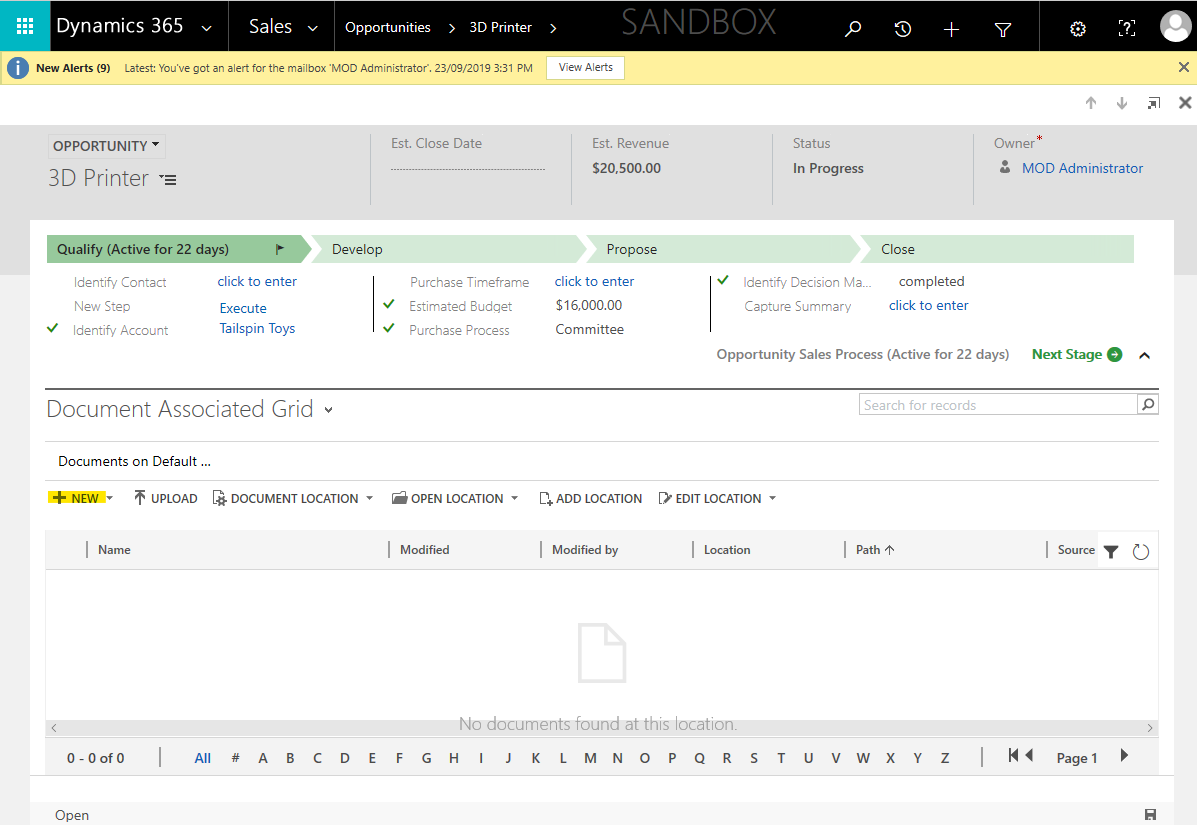
However, according to your screenshot, your Files Sub Grid does not have an icon for the related records.
So Documents may have been removed form the Navigation of the Opportunity form, you need to add it back.
Go to the Opportunity form editor, click the Navigation botton, then move Documents on the right to the list on the left. Save and publish.

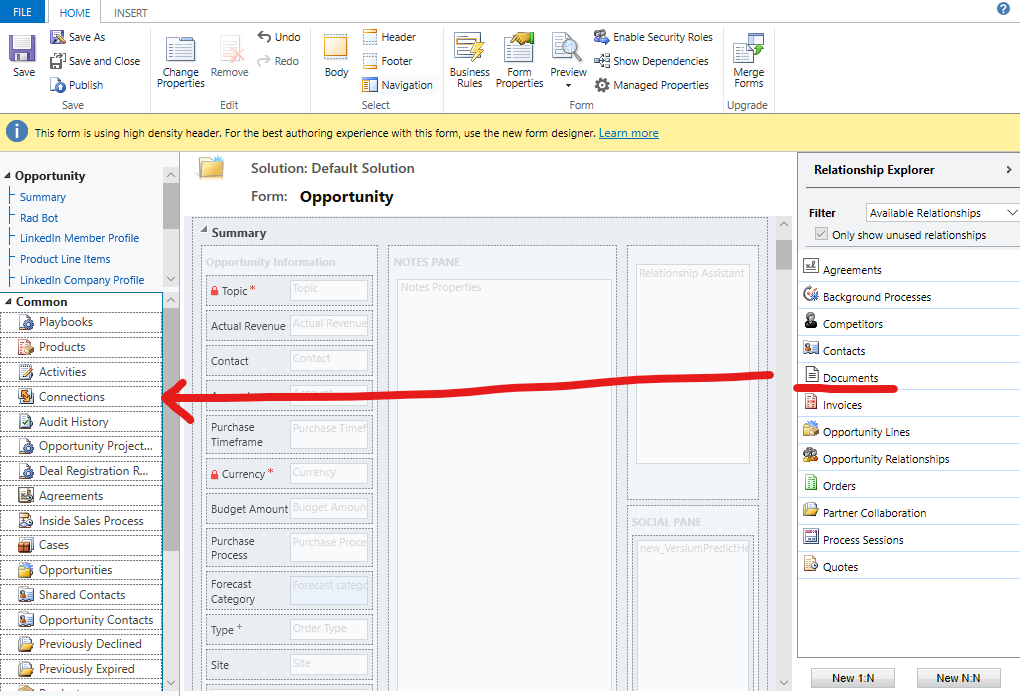
In this case, the File Sub Grid of your web client interface should have an icon to enter the Document Associated Grid view, then you can new a document.



