We are looking to implement the "D365 App for Outlook". When I click on the Dynamics 365 in the Outlook toolbar, I do not see the main Navigation bar on the "D365 App for Outlook" App.
This is what I am expecting to see:
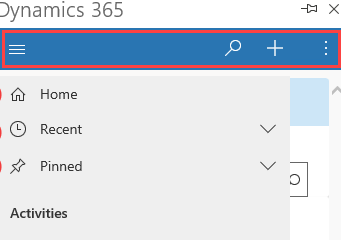
But here is what I see without the Navigation bar:




