Hi Brad,
What are your "pages" and "forms" stand for?
If they are shown as the following, please continue reading.
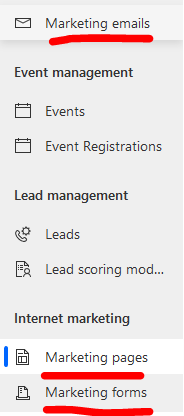
Unfortunately, there is no system option for exporting templates directly at present.
But you can copy their HTML code and save it as a HTML file manually.
Here are steps:
1. Click HTML tab, right-click anywhere in the editor and select Format document to make the code more readable.

2. Be careful when editing the code, because the graphical editor expects specific types of markup to implement its drag-and-drop elements in Designer mode, you can skip this step if you only need to copy it out.
3. Just create a new record and paste code in another instance.
Marketing email templates, pages and forms are all supported by this method.
In addition, you should note that form can't be copied from page HTML code, because it is loaded by system. You have to export the form separately. Thanks.
Regards,
Clofly



