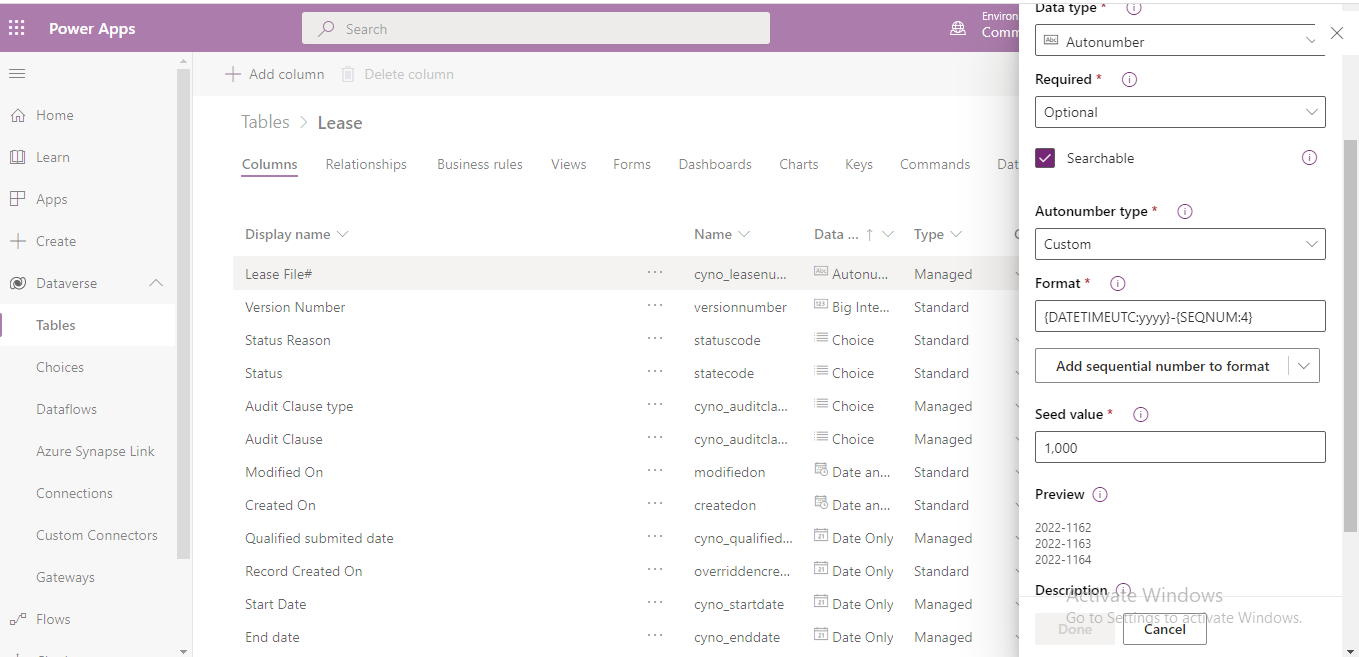Hi,
I have an autogenerated number field (Lease number like:-2021-0001) and it is working fine, as I create the new record then lease number is autogenerate and increasing as per requirement (like:2021-0001, 2021-0002, 2021-0003), but When the year changed the number should be (2022-0001) but the field is generating (2022-0004).
So here I want to change the auto generate number should be reset on the year change and should start from 0001 for new year value, so is there any format in autogenerated field through which I can do this?