First pic 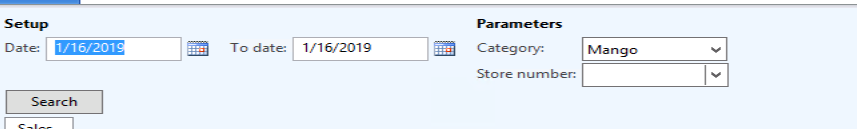
second pic 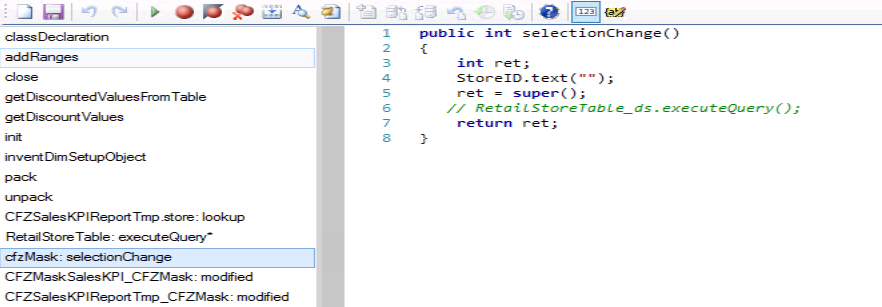
last pic 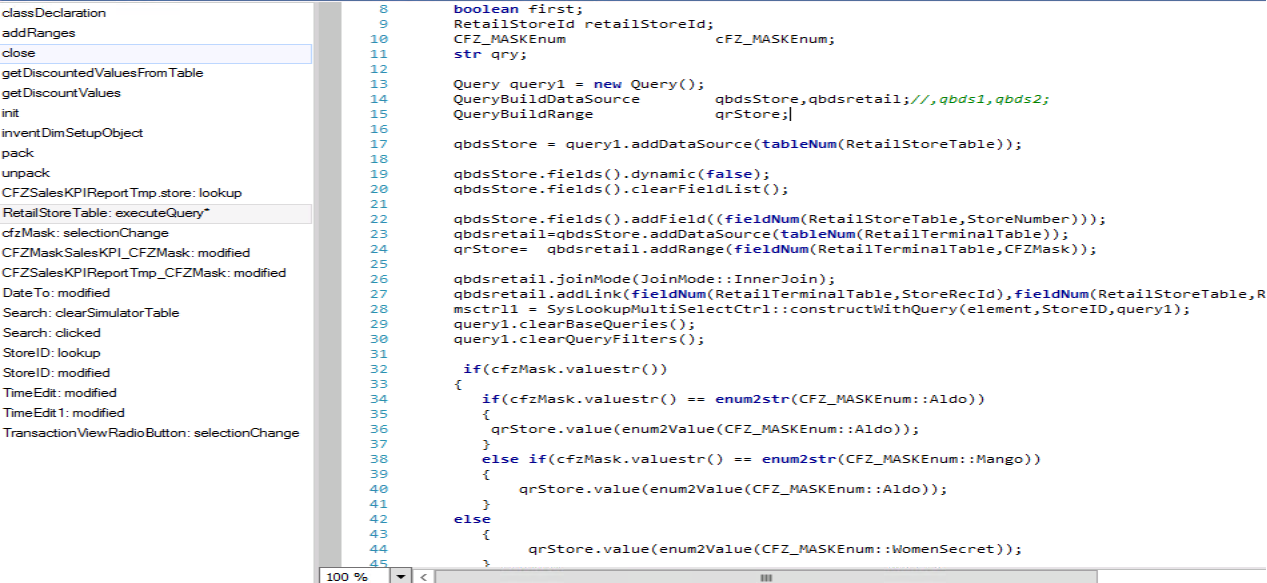
Hi experts,my second lookup is getting value based on default enum mango when forms opens,but when i change this enum,it is not updating and showing old values. When i uncomment RetailStoreTable_ds.ExecuteQuery() on selection change of first,an error comes up on form opening like registeroverridemethod was called twice for the same object for method 'text change'.Someone guide me how to update second filter based on first value?
*This post is locked for comments
I have the same question (0)



