Hi,
I just tried to import the image using data entity 'Product document attachment'
step 1: Create an export processing group for 'Product document attachment'
step 2: download the folder, this will download manifest file, PackageHeader file, and Excel template
Step 3: create new Folder 'Resources', Add subfolder named 'Product document attachments' and add all the images in it.

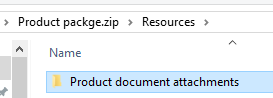

Step 4: Fill the excel sheet with data like below:
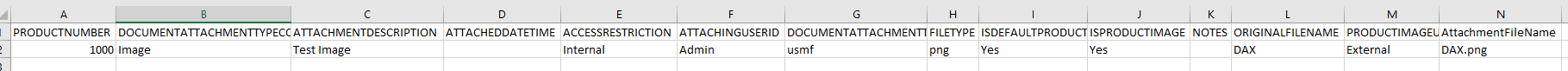
Step 5: Create a Zip folder for this, Make sure in zip there is no subfolder and if you open zip you see 4 files/folders like below (otherwise you get an error while importing)
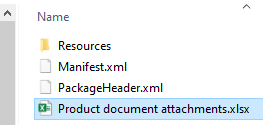
Step6: Create new Import project with this package (should look like below)
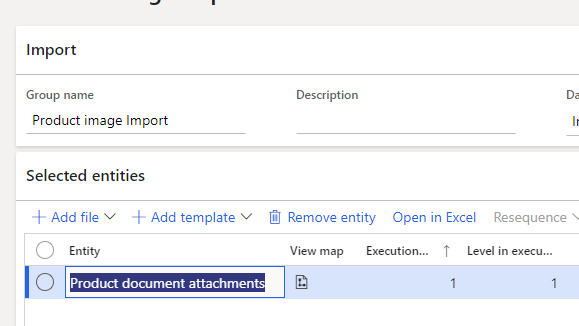
Step 7: Import now and check the data on Released Product




