Hi all,
I want the set a report title of the SSRS report.
I have a controller class and a DP class to run the report. No contract class.
I do not have any parameters and I have suppressed the parameter dialog box using Controller.parmShowDialog(false).
Please suggest how I can set/change a title on report viewer of SSRS.
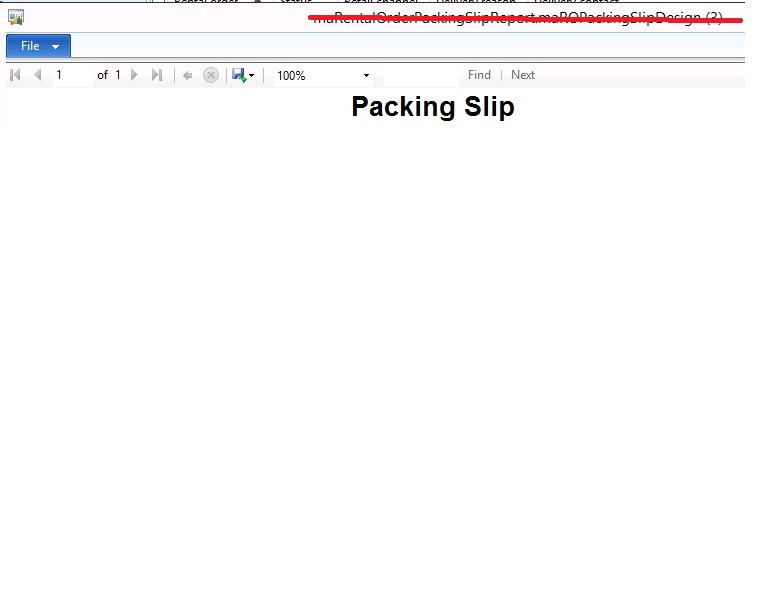
*This post is locked for comments
I have the same question (0)



