I successfully created a Web Form, then I have created two Web Form Steps where I've added active Entity Forms (that successfully work on other pages) and after all I pointed a web page where this Web Form should appear.
1.

2.

3.

4.
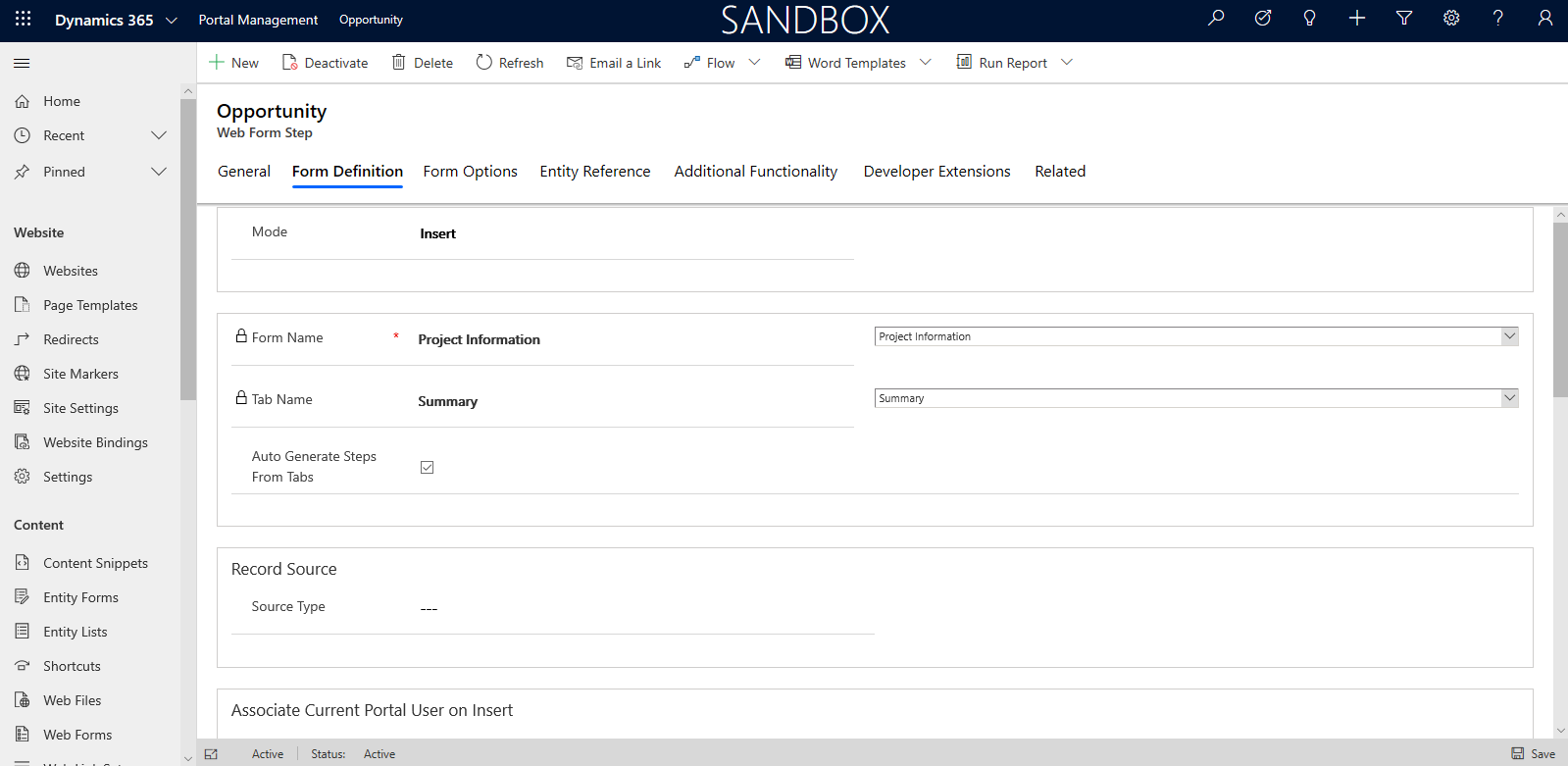
And finally I get such result:

I tried to change Entity Forms in Web Form Steps. It worked for me but only partly. Entity Form on the first step has appeared but without status bar for steps and there were no second step for my second Entity Form - "Opportunity"

Why does Web Forms show only several Entity Forms? What does it depend on?
What should I do fix it?



