Dear all,
Everything is OK before. But since we have converted hardware server of Database to Virtual Machine by Vmware Environment. Then AX 2012 R2 system have problem about slow performance although we increased more RAM, CPU, Hardisk,... for Virtual server
When run AX, many users (about 80 active users) sometime stuck "Not Responding" when open a form, post... AX and "start AX Client very long time" . We have follow and checked at that time:
1.RAM, CPU of Virtual server only used about 50% (CPU: Xeon Silver 4110 2.1Ghz, 2 socket - 8 processor ; Ram: 64GB ; Disk C: 300GB ; D: 2TB)
2.Performance of SQL server (Processor, Database I/O,...)
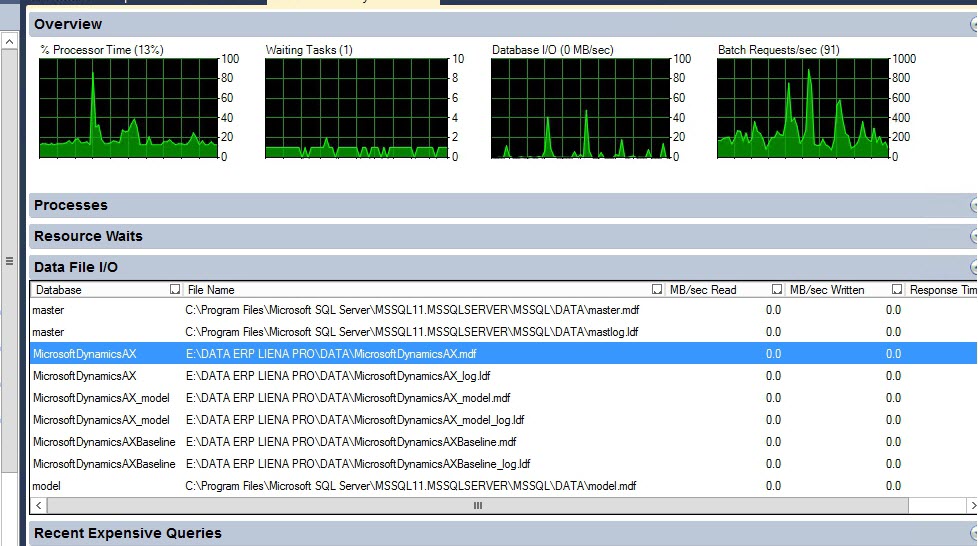
3.Network bandwidth between AX Client and AOS Server, AOS Server and Database Virtual server all OK.
4.Checked the System Logs, it's not have special
5.Restart both AOS and Database Server
We don't know the reasson why. Someone can show me an advice or help me find a solution in this case.
I appreciate your help. Many thanks.
Regards.



