I want to create a WebService project to connect to ax2012 and access the method to get the return value
When I create a project to debug, the following error appears
Microsoft.Dynamics.BusinessConnectorNet.NoIISRightsException
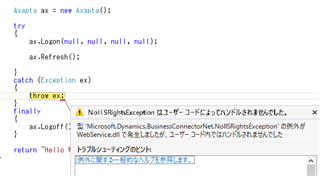
My ax2012 is now running. And the WinForm project can be successfully connected.
As an error check, what items need to be set
How can I solve this mistake.
I hope solve this problem.



