Hi Kevin,
Due to marketing page is hosted on Portal, so the settings shall be similar to when we set title of other pages in portal.
1. Title Tags
From your screenshot, your marketing page is associated with "Marketing Page Default Template" page template.
If you want to change title of marketing page, you could open the page template record, and find its related web page record.
In related web page record, open record in Localized Content section, then you can find Title field.
e.g: Change case creation page title.(I have only trial version of Dynamics 365 for Marketing application, which couldn't be integrated with Portal thus I couldn't test your question.)
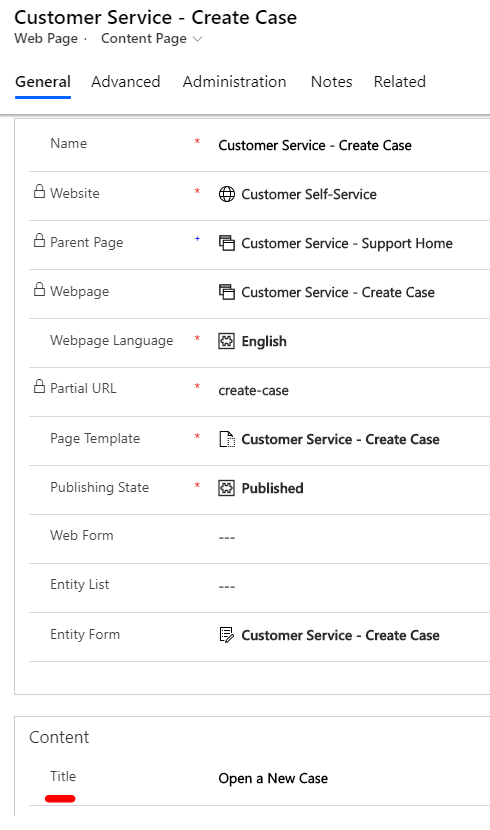
The thread below is similar to your question.
https://community.dynamics.com/crm/f/microsoft-dynamics-crm-forum/248161/portal-case-creation-page-title-change
(Or check whether there is content snippet which could represent "title" in "Marketing Page Default Template" web template.)
2. Meta description
Do you mean metadata? (Like we set up metadata of entity form or web form.)
If so, marketing form is different from entity form and web form, currently we couldn't add field validation to marketing form by editing metadata.
You could use Marketing form API to do custom validation.
https://docs.microsoft.com/en-us/dynamics365/marketing/developer/marketing-form-client-side-extensibility
Regards,
Clofly



