Hello -
We have a customer that needs to migrate their QuickBooks data to Financials in order to go live. However, the system is not allowing this, even following the steps on Assisted Setup.
The migration start works fine:
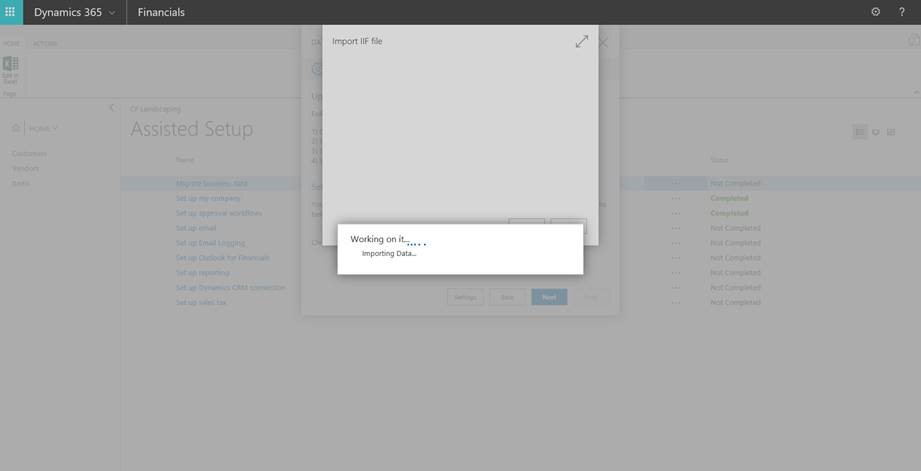
But, about 10 minutes in this screen pops up and 'stops' the migration when you have to hit Resume:

Therefore, we currently have no way of getting their data from QuickBooks to Financials. Please advise?



