Hello,
I have three questions regarding the title above. This message appeared in the Accounts payble module when I wanted to create a vendor invoice and perform a Budget Check.
1) is it possible for me to submit a Workflow to the Budget Manager in order to get the permission to post this vendor invoice, though I am exceeding already the Budget fund? I know that in the Budget control configuration you can determine in the "Define parameters" tab a Budget Manager. But where can I set up the Workflow in order to get the permission from the Budget Manager to post this pending vendor invoice nevertheless, though the amount is exceeding the budget fund? I know that it is not in the Budget planning process, right? So where do I have to do that and is this possible? I am not talking about configuration, but where do I have to setup this Workflow and if this is possible or not. I have nothing found in the microsoft docs.
2) I wanted to test this scenario also for other areas - for example for Purchase requisitions. But when I try to Perform a budget check for the Purchase requisitions, I get no messages. Why? I mean I have already setup that Purchase requisitions have to be included in the Budget check - see screenshot below.
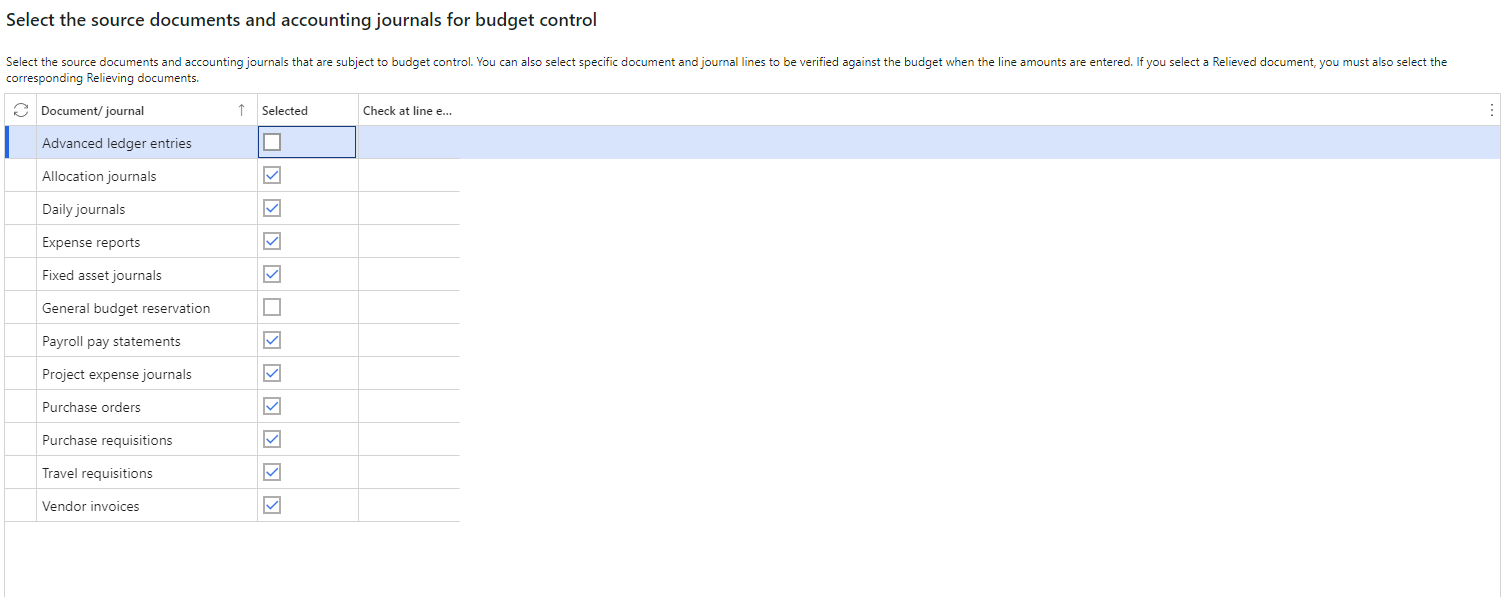
3) When I get the first message - that the budget fund has been exceeded - is it enough that I create for this dimension combination a new budget register entry and update the budget balances in order to post this vendor invoice?
I am a little bit new to this stuff. So thanks in advance for any help.



