Hi,
I'm trying to use the Transfer fixed assets functionality to change the accounts where the transactions are posted. This comes from an alternative way I'm testing to track assets in progress. What I have done is I have created an asset group that posts into the assets in progress main account. Once all the purchase orders have been posted against it and we want to start depreciating what I want to do is first to use the Transfer fixed assets functionality which if I'm not wrong should change the main accounts where the transactions are booked:
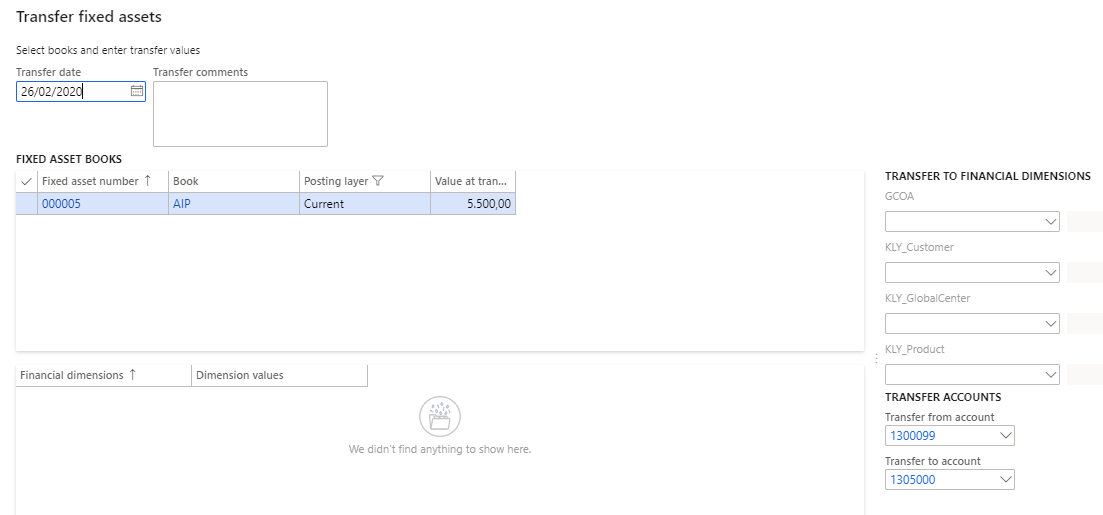
But after posting the above screen this is the posting I get:
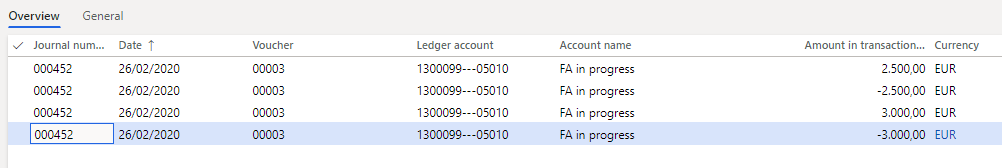
So, nothing is posted to the "Transfer to account".
My idea was to use this to transfer the postings from the in progress account to a normal asset account and then change the group of the asset:

Anyone knows what I am doing wrong?
Thanks!



