Hi,
I am currently working on a Customer Insights demo and facing some very strange issue
Match step of Unification process shows 517 Customers where as Customers profiles are for 516 Customers and Profiles are also not showing Measures(Customer Attribute).
The most important Point is that my Data Source has 100K Customer records and it's only showing 416 records as Total records on Match stage of Unification Process.
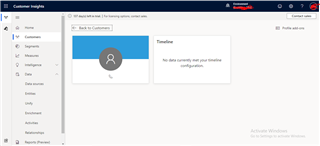
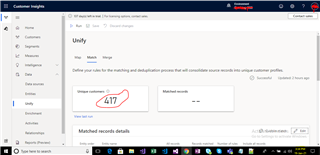

P.S: Screenshots are attached for reference.
Any help in this regard will be appreciated.
Thanks



