Hi,
Regarding your question: Automatic case creation from incoming emails is supported.
According to Microsoft's official documentation, Dynamics 365 Customer Service supports creating records from the following activities: Email, Social activity, Task, Phone call, Appointment, Service activity, Custom activity.
You can create rules to convert incoming emails into cases.
Our testing procedure is as follows:
- Step1. Set the rules for automatic record creation/update. In this section, you will need to use the Customer Service Admin Center/Customer Service Hub and make sure that you have the permissions to create the rules.
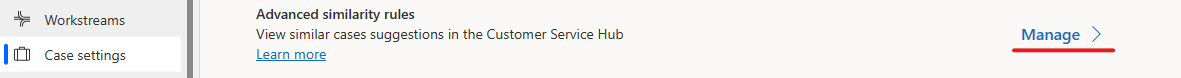
- In addition, you need to determine the types of activities and queues to be monitored
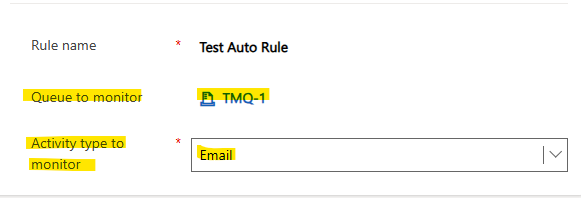
- Step2. Add some conditions to this rule. These conditions will affect how this rule works.
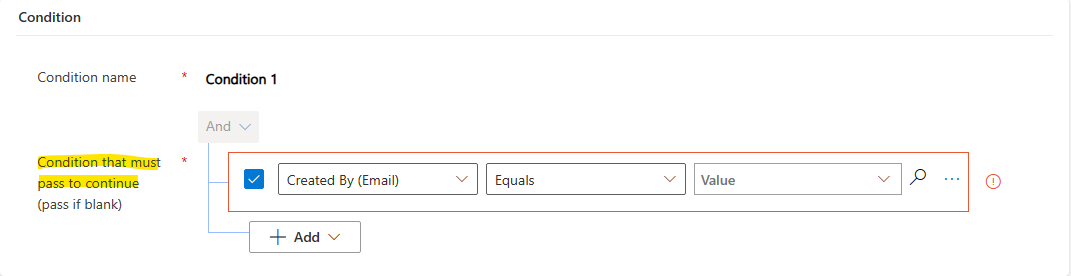
- Step3. Additional actions taken after matching a condition, this step is not required
- Step4. Added a mail to the monitored queue to receive e-mail. Then Test&Enable Mail Box and approve the mailbox in the classic interface and add this mailbox to the monitored queue.
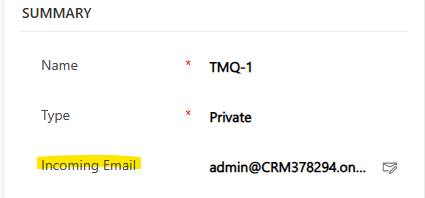
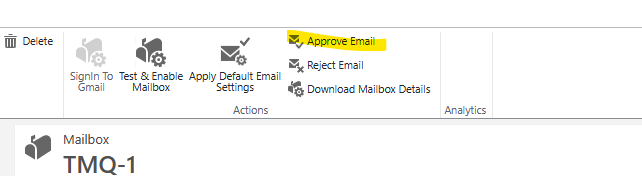
- After performing the above steps, enable this rule and send a test email. This email will convert into case.
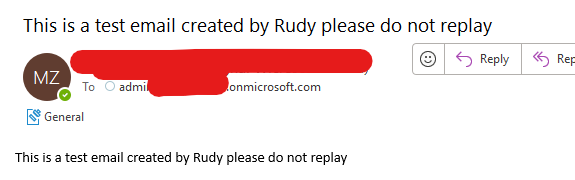
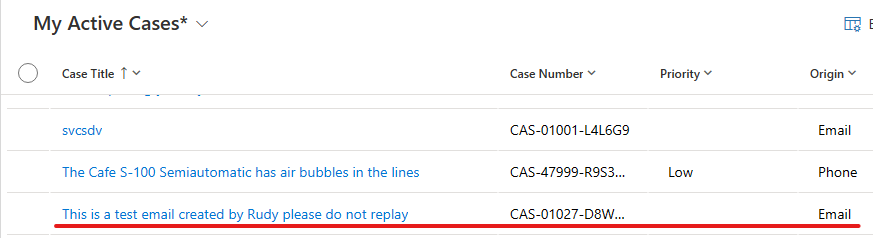
Please note that the above steps are only some of the basic steps and some of the important options must be selected by you according to your specific business.
We recommend that you refer to the official Microsoft documentation at the following link for more detailed steps
Automatically create or update records in Dynamics 365 Customer Service | Microsoft Learn
I hope my answer is helpful to you! If you have any other questions, please feel free to contact me.
Best Regards,
Rudy Zhang



