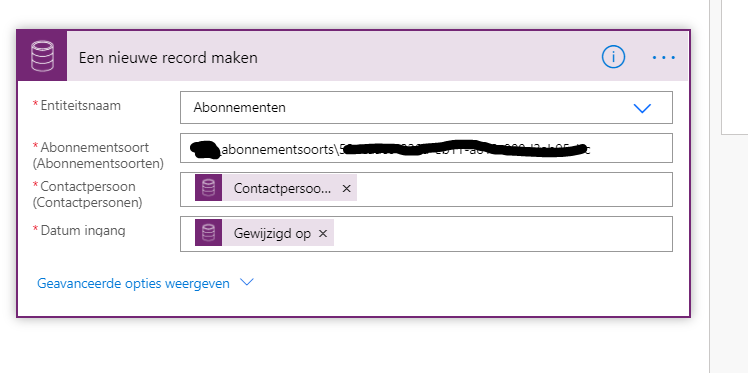Hi folks,
I've spent almost 2 entire days puzzling with Power Automate. I'm fairy new to this so it was a nice learning process. However I seem to be stuck and since I'm at this moment not shure if what I want is even possible, I thought I'd ask the question here.
Suppose I have a multiple option set on Contacts. There might be 10 or 20 or more options to choose. When one or more options are selected on a contact, I need to automatically create a certain record. So if 3 options are selected, I need the 3 corresponding records to be created. I'm assuming there will be a lot of conditions in my flow, but that's OK.
My issue is that I can't seem to call all the multiple options in my flow. I was able to set a variable, but only for one option. I need many.... I've tried numerous things to call up all the numbers for the options, but can't seem to get any results in he output. I tried all the options (integer, matrix, etc.) but it didn't work.
I'll try to add some screenshots of the steps in my flow. Hopefully someone can shed aome light on this!
In the flow below, the condition never seems to be met:
1. When a record (contact) is created, updated or deleted:
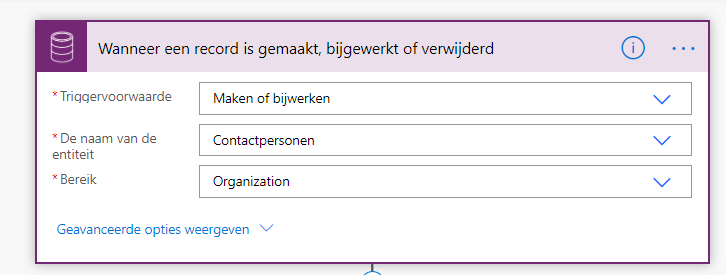
2. Initialize variable:
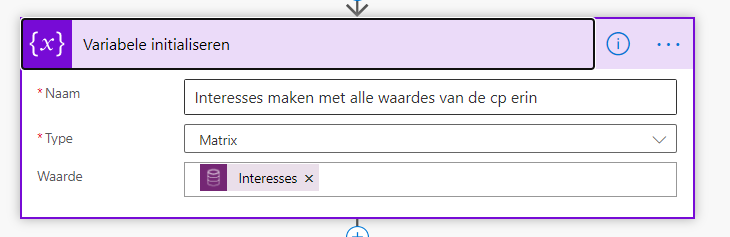
3. If the variable contains this number:
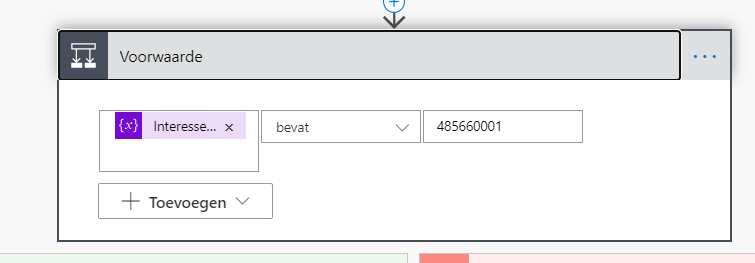
4. Create new record: